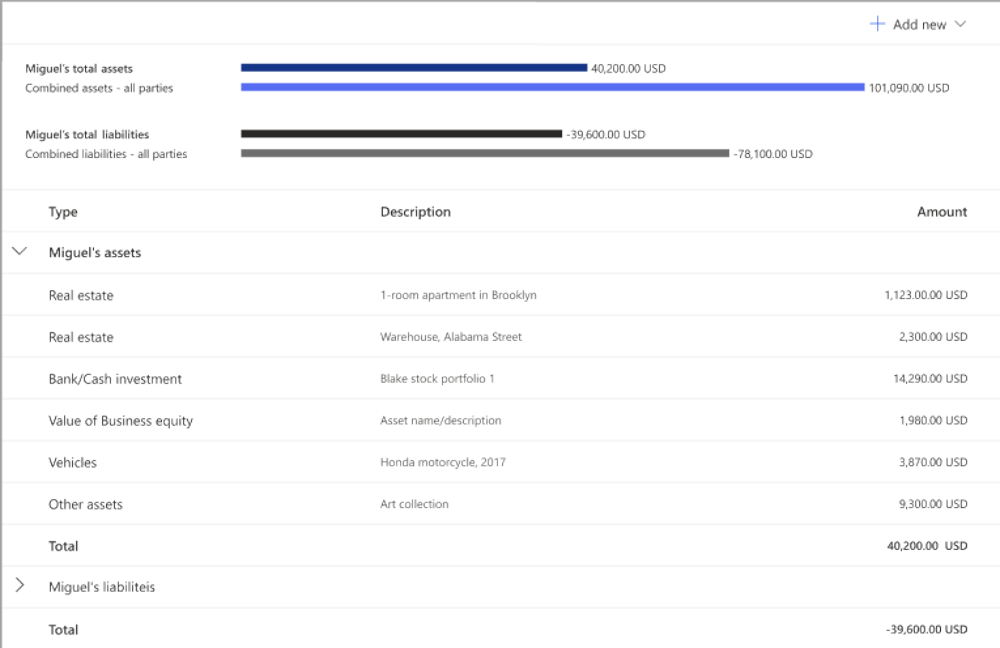Declared assets and liabilities
The Declared assets and liabilities component displays a summary of all the assets and liabilities declared by the primary applicant during the onboarding process. In addition, the component also enables you to display the details of the declared assets and liabilities per applicant in a designated tab for all the applicants.
The Declared assets and liabilities summary displays the aggregate assets and liabilities of all the applicants.
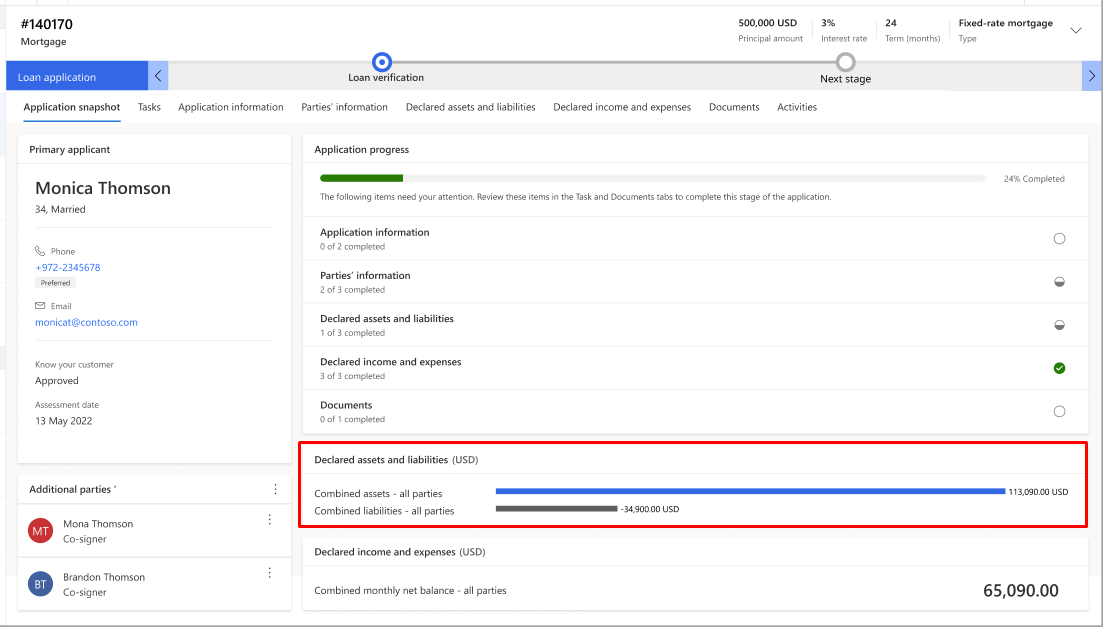
The Declared assets and liabilities tab provides the following details:
The Onboarding agent can select each listed applicant to view the corresponding assets and liabilities.
The agent can compare the assets against liabilities for a selected applicant. If there's more than one applicant; for example, a borrower and a co-signer, the system calculates the values for each applicant separately and also provides a combined value for all the applicants. The tab shows the financial strength of the applicants.
If the tab is connected to a task, a Verification dropdown list displays for each applicant associated with the application. The Onboarding agent can complete the task after verifying the applicant's information.
The onboarding agent can add a new asset or liability on behalf of the customer or edit the details of existing assets or liabilities.