Send chat messages in Dynamics 365 Remote Assist mobile
Technicians on Microsoft Dynamics 365 Remote Assist mobile can send chat messages to remote collaborators on Microsoft Teams and receive chat messages from them.
Send a chat message (technicians)
Select the Chat button.

Use the keyboard to compose the message, and then select the Send button when ready.
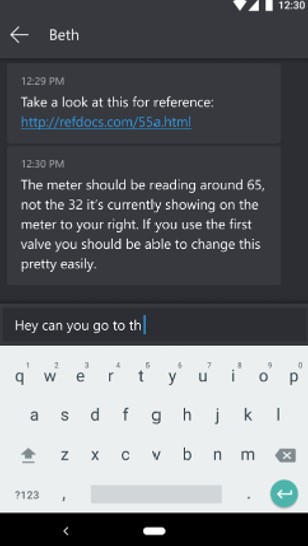
Note
The Dynamics 365 Remote Assist mobile live video is not available during the chat.
To exit the text chat, select the Back button.

You'll return directly back to the live video feed after sending the message.

Send a chat message (remote collaborators)
Remote collaborators on Microsoft Teams can send text messages to technicians on Dynamics 365 Remote Assist mobile and receive messages from them.
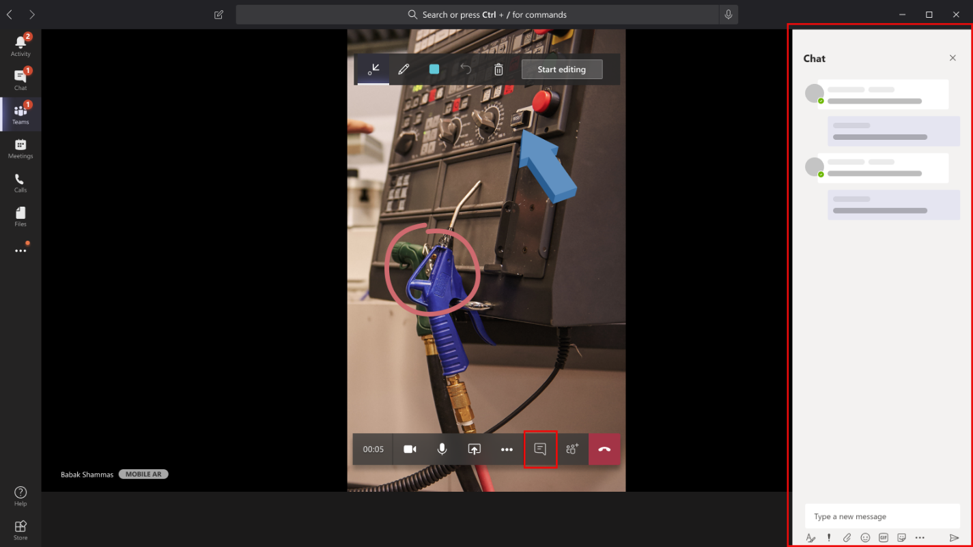
Feedback
Coming soon: Throughout 2024 we will be phasing out GitHub Issues as the feedback mechanism for content and replacing it with a new feedback system. For more information see: https://aka.ms/ContentUserFeedback.
Submit and view feedback for