Project scheduling logs
Applies To: Project Operations for resource/non-stocked based scenarios, Lite deployment - deal to proforma invoicing, Project for the Web
Microsoft Dynamics 365 Project Operations uses Project for the Web as its primary scheduling engine. Instead of using the standard Microsoft Dataverse Web application programming interfaces (APIs), Project Operations uses the new Project Scheduling APIs to create, update, and delete project tasks, resource assignments, task dependencies, project buckets, and project teams members. However, when create, update, or delete operations are programmatically run on work breakdown structure (WBS) entities, errors might occur. To track these errors and the history of operations, two new administrative logs have been implemented: Operation Set and Project Scheduling Service (PSS). To access these logs, go to Settings > Schedule Integration.
The following illustration shows the data model for the Project Scheduling logs.
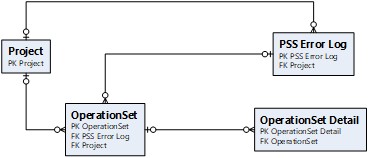
Operation Set log
The Operation Set log tracks the execution of an operation set that is used to run one or many create, update, or delete operations in a batch on projects, project tasks, resource assignments, task dependencies, project buckets, or project team members. The Operation in Status field shows the overall status of the operation set. The details of the operation set payload are captured in related Operation Set Detail records.
Operation Set
The following table shows the fields that are related to the Operation Set entity.
| SchemaName | Description | DisplayName |
|---|---|---|
| msdyn_completedon | The date/time when the operation set was completed or failed. | CompletedOn |
| msdyn_correlationid | The correlationId value of the request. | CorrelationId |
| msdyn_description | The description of the operation set. | Description |
| msdyn_executedon | The date/time when the record was run. | Executed On |
| msdyn_operationsetId | The unique identifier of entity instances. | OperationSet |
| msdyn_Project | The project that is related to the operation set. | Project |
| msdyn_projectid | The projectId value of the request. | ProjectId (Deprecated) |
| msdyn_projectName | Not applicable. | Not applicable |
| msdyn_PSSErrorLog | The unique identifier of the Project Scheduling Service error log that is associated with the operation set. | PSS Error Log |
| msdyn_PSSErrorLogName | Not applicable. | Not applicable |
| msdyn_status | The status of the operation set. | Status |
| msdyn_statusName | Not applicable. | Not applicable |
| msdyn_useraadid | The Microsoft Entra object ID of the user that the request belongs to. | UserAADID |
Operation Set Detail
The following table shows the fields that are related to the Operation Set Detail entity.
| SchemaName | Description | DisplayName |
|---|---|---|
| msdyn_cdspayload | The serialized Dataverse fields for the request. | CdsPayload |
| msdyn_entityname | The name of the entity for the request. | EntityName |
| msdyn_httpverb | The request method. | HTTPVerb (Deprecated) |
| msdyn_httpverbName | Not applicable. | Not applicable |
| msdyn_operationset | The unique identifier of the operation set that the record belongs to. | OperationSet |
| msdyn_operationsetdetailId | The unique identifier of entity instances. | OperationSet Detail |
| msdyn_operationsetName | Not applicable. | Not applicable |
| msdyn_operationtype | The operation type of the operation set detail. | OperationType |
| msdyn_operationtypeName | Not applicable. | Not applicable |
| msdyn_psspayload | The serialized Project Scheduling Service fields for the request. | PssPayload |
| msdyn_recordid | The identifier of the request record. | Record ID |
| msdyn_requestnumber | An automatically generated number that identifies the order that requests were received in. | Request Number |
Project Scheduling Service error logs
The Project Scheduling Service error logs capture failures that occur when the Project Scheduling Service tries a Save or Open operation. There are three supported scenarios where these logs are generated:
- User-initiated actions critically fail (for example, an assignment can't be created because of missing privileges).
- The Project Scheduling Service can't programmatically create, update, delete, or perform any other cascading operation on an entity.
- The user experiences errors when a record fails to open (for example, when a project is opened or a team member's information is updated).
Project Scheduling Service log
The following table shows the fields that are included in the Project Scheduling Service log.
| SchemaName | Description | DisplayName |
|---|---|---|
| msdyn_CallStack | The call stack of the exception. | Call Stack |
| msdyn_correlationid | The correlation ID of the error. | CorrelationId |
| msdyn_errorcode | A field that is used to store the Dataverse error code or the HTTP error code. | Error Code |
| msdyn_HelpLink | A link to the public Help documentation. | Help Link |
| msdyn_log | The log from the Project Scheduling Service. | Log |
| msdyn_project | The project that is associated with the error log. | Project |
| msdyn_projectName | The name of the project if the payload of the operation set will be persisted. | Not applicable |
| msdyn_psserrorlogId | The unique identifier of entity instances. | PSS Error Log |
| msdyn_SessionId | The project session ID. | Session Id |
Error log cleanup
By default, both Project Scheduling Service error logs and the Operation Set log can be cleaned up every 90 days. Any records that are older than 90 days will be deleted. However, by changing the value of the msdyn_StateOperationSetAge field on the Project Parameters page, administrators can adjust the cleanup range so that it's between 1 and 120 days. Several methods for changing this value are available:
Customize the Project Parameter entity by creating a custom page and adding the Stale Operations Set Age field.
Use client code that uses the WebApi software development kit (SDK).
Use Service SDK code that uses the Xrm SDK updateRecord method (Client API reference) in model-driven apps. Power Apps includes a description and supported parameters for the updateRecord method.
Xrm.WebApi.retrieveMultipleRecords('msdyn_projectparameter').then(function (response) { parameter = response.entities[0]; var staleOperationValue = prompt("All records older than (x) days will be deleted, please enter X between 1 to 90 days", 1) var newData = {}; newData.msdyn_projectparameterid = parameter.msdyn_projectparameterid; newData.msdyn_staleoperationsetage = parseInt(staleOperationValue); Xrm.WebApi.updateRecord("msdyn_projectparameter", parameter.msdyn_projectparameterid, newData).then( function success(result) { console.log("Project Parameter: Stale Operation Expiry is set to: " + newData.msdyn_staleoperationsetage); // perform operations on record update Xrm.WebApi.retrieveMultipleRecords('msdyn_projectparameter') .then(function (response2) { console.log("Confirmed Project Parameter: Stale Operation Expiry is set to: " + response2.entities[0].msdyn_staleoperationsetage) }); }, function (error) { console.log("Failed to Update Project Ednpoint with error: " + error.message); // handle error conditions } ); });
Feedback
Coming soon: Throughout 2024 we will be phasing out GitHub Issues as the feedback mechanism for content and replacing it with a new feedback system. For more information see: https://aka.ms/ContentUserFeedback.
Submit and view feedback for