Edit in Excel on item journals and warehouse worksheets
Important
This content is archived and is not being updated. For the latest documentation, go to What's new or changed in Business Central. For the latest release plans, go to Dynamics 365, Power Platform, and Cloud for Industry release plans.
| Enabled for | Public preview | General availability |
|---|---|---|
| Users, automatically |  Sep 8, 2023
Sep 8, 2023 |
 Oct 2, 2023
Oct 2, 2023 |
Business value
One reason the Edit in Excel feature in Business Central is so popular is that it provides a fast way to enter data. For example, you can use templates for journals, make quick bulk edits, and so on. Businesses can now use the feature to speed up data entry on item journals and warehouse worksheets.
Feature details
The Edit in Excel action on item journals and warehouse worksheets lets you change records in Excel and then publish the changes back to Business Central. When Excel opens, you'll see the Excel Add-in pane on the right.
- Excel respects most filters on the page, so the Excel workbook will contain almost the same records and columns.
- To get the latest data from Business Central, choose Refresh on the Excel Add-in pane.
- If your organization has configured OneDrive for system features, the Excel workbook opens in your browser by using Excel for the web. If you aren't using OneDrive for system features, the workbook downloads to your device. From there, you can open it using either the Excel desktop app or Excel online, depending on what you have.
Journals and worksheets where Edit in Excel is available
We've added the Edit in Excel action to the following pages:
- Item Reclassification Journal (page 393)
- Physical Inventory Journal (page 392)
- Production Journal (page 5510)
- Output Journal (page 99000823)
- Consumption Journal (page 99000846)
- Requisition Worksheet (page 291)
- Planning Worksheet (page 99000852)
- Warehouse Item Journal (page 7324)
- Warehouse Reclassification Journal (page 7365)
- Warehouse Physical Inventory Journal (page 7326)
- Pick Worksheet (page 7345)
- Put-away Worksheet (page 7352)
- Movement Worksheet (page 7351)
- Bin Contents (page 7374)
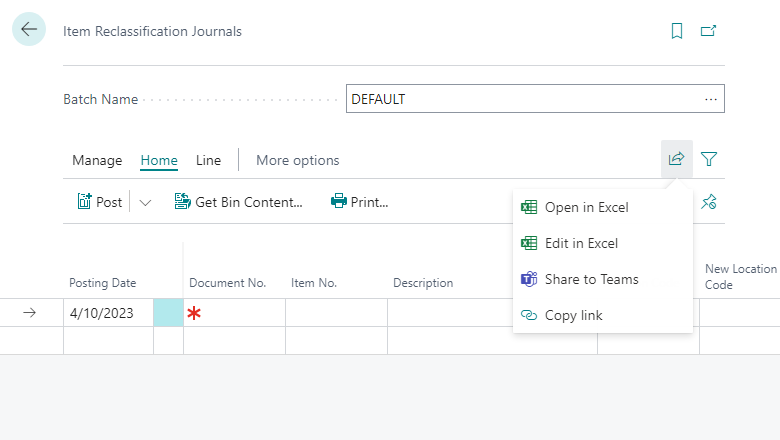
Tell us what you think
Help us improve Dynamics 365 Business Central by discussing ideas, providing suggestions, and giving feedback. Use the forum at https://aka.ms/bcideas.
Thank you for your ideas
Thank you for submitting these ideas:
- EDIT IN EXCEL FUNCTION TO BE MADE AVAILABLE IN ALL INVENTORY JOURNALS
- Physical Inventory Journal - Edit in Excel
- Physical inventory journals & item reclass journal - copy and paste, edit in Excel, open in Excel
- Planning Worksheet and Journals open in Excel*
We listened to your ideas, along with comments and votes, to help us decide what to add to our product roadmap.