Decimal precision in currency and pricing
Decimal precision plays an important role in determining the number of decimal places to be used with field type Currency in Dynamics 365 Sales. It also affects rounding in calculations.
Decimal precision can be used with the following three levels:
Pricing decimal precision. This is an organization-level setting used for pricing precisions.
Currency precision. This option applies the precision defined for the currency in the record.
Field-level precision. This is used to define a specific set precision using values between 0 and 4.
These precision levels are set while configuring currency fields. More information: Create and edit fields for Microsoft Dataverse using Power Apps solution explorer
Pricing decimal precision
This setting allows you to enable and set decimal precision for all supported price-related fields in the system. Pricing decimal precision can be defined in the Settings > Administration > System Settings > General tab. More information: System Settings General tab.
Note
This setting supports values between 0 and 4.
This precision setting is applied to any currency field whose precision is set to Pricing Decimal Precision in the field properties. To see the field properties, go to Settings > Customizations > Entity > Fields. Open the currency field to see the properties.
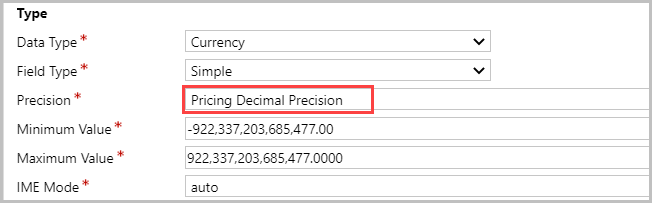
By default, the following fields support pricing decimal precision:
Product
- List Price
- Standard Cost
- Current Cost
Price List Item
- Amount
- Rounding Amount
Opportunity Product, Quote Product, Order Product, and Invoice Product
- Price Per Unit
Currency precision
This option allows you to enable and set decimal precision to individual currencies. To define this setting, go to Settings > Business Management > Currencies. Open the currency record and define the precision for currency. More information: Manage transactions with multiple currencies
Note
This setting supports values between 0 and 4.
This precision setting is applied to any currency field whose precision is set to Currency Precision in the field properties. To see the field properties, go to Settings > Customizations > Entity > Fields. Open the currency field to see the properties.
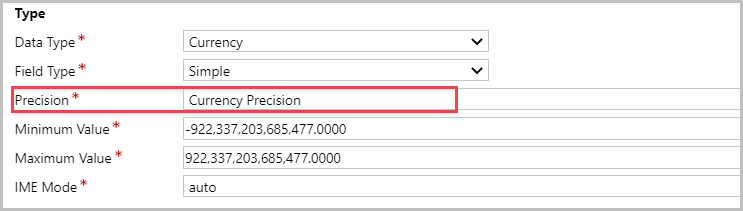
All currency fields except for the ones listed under the Pricing decimal precision section support currency precision.
Field-level precision
This setting allows you to define the precision to individual currency fields.
To apply this precision setting to any of the currency field in the system, go to Settings > Customizations > Entity > Fields. Then, open a currency field and define the precision.
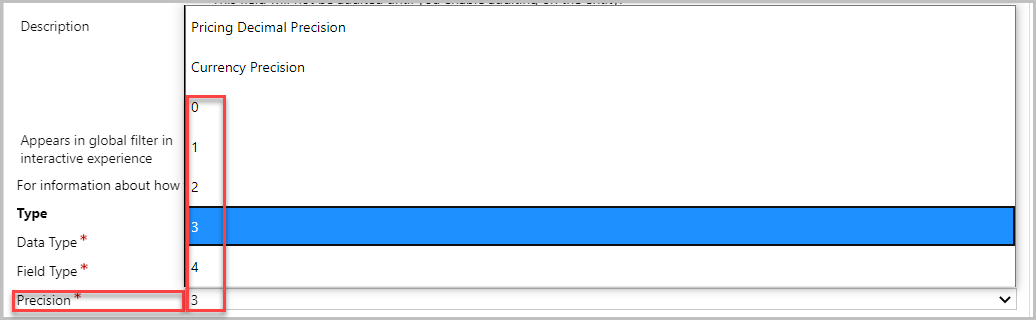
Note
This setting supports values between 0 and 4.
See also
Define product pricing with price lists and price list items
Manage transactions with multiple currencies
Troubleshoot issues with products
Feedback
Coming soon: Throughout 2024 we will be phasing out GitHub Issues as the feedback mechanism for content and replacing it with a new feedback system. For more information see: https://aka.ms/ContentUserFeedback.
Submit and view feedback for