Install the app on iOS and Android
The Dynamics 365 Sales mobile app is supported on both iOS and Android. If you are reading this document on a computer, use the camera on your mobile device to scan the relevant QR code to install the mobile app on your device.

If you are reading this document on your mobile device, you can install the app as mentioned in the following sections.
Install the app on iOS
On your iOS device, go to the Apple App Store, and search for Dynamics 365 Sales.
Alternately, tap here to open the app on App Store.
Tap Get to install the app.
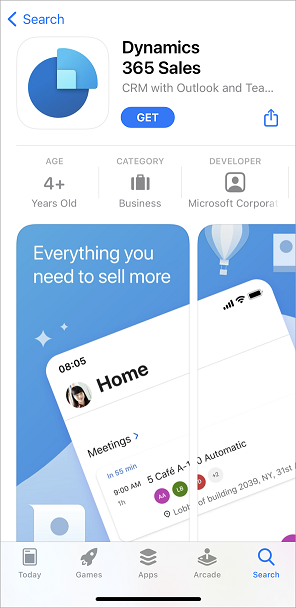
Install the app on Android
On your Android device, go to the Google Play Store, and search for Dynamics 365 Sales.
Alternately, tap here to open the app on Play Store.
Tap Install to install the app.
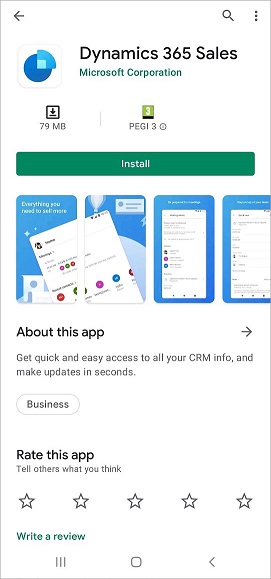
See also
Feedback
Coming soon: Throughout 2024 we will be phasing out GitHub Issues as the feedback mechanism for content and replacing it with a new feedback system. For more information see: https://aka.ms/ContentUserFeedback.
Submit and view feedback for