Create maintenance budgets
Maintenance budgets are used to provide an overview of expected costs for preventive maintenance. Budget lines are calculated based on maintenance schedule lines that have an expected start date during the budget period.
Maintenance budgets are based on the cost types that are used in Asset Management: Preventive, Corrective, and Investment. Budget costs for investment maintenance are included for active assets that have a replacement date during the budget period and a related replacement value. Budget costs for corrective maintenance are included if a past corrective date is included in the budget calculation. In that case, corrective costs from an earlier period are calculated for the same future period that you calculate the maintenance budget for.
Create a maintenance budget
Select Asset management > Inquiries > Maintenance budget > Budget.
Select Create budget.
In the Maintenance budget field, enter a budget ID.
In the Description field, enter a description.
On the Period FastTab, in the From date and To date fields, enter the start and end dates of the budget period.
To include corrective budget costs that are calculated on the basis of actual costs from a previous period, in the Corrective from date field, enter the start date of the period that those costs should be included from.
Depending on the level of detail that is required in the budget, set the relevant options on the five Group by FastTabs.
Select OK.
Select Budget lines to open Maintenance budget lines page, where you can view all the budget lines that have been created for the period.
To approve the budget, select it on the Maintenance budgets page, and then select Approve. Then, in the Approve budget dialog box, select OK. Your name is entered in the Approved by field on the Maintenance budgets page.
Note
After you've approved a maintenance budget, you can't recalculate or adjust the related lines on the Maintenance budget lines page unless you first remove the approval. To remove the approval of a maintenance budget, select it on the Maintenance budgets page, and then select Approve. Then, in the Approve budget dialog box, select OK.
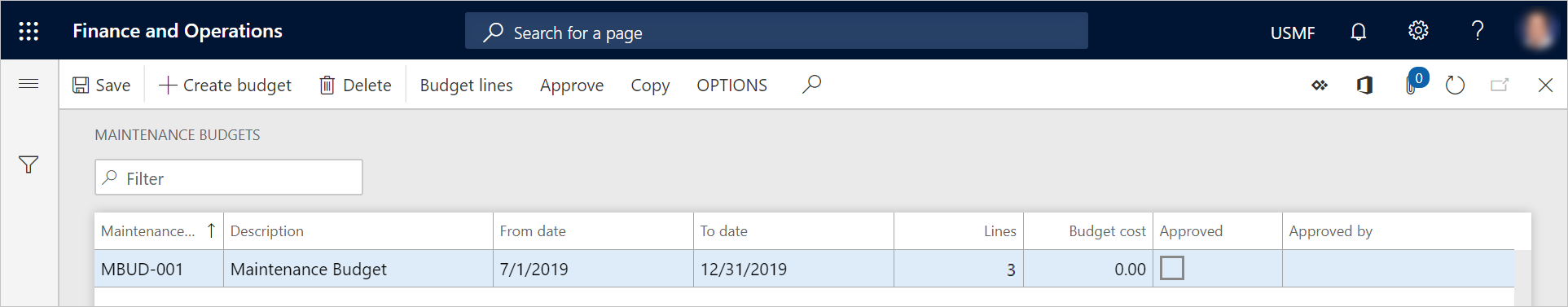
You can also create a new maintenance budget by copying an existing budget. On the Maintenance budgets page, select the budget to copy, and then select Copy. This approach is useful if, for example, you've created a budget for one month and want to copy it to other months.
Note
The maintenance budget calculates only budget costs based on maintenance schedule lines. To calculate actual costs for the same period, you can do that calculation on the Asset cost control page.
Feedback
Coming soon: Throughout 2024 we will be phasing out GitHub Issues as the feedback mechanism for content and replacing it with a new feedback system. For more information see: https://aka.ms/ContentUserFeedback.
Submit and view feedback for