Work orders and fixed assets
In Asset Management, assets can be related to fixed assets, and you can create work orders for those assets. If you use this functionality, you can get a complete overview of fixed assets, related investment projects, and the costs that are registered on the investment projects in the Project management and accounting and Fixed assets modules in the finance and operations apps.
Note
The Fixed asset number field on the work order job project is set only if Investment is selected as the project type on the work order job project.
The illustration below shows the relation between an investment project in the Project management and accounting module and a work order job project.
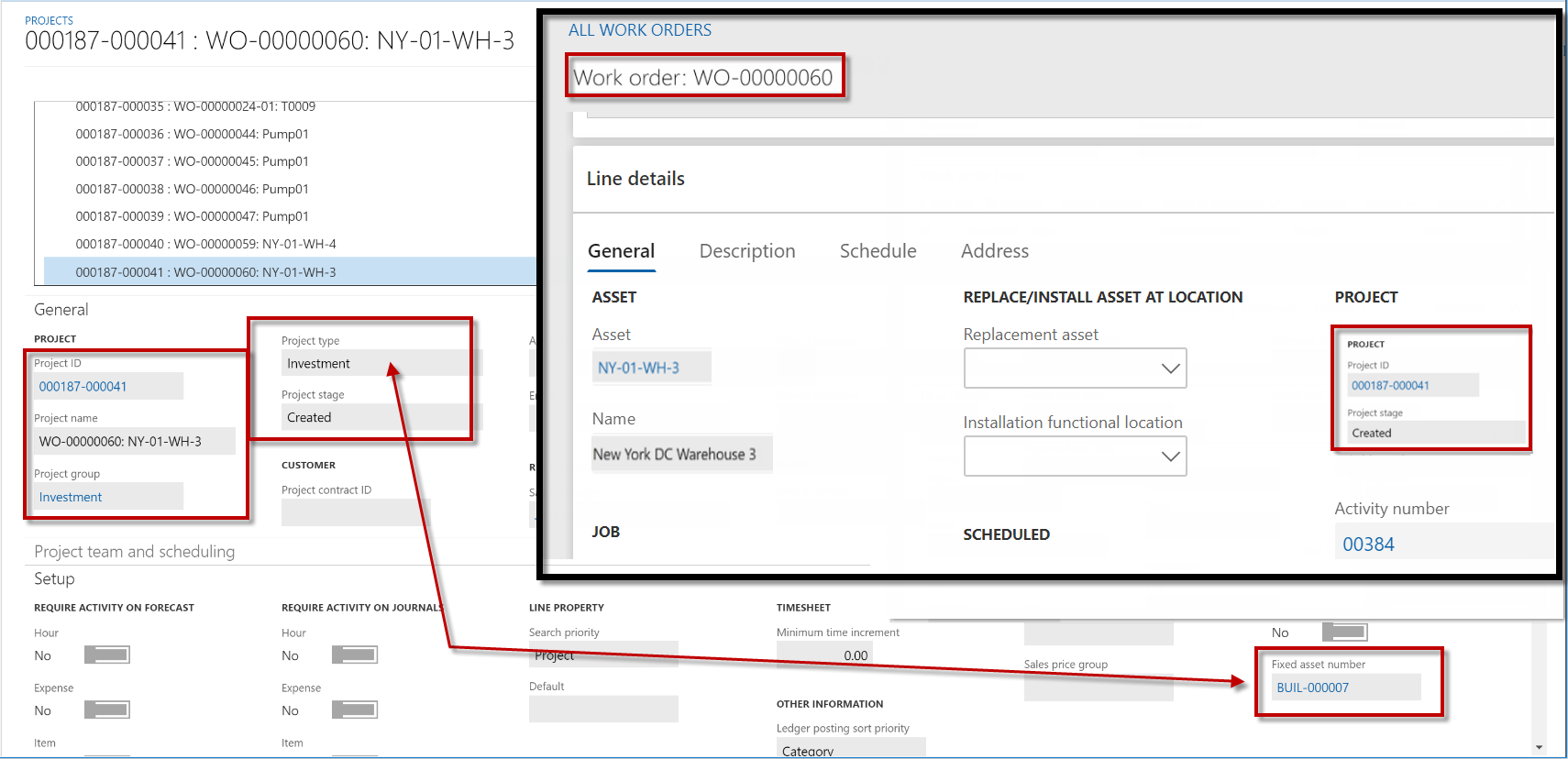
The following procedure describes the relation between assets, work orders, work order job projects, and fixed assets.
- You create an asset that you relate to a fixed asset.
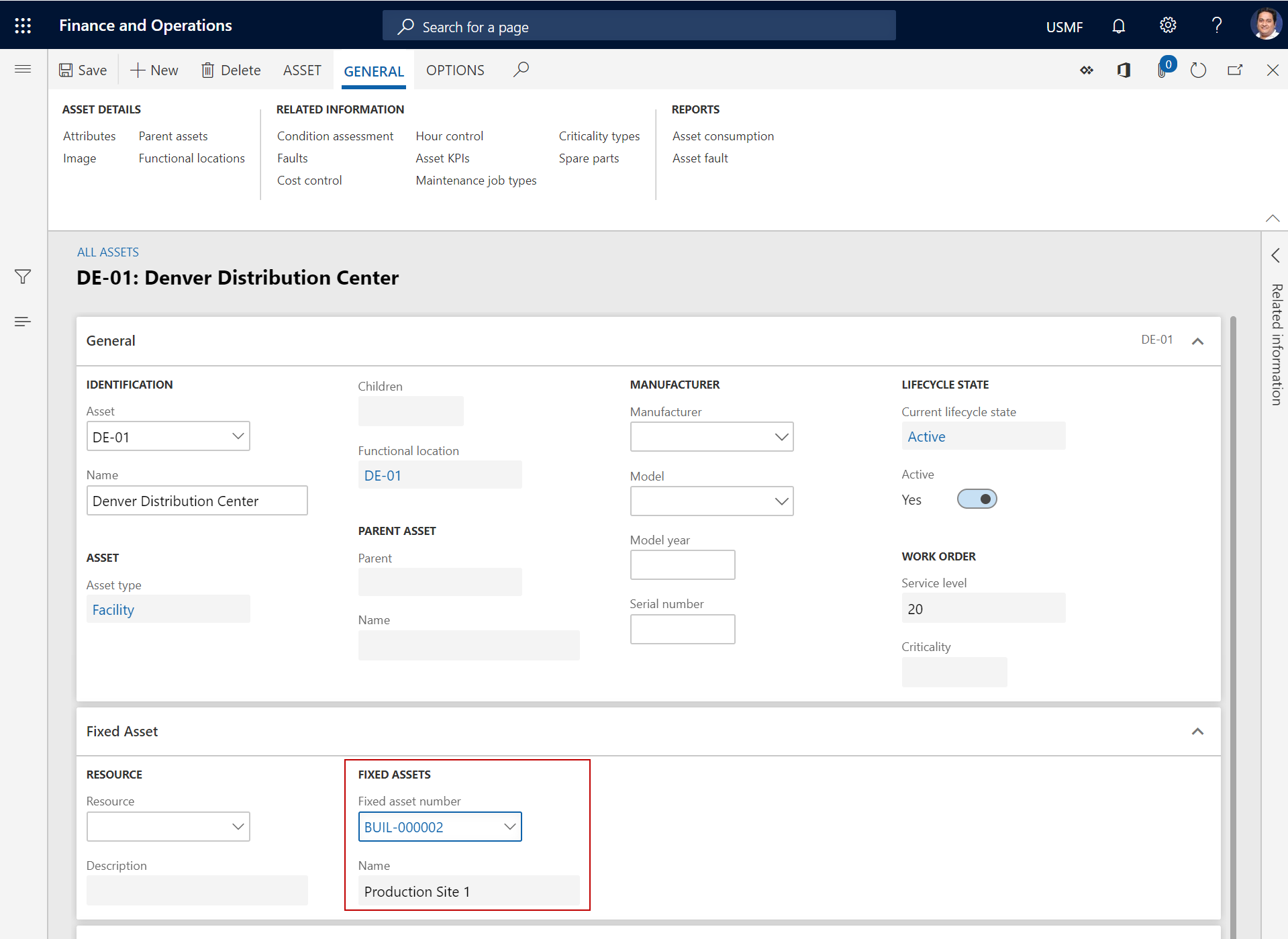
- When you set up work order types on the Work order types page (Asset management > Setup > Work orders > Work order types), you create a work order type for handling investments. See also Work order types.
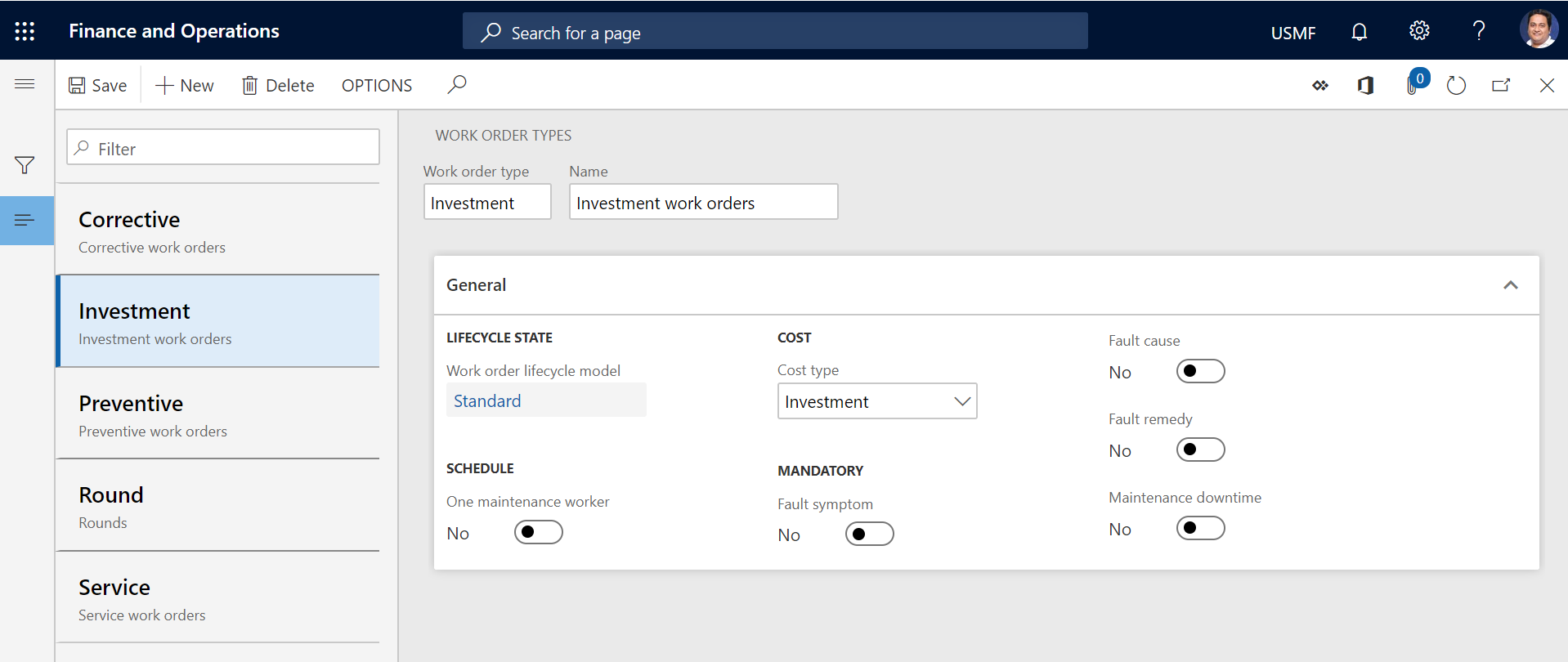
- When you set up work order project groups on the Project group tab of the Work order project setup page (Asset management > Setup > Work orders > Project setup), you create a relation between the work order type that is used for investments and the project group that was created for investments on the Project groups page in the Project management and accounting module (Project management and accounting > Setup > Posting > Project groups).
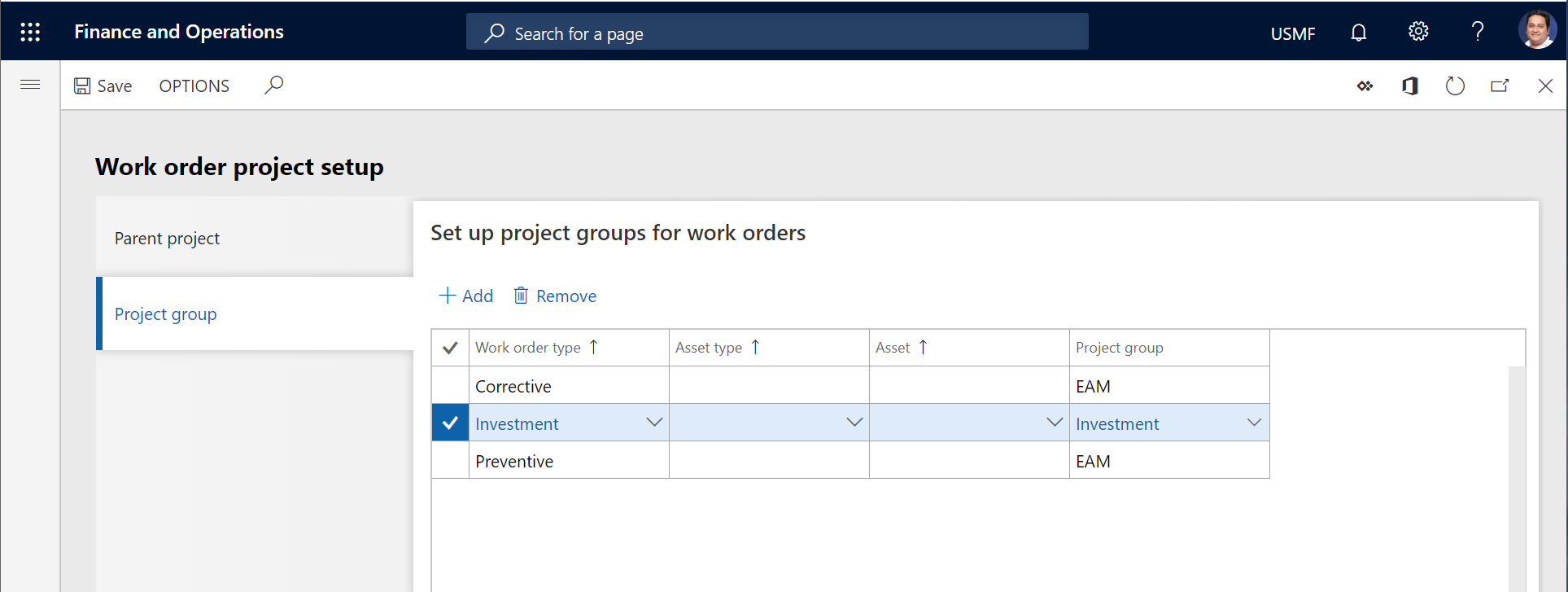
When you create a work order that is related to a fixed asset, you select the work order type that is used to handle investments, such as Investment.
When the work order is created, the related work order type is shown on the All work orders page.
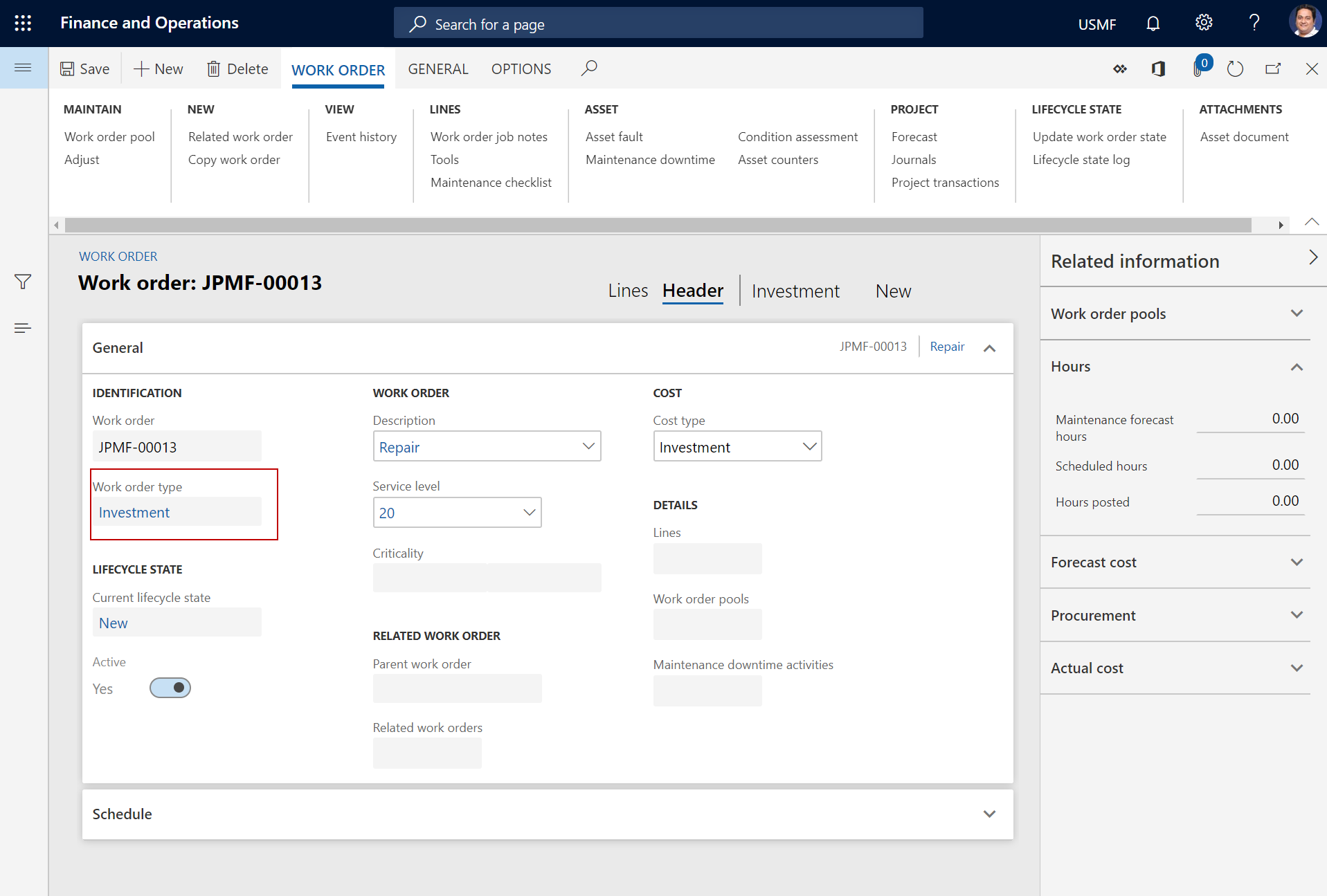
- When the work order is created, the project that is related to the work order is created on the All projects page in the Project management and accounting module (Project management and accounting > Projects > All projects). To view project-related information, select the link in the Project ID field on the General tab on the Line details FastTab in the details view of the All work orders page in the Asset management module (Asset management > Commom > Work orders > All work orders).
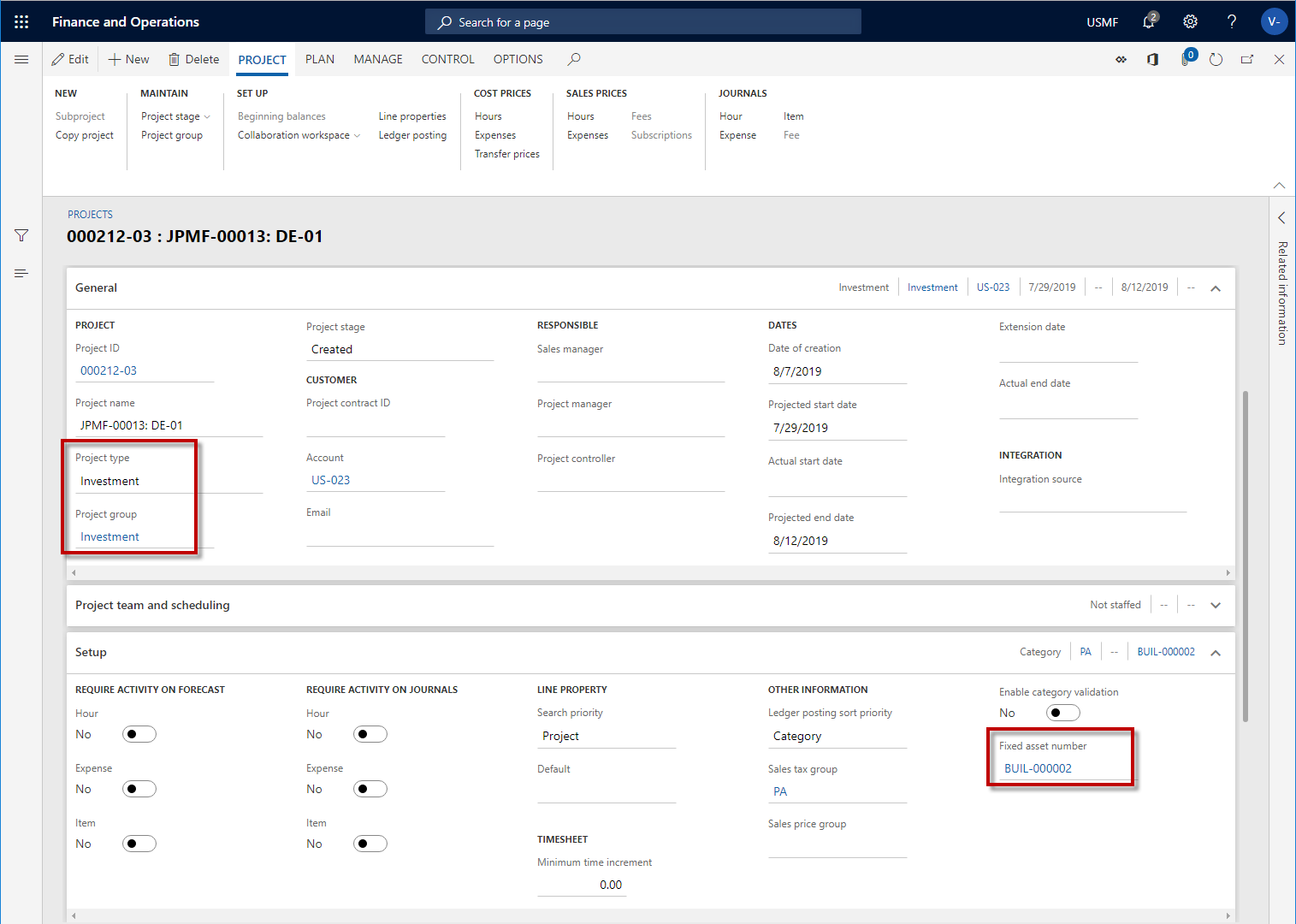
- To see an overview of the projects associated with a fixed asset, select Fixed assets > Fixed assets > Fixed assets, and then, in the Fixed asset number field, select the link for the fixed asset to open the details view. Expand the Related information pane on the right side of the page, and select the Associated projects FastTab.
Feedback
Coming soon: Throughout 2024 we will be phasing out GitHub Issues as the feedback mechanism for content and replacing it with a new feedback system. For more information see: https://aka.ms/ContentUserFeedback.
Submit and view feedback for