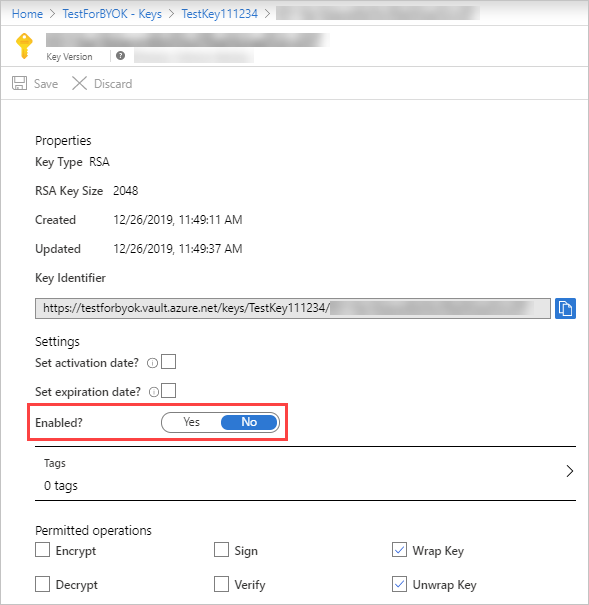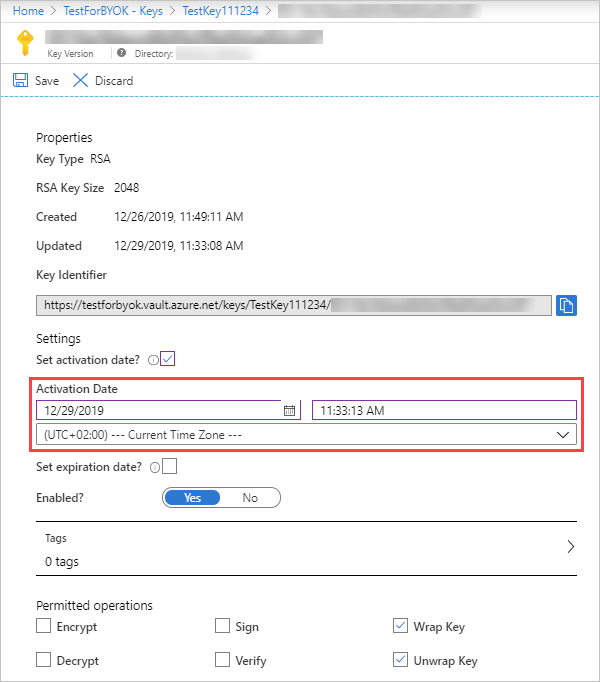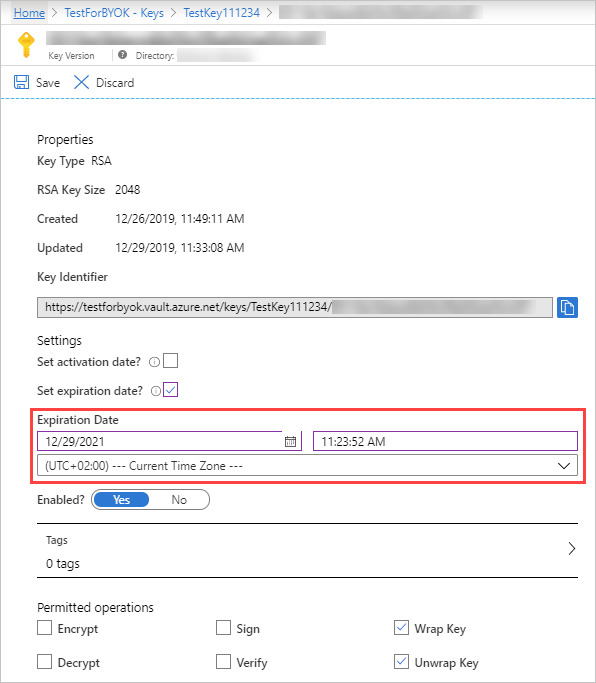Troubleshooting data encryption with your own key
This article provides a list of problems that can prevent Defender for Cloud Apps from accessing your Azure Key Vault key used to encrypt collected data at rest.
Important
If there is a problem accessing your Azure Key Vault key, Defender for Cloud Apps will fail to encrypt your data and your tenant will be lock down within an hour. When your tenant is locked down, all access to it will be blocked until the cause has been resolved. Once your key is accessible again, full access to your tenant will be restored
Troubleshooting
The following table lists the possible scenarios that can cause data encryption to fail and the actions you can take to resolve them:
If you run into any problems, we're here to help. To get assistance or support for your product issue, please open a support ticket.
Next steps
Feedback
Coming soon: Throughout 2024 we will be phasing out GitHub Issues as the feedback mechanism for content and replacing it with a new feedback system. For more information see: https://aka.ms/ContentUserFeedback.
Submit and view feedback for