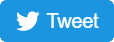Microsoft 365 & Teams: Breakouts
Microsoft Ignite | Nov 2-4, 2021 | Digital event
Dive deep into our productivity cloud across work and life, designed to help you achieve more with innovative Office apps, intelligent cloud services, and world-class security.
| Accelerate Windows 11 journey with Microsoft Managed Desktop Plan 1 What if you could free up IT bandwidth to focus on all your hybrid work challenges instead of patching and updating Windows? What if you could get sophisticated Microsoft cloud automation to test each release rigorously before roll-out and do a smooth roll-back if needed? We are excited to announce a new managed service that meets this customer need: introducing Microsoft Managed Desktop Plan 1. With this new monthly subscription, Microsoft experts will be available to all enterprises, small and large, to help accelerate your journey to modern management and Zero Trust security. Mark Florida, Mayunk Jain, James Murray |
| Accelerating business content process with Knowledge and Content Services – Viva Topics, SharePoint Syntex, Search, and more Hybrid work requires new innovations for critical business content. SharePoint Syntex uses AI to automate unstructured files into organized information - with multi-level security. Viva Topics uses AI to help organize content and expertise across Microsoft 365. And with Search, you unleash the collective knowledge of your organization. Join us for our vision of how your critical organizational content and decision making automatically arise in the flow of work. Chris McNulty, Sean Squires, CJ Tan |
| Agile, collaborative, secure: Why adopt Windows 11 today Signature experiences tuned for hybrid work. Industry-leading security from core to cloud. Take a tour of the value Windows 11 offers commercial organizations today—and get a peek at upcoming investments. With Windows 11, you can create the right Windows experience for every user. Learn how you can offer innovative form factors, easily personalized and persistent desktops, and seamless integration with collaboration tools—all using your preferred deployment and endpoint management processes. Aidan Marcuss, Wangui McKelvey |
| Culture and communications: Explore Microsoft Viva Connections, SharePoint, and Yammer To create an effective, hybrid workplace, organizations must build culture, align people, and drive innovative thinking by connecting and engaging people from wherever they work. Learn how Microsoft Viva Connections leverages your investments in Microsoft 365 to deliver an inclusive employee experience integrated into Microsoft Teams. This session will explore what's possible and what's new with Viva Connections, SharePoint, and Yammer and how it all comes together. Dan Holme, Steve Nguyen |
| Customer Tech Talks: United Airlines United Airlines shares how they accelerated their deployment of Microsoft Teams from 16 weeks to two, enabling their staff to continue to collaborate effectively while working remotely. They will also share how they use Teams Live events to continue to engage their employees across the organization. Sean Carson, Samuel Castano, Ben Walters |
| Designing an inclusive Windows 11 for a hybrid world Windows 11 was designed with accessibility and inclusion as core principles from the start - and it shows. Join Microsoft's Chief Product Officer Panos Panay and Chief Accessibility Officer Jenny Lay-Flurrie for a conversation about how designing for accessibility influenced Windows 11 and our Surface devices and accessories - from exciting new features to thoughtful details - and how the success of this process reaffirms Microsoft's commitment to empowering people with disabilities across technology, employment, and culture. Jenny Lay-Flurrie, Panos Panay |
| Enabling inclusive hybrid meetings with Microsoft Teams and Teams devices The shift to remote work is one of the most significant changes in work culture since the Industrial Revolution. In the complex world of hybrid work, it will be challenging to ensure people can meet from anywhere without compromise and continue to feel included. In this session, we will share some of the latest features coming to Microsoft Teams, Teams devices (including Surface Hub), and Microsoft 365 designed to support the diverse needs and work styles of employees. Ilya Bukshteyn, Caroline Stanford, Amber Waisanen |
| How Microsoft Viva Insights fosters wellbeing and productivity across a hybrid work culture Building a resilient hybrid model for your business starts with empowering your people to grow and adapt. Data unlocks adaptability across every part of your organization by empowering individuals to reflect on their work habits, managers to help teams balance wellbeing and productivity, and senior leaders to guide strategic decision-making based on employee experience patterns and trends. In this session, learn how Microsoft Viva Insights empowers organizations to adopt hybrid work with data-driven agility, all protected by safeguards you can trust to protect personal privacy. Ekta Aggarwal, Erik Anderson |
| Managing Windows updates in the cloud The Blueprint Files With the myriad of ways to mange Windows updates, it is often asked how do Windows Server Update Service (WSUS) and Windows Update work anyway? What is the difference in the way that management tools are involved? Take a look at the big picture, then dig into what role the client plays in both WSUS and cloud update management, and some of the key differences in how you manage Windows updates on-premises and in the cloud. Not to mention how you can get the best of both worlds if you are using WSUS today. Aria Carley |
| Microsoft Edge: moving to a modern, secure browser with backward compatibility Join Colleen Williams and Sean Lyndersay for a chat about Microsoft Edge's dual engine, migrating from IE to Microsoft Edge, maintaining backwards compatibility for your legacy internal apps, and the latest productivity innovations. Sean Lyndersay, Colleen Williams |
| Microsoft Teams: Thrive with hybrid work Many organizations are wondering "What is our path forward?" as we enter the hybrid work era. A big part of that answer is Microsoft Teams.Join us for a session that explores the upcoming landscape for Microsoft Teams, as we outline why Microsoft Teams is the place to be for hybrid work. Nicole Herskowitz |
| Microsoft Viva Learning is now available: What you need to know Viva Learning brings learning into the flow of work. But what does that mean? Join us for a breakdown of key Viva Learning features, integrations, capabilities, and future roadmap as we celebrate the public availability of this highly anticipated new Viva product. Saurabh Gaur, John Mighell |
| Microsoft Viva: Latest innovations and roadmap for the new digital employee experience Hybrid work presents new challenges for engaging, motivating and growing a workforce. IT and HR leaders have an opportunity to partner on a more advanced digital experience to support various ways of working. We'll explore how Viva puts people at the center, connecting them to company information, communications, workplace insights, knowledge and learning. Product leadership will share the latest innovations from Viva to prepare your organization for the new digital employee experience, today. Chuck Friedman, Sunita Khatri, Abe Lubetkin, Seth Patton, Geeta Ramakrishnan |
| Office: The universal interactive canvas for all creators Creators of every kind want to create and collaborate easily and in real time. Microsoft Loop brings boundary-less creation and collaboration to life. Microsoft Editor is business-aware, helping you find, create, and share ideas and content more seamlessly than ever before. Clipchamp empowers everyone to create beautiful, professional-looking videos. Come see how we are reimagining Office and bringing together the best of human creation, collaboration, and cloud-powered AI. Wangui McKelvey |
| Prepare for the future of calling with Microsoft Teams Phone Out of necessity, most organizations have made investments in their virtual meetings solutions over the past 18 months, yet many still need to modernize their calling solutions. At the same time, the telephony space is experiencing tectonic shifts, including a move to IP-based calling. Come learn how Teams Phone provides both a modern calling experience for users, and an easy-to-manage solution that Admins can equip their organizations with. Scott Van Vliet, Daniela Chocron, Andrew Small |
| Reducing Security Risks in the Hybrid Workplace with Windows 11 and Surface In a hybrid world, time is risk. Join security experts from across Microsoft to discover how Windows-enhanced, out-of-box security settings pre-installed on Surface devices enable IT Pros to reduce security risks for their organization by 60% without having to change a single setting. With a holistic ecosystem, Microsoft designs hardware, operating systems, firmware, infrastructure, and engineering systems that deliver security solutions from chip to cloud. Ramya Chitrakar, Chitra Gopalakrishnan, Mark Schreffler, David Weston |
| Reimagine employee experiences with Microsoft Endpoint Manager Hybrid work highlights our dependency on the apps and endpoints we use every day to stay connected and productive. Ensuring that users have protected, flexible experiences is paramount to building a resilient and healthy workforce. From simplified mobile device enrollment and protecting Microsoft Teams apps and endpoints to enabling employees with virtual desktop experiences, modernizing your approach to endpoint management removes complexity and the cost of delivering a great user experience. Jason Githens, Bryan Keller |
| Rich, secure content and collaboration for hybrid work We are investing in Microsoft 365 to help business leaders and IT professionals deliver experiences that drive collaboration in remote and hybrid work environments with even greater levels of security and compliance. Join Jeff and members of our engineering team to learn more about how Microsoft plans to enhance people productivity across OneDrive, SharePoint, Microsoft Teams, Office and more. We'll also disclose new admin and security management controls, plus new tools and capabilities for developers to design and extend the Microsoft 365 platform. Jeff Teper, Yina Arenas, John DeMaris, Cathy Dew, Naomi Moneypenny, Ian Todd, Navjot Virk |
| Seamless external collaboration with Microsoft Teams Connect, shared channels Collaboration with external partners is part of our day-to-day routine. Microsoft Teams Connect helps ease and streamline external collaboration to get faster results and strengthen relationships with partners. With shared channels, you will be able to create a shared workspace for internal and external stakeholders, right from your Teams account. Come join us for a deep dive on shared channels. Get an update on the new capabilities and experiences the team is working on. ARUN DAS, Roshin Lal Ramesan |
| See the latest in phones and devices Customers are looking for the right personal devices for Teams, especially as employees are working remotely. Join us to learn about new innovations in phones and personal devices and best practices for remote work. Sandhya Rao, Allison Weins |
| The future of business is seamless collaboration – how Teams + Power Platform engage your entire workforce Microsoft Teams offers your employees the ability to connect and collaborate. When Teams is combined with the Microsoft Power Platform, you can create unique, custom business solutions that can be utilized by everyone, offering competitive advantages that will help you reach the top of your industry, or level the playing field with larger competitors. This session will exemplify the potential of what Teams and Power Platform can do for you. Ryan Cunningham, Dave Jaworski |
| Three steps to manage your frontline workforce for the hybrid world Be the hero of your frontline workforce management and engagement transformation with Microsoft Teams as your sidekick in the hybrid world. Frontline workers are the backbone of every industry across the world--join this session to learn how to optimize and manage your Microsoft Teams solution to meet the diverse needs of your entire frontline workforce. Discover new capabilities like the Onboarding Wizard in the Microsoft 365 Admin Center to manage frontline identities and policies at scale. Zoe Hawtof, Tulsi Keshkamat |
| Using Loop components to think, plan, and create together Loop components are universal interactive canvases that move freely between the apps where teams are already ideating and communicating, such as Teams and Outlook. See how these always up-to-date components provide a collaborative space for brainstorming, organizing, and tracking progress, either synchronously or asynchronously, so you and your teams can go from unfinished ideas to great outcomes faster — and without changing contexts — together. Greg Howard |
| Video in Microsoft 365: Powering Communication, Training and Knowledge Sharing for the Hybrid Workplace Discover the value of video in the hybrid workplace with this session featuring Stream (built on SharePoint), recently acquired Clipchamp, Microsoft Teams meeting recordings, and other new value coming to video across Microsoft 365. Chris Pratley, Owen Paulus |
| What’s new for developers building apps that power the hybrid workplace Building apps that reimagine collaboration in a hybrid world requires new tools. In this session we'll highlight the latest Microsoft 365 platform updates, including Microsoft Viva extensibility and Microsoft Teams app development - including Azure Communications Services. We'll also preview a set of new developer SDKs that let you extend collaborative components across both Teams and Outlook and share the latest updates on our Fluid project. Discover what's new, then go get your hands on the bits! Todd Anglin, Ed Averett, Ben Summers, Rabia Williams |
| What’s new in System Center Since 2008, Microsoft System Center has provided leading-edge capabilities that deliver a simplified management experience to keep you in control - on-premises, in the cloud, or across platforms. Learn about System Center 2022 (now in preview), get a view of the latest in System Center Operations Manager (SCOM), experience consistency of management across Hyper-V and HCI clusters and get a sneak preview of what's next. Bhavna Appayya |
| What's new for file experiences in OneDrive, SharePoint, and Microsoft Teams in Microsoft 365 In this session, we cover upcoming innovations and explore how new functionalities empower you to work with all files across Microsoft 365 and to share and collaborate seamlessly with people inside and outside your organization. We demo the latest features for web, PC, Mac and mobile as well as share our upcoming product roadmap. Carter Green, Ankita Kirti, Arjun Tomar |
| What's new for Microsoft Lists A lot happening in the Lists space. In this presentation, we'll cover the latest innovation across Microsoft 365, SharePoint and within Microsoft Teams, plus new mobile innovation. There's a lot to disclose across new views, new locations to start list creation, productivity feature updates that bring people and content together, plus that one last thing we're excited to share - just not going to spoil here in the abstract! Sahil Baid, Harini Saladi |
| What's new for SharePoint: Solutions, templates, pages, and more Hear what's new for SharePoint across templates, solutions, pages and news, including integrations with Microsoft Teams - without leaving Teams - all to help transform internal communications, to connect peers or the entire organization. In this session, we'll demo new features for how SharePoint makes internal content consistent, easy to create, more discoverable, more targeted, accessible, and delightful for everyone who needs it. Cathy Dew |
| What's new in Microsoft 365 Administration and Management Explore what is new in the Microsoft 365 admin center for admins of any size organization. This demo-rich session focuses on some core innovations that help simplify the admin experience and better enable security for an organization to allow admins focus on more strategic priorities. Timothy Heeney |
| What's new in Microsoft Teams management and security We will be sharing some of the latest updates across Teams management and security, including several new capabilities that can help you better manage and protect your Teams collaboration environment. Ronit Ben Sheffer, John Gruszczyk |
| What's next in endpoint management Endpoint management continues to evolve. Hear about the latest capabilities and enhancements in Microsoft Endpoint Manager designed to help commercial organizations simplify the way they manage devices and applications across platforms. Ramya Chitrakar, Steve Dispensa, Seth Juarez |
| Windows 11 and hybrid work with Panos Panay and Wangui McKelvey Hybrid work requires us all to be flexible, to continue adapting and evolving. Windows 11 is designed for hybrid work; the foundation that lights up Microsoft 365. Let's explore why. Industry-leading security from core to cloud. New devices designed to work the way you work. Seamless collaboration. Easily personalized and persistent experiences. We only have a short time to cover these big topics, so join us for a fun, but fast-paced conversation. Panos Panay, Wangui McKelvey |
| Windows 11: The 11 things every organization should know Windows 11 advances critical elements for IT pros and the commercial organizations they support. From first-class security and faster cumulative updates to streamlined features on demand that empower end-user productivity, the engineers who convert your feedback into real-world features are taking you on an energetic, fast-paced run through Windows 11. Let's keep building the next generation of Windows together! John Cable, Namrata Bachwani, Aria Carley, Rachelle Cheung, Zach Dvorak, Mabel Gomes, Adi Hariharan, Aleks Lopez, Joe Lurie, Alec Oot, Navnith Ramkrishnan, Alice Tang |
| Windows 365: Windows in the cloud for hybrid work Hybrid work can be hard. Windows 365 makes it easy--on any device. Explore Windows 365 and see the latest enhancements since general availability in August. From supporting Windows 11 adoption to integrations with Microsoft Endpoint Manager, we're talking about features, use cases, and everything else we can fit in 30 minutes! Melissa Grant, Scott Manchester |
Keep improving your skill set
Microsoft Ignite only happens once a year, but that doesn't mean you can't keep learning more about the new products and features you discovered during the event. Our curated set of learning paths and modules helps you not only improve the skills you already have, but helps you keep moving forward with new ideas and training opportunities.
Did you like these sessions? Share this page with your followers