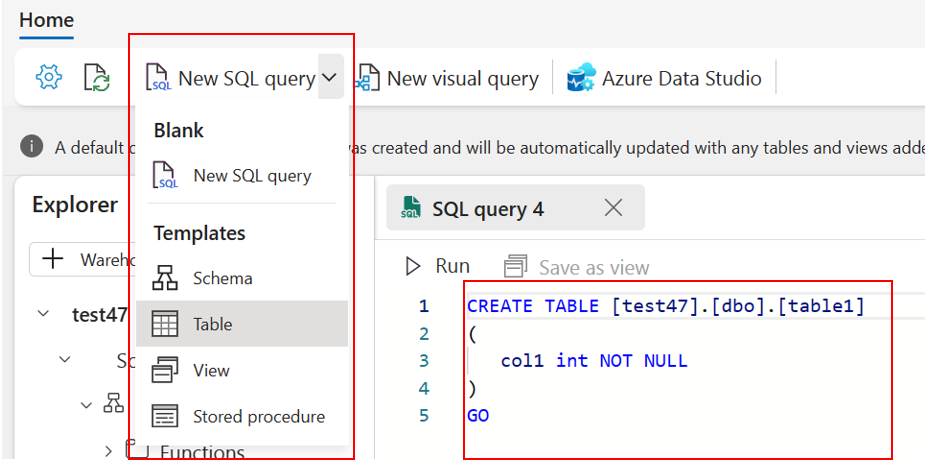Create tables in the Warehouse in Microsoft Fabric
Applies to:
Warehouse in Microsoft Fabric
To get started, you must complete the following prerequisites:
- Have access to a Warehouse within a Premium capacity workspace with contributor or higher permissions.
- Choose your query tool. This tutorial features the SQL query editor in the Microsoft Fabric portal, but you can use any T-SQL querying tool.
For more information on connecting to your Warehouse in Microsoft Fabric, see Connectivity.
Create a new table in the SQL query editor with templates
In the warehouse editor ribbon, locate the New SQL query button.
Instead of selecting New SQL query, you can select the dropdown list to see Templates to create T-SQL objects.
Select Table, and an autogenerated CREATE TABLE script template appears in your new SQL query window, as shown in the following image.
Modify the
CREATE TABLEtemplate to suit your new table.Select Run to create the table.
To learn more about supported table creation in Warehouse in Microsoft Fabric, see Tables in data warehousing in Microsoft Fabric and Data types in Microsoft Fabric.
Next step
Feedback
Coming soon: Throughout 2024 we will be phasing out GitHub Issues as the feedback mechanism for content and replacing it with a new feedback system. For more information see: https://aka.ms/ContentUserFeedback.
Submit and view feedback for