Overview of solution-aware flows
When you host your flows in a solution, they become portable, making it effortless to move them and all their components from one environment to another. A typical use case is for an independent software vendor (ISV) to develop flows in a sandbox environment, and then move those flows to a test environment. After testing, the ISV would then move the flows to a production environment for clients who purchase these flows. This process is much easier when you create your flows in solutions, and then move the solutions and their contents.
Flows that you create in a solution are known as solution-aware flows. You can add multiple flows to a single solution.
Tip
The Application lifecycle management (ALM) with Microsoft Power Platform guide provides detailed information about solution concepts and how to implement a healthy ALM practice in your organization.
Prerequisites
You must have the following components to create solutions, and solution-aware flows.
An environment with version 9.1.0.267 or later.
To check your version, go to Power Platform admin center, select Environments, and then select the environment in which you are interested. The Details tab displays all configuration information for the environment that you selected.
Create a solution
Follow these steps to create a solution.
Sign in to Power Automate.
On the menu to the left, select Solutions.
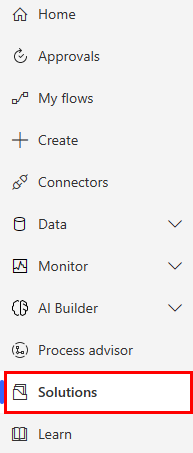
Select New solution.

Provide all required information for your new solution, including the Display Name, Name, Publisher, and Version.
Select the Create button.

Your new solution might appear like this image.
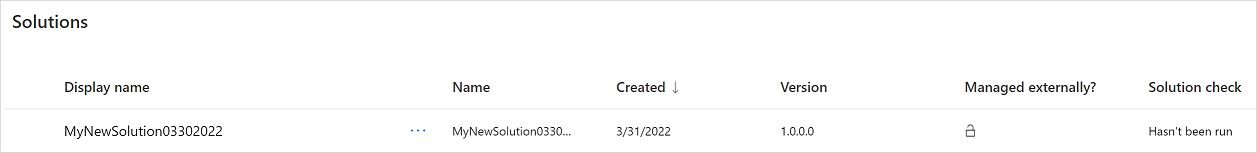
Now that you've created your solution, it's time to add your flows to it.
Known limitations
There are certain limitations when using flows with solutions. For information about these limitations, see Known limitations in the Power Apps docs.
See also
Feedback
Coming soon: Throughout 2024 we will be phasing out GitHub Issues as the feedback mechanism for content and replacing it with a new feedback system. For more information see: https://aka.ms/ContentUserFeedback.
Submit and view feedback for