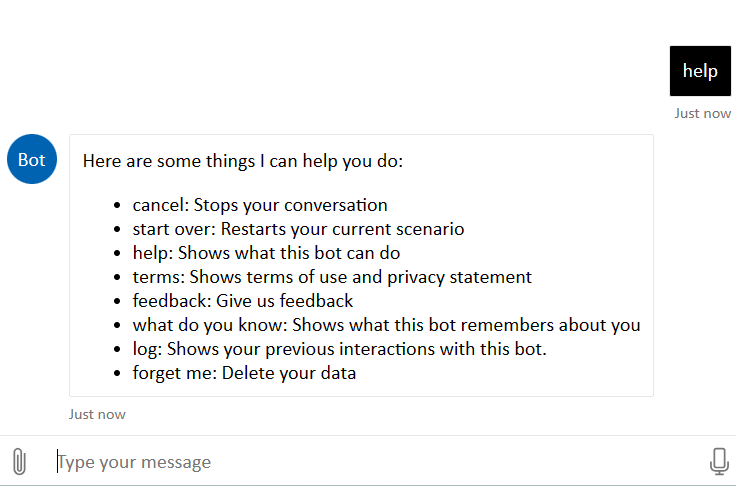Asking for help
Users will interact with your Azure AI Health Bot instance via web chat or through a mobile chat application.
Chatting is a natural and intuitive interface for engaging customers, however in some cases it will not be apparent to your users how they can interact with your bot. If the user is unsure what actions your bot can perform, they can type the “help” command to see a helpful summary.
The help summary is a configurable list of commands that are understood by your bot. By default, the summary includes system commands available to all bot instances. You can also include other commands for custom scenarios that you have created. Each item in the summary includes the command and a short description of the actions your bot performs.