Conversation logs
The conversation logs allow portal administrators to access a full list of end user conversations with your bot instance.
What are conversation logs?
The conversation logs include each utterance that was sent to the bot and each response that was returned. The conversation logs can be used to analyze user and bot behavior. For example, you can review conversations to see if your end users are interacting with the bot as you expected.
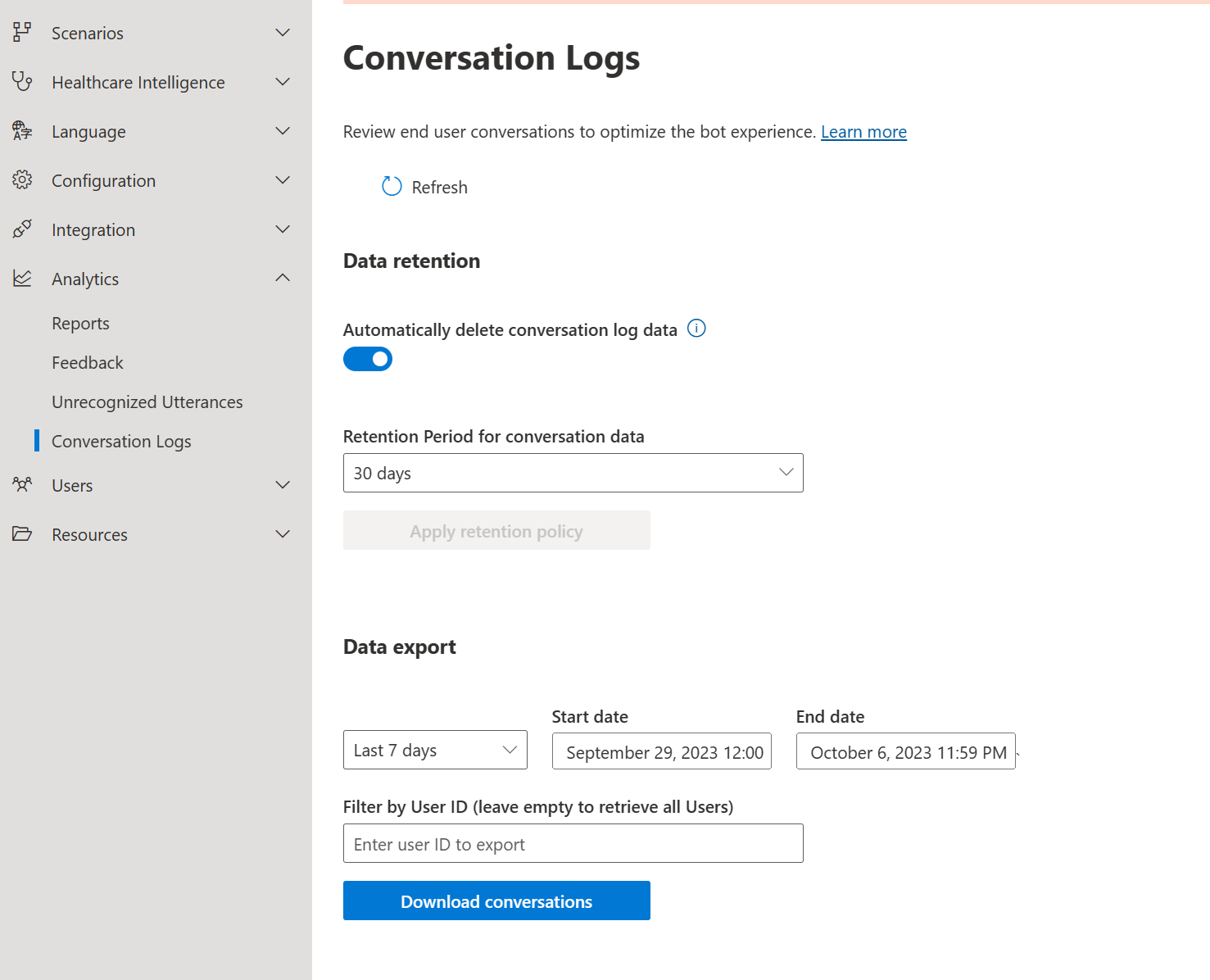
Warning
Conversation logs include sensititve end user information that is recorded in the portal audit trail when downloaded. Non-administrators are not be able to access this view.
Data retention
Customers can opt in to automatically delete the conversation log data, in combination with the retention period (one day, two days, ... until 180 days).
Data export
To download the logs, you must select a date range (Conversation logs are only available from the 1st January 2019). You can also set a UserID to filter the results. This step is optional and by default the download will include all users.
Understand the CSV format
The csv includes several fields:
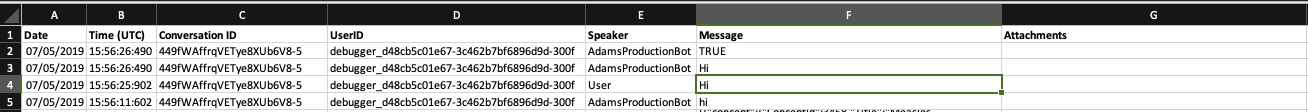
- Date and Time: Time stamp (UTC) when the message was received
- Conversation ID: A unique ID that associates message in a given conversation session. Filter by this column to see a specific conversation.
- User ID: A unique ID for the user. This an ID that you have provided Azure AI Health Bot to associate with your Users. Learn more about providing a User ID
- Speaker: Either the bot or the end users are the senders of the message
- Message and attachments This is the text sent and any attachment that was uploaded with the message.