Microsoft Build Cloud Skills Challenge May 2022: Free Certification Exam
Thank you for completing the Microsoft Build Cloud Skills Challenge – May 2022. All participants who completed at least one challenge are eligible for a free certification exam, subject to Terms and Conditions, to help you continue skilling up and prove your technical expertise to employers and peers.
Details
The free certification exam is available for redemption starting June 30, 2022 and is valid until December 31, 2022. If you do not schedule and take your eligible exam on or before December 31, 2022 you will not be able to redeem your offer.
How to claim your free exam
Below are step-by-step instructions on how to claim your free exam.
Step 1: Select one of the any eligible exams and click the "Schedule with Pearson VUE" button to begin the online registration process.
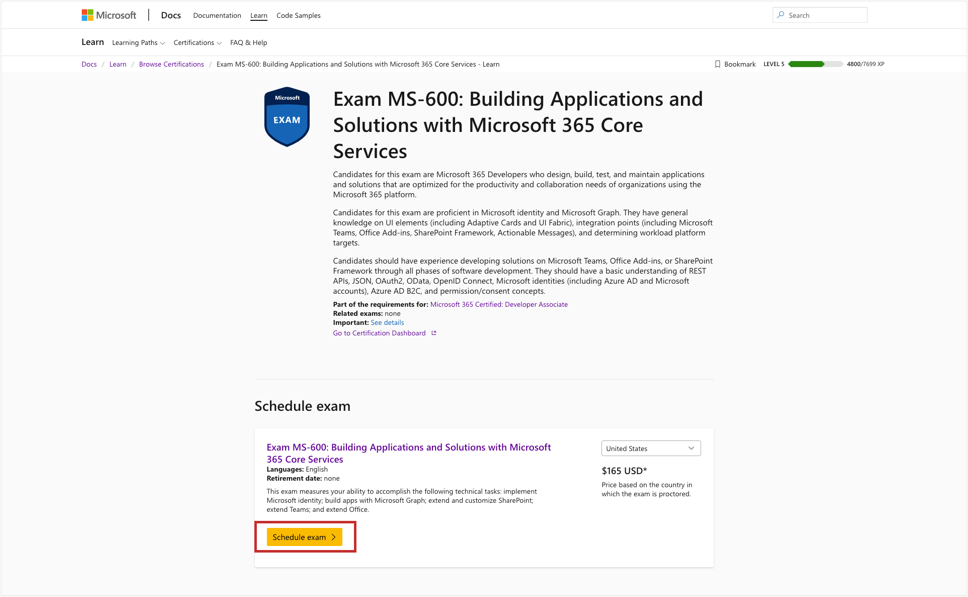
Step 2: Sign in to your existing Microsoft Certification Profile or create one using a Microsoft Account.
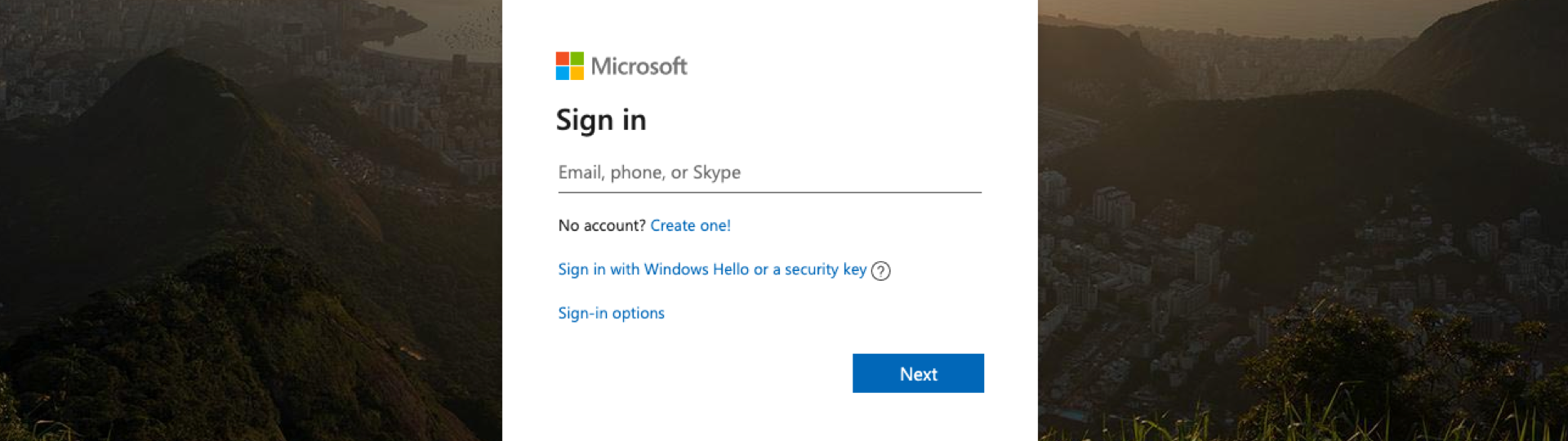
Step 3: Once logged in, confirm details in your Certification Profile are accurate.
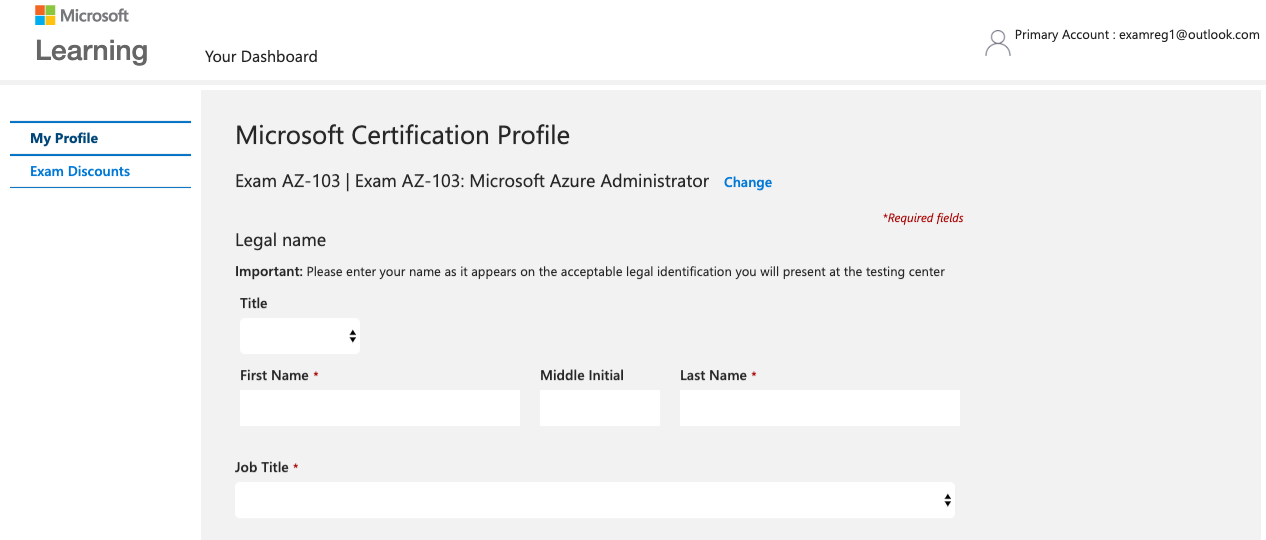
Step 4: Click "Save & continue" button at the bottom of the Certification Profile page to proceed to the "Exam Discounts" page.

Step 5: On the "Exam Discounts" page, enter the email associated with your Microsoft Learn account and the email you used to register for the Microsoft Build Cloud Skills Challenge (e.g. alias@company.com or alias@outlook.com).
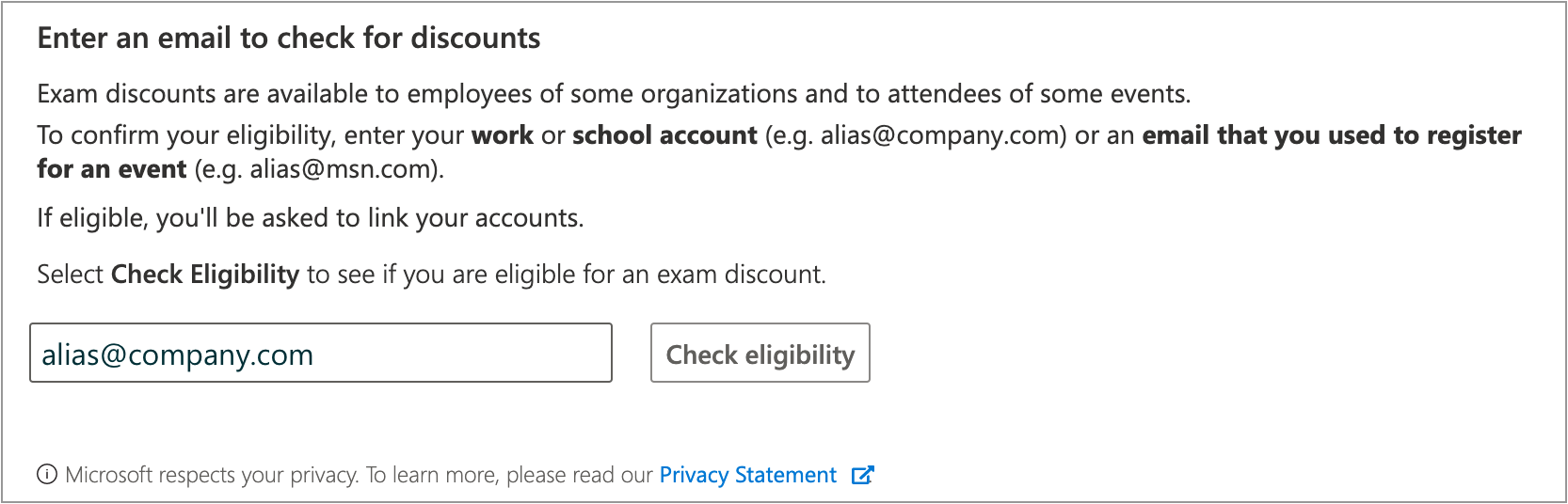
Step 6: If you are eligible for an exam discount, you will receive a verification email to the address you entered. You must enter the passcode you receive in the email to proceed. If you do not receive an email, you can resend the code.
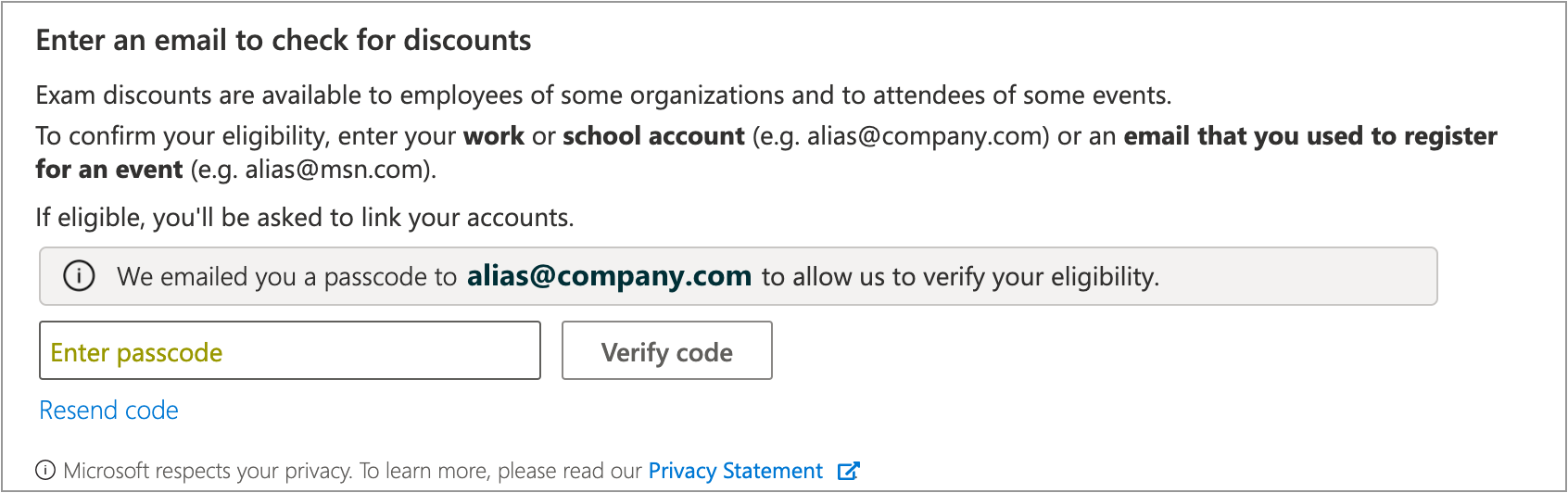
Step 7: After entering the correct passcode, you will be asked to link your accounts. You MUST agree to link your accounts to receive a discount.
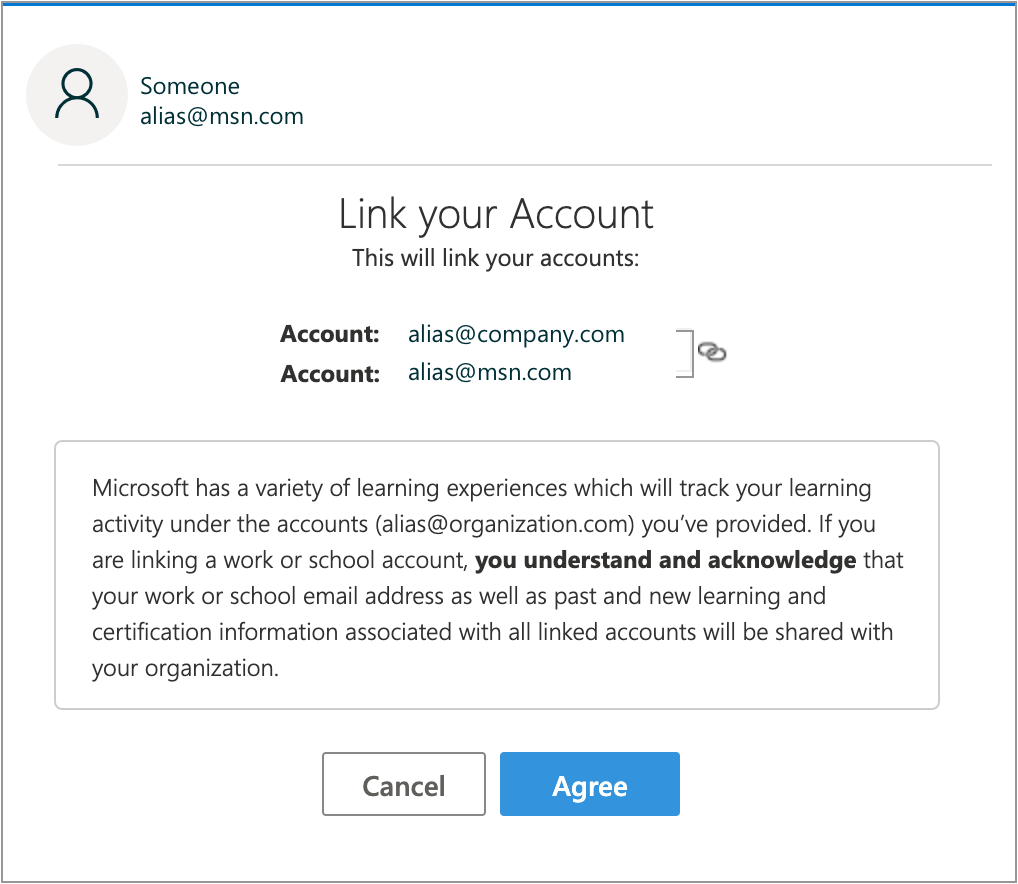
The next time you log in, if you are eligible for exam discounts for either of those accounts, the discounts will automatically be displayed. To remove an account, go to the Certification Dashboard and click “edit your certification profile”.
Step 8: You will see a discount pop up at the top. Choose the discount you want to claim and then continue to the checkout by clicking on the scheduled exam button.
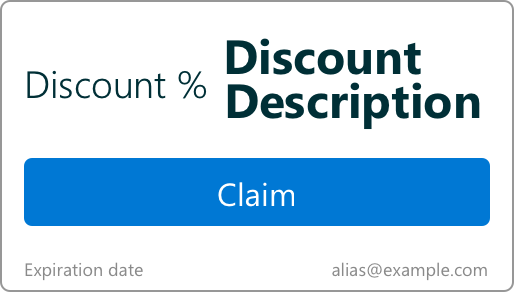
Step 9: Follow steps on the subsequent screens and provide the required details to schedule your exam. During the checkout process, verify the total amount due is $0.00 and submit the order.

Certification support
For issues scheduling your exam, get help through Microsoft Certification Support. A forum moderator will respond in one business day.
Eligible exams
Eligible exams include only those listed below.
| By Topic | Exams |
|---|---|
| Azure | • Exam AI-102: Designing and Implementing a Microsoft Azure AI Solution • Exam AZ-204: Developing Solutions for Microsoft Azure • Exam AZ-220: Microsoft Azure IoT Developer • Exam AZ-400: Designing and Implementing Microsoft DevOps Solutions • Exam DP-420: Designing and Implementing Cloud – Native Applications Using Microsoft Azure Cosmos DB |
| Microsoft 365 | • Exam MS-600: Building Applications and Solutions with Microsoft 365 Core Services |
| Power Platform | • Exam PL-100: Microsoft Power Platform App Maker • Exam PL-200: Microsoft Power Platform Functional Consultant • Exam PL-300: Microsoft Power BI Data Analyst |
| Security, Compliance, and Identity | • Exam SC-200: Microsoft Security Operations Analyst • Exam SC-300: Microsoft Identity and Access Administrator |
FAQ
About the offer
Q: How many exams can I schedule for free with this offer?
A: You can claim one free eligible certification exam with this offer, regardless of the number of challenges you complete.
Q: What certification exams are eligible for this offer?
A: This offer includes select certification exams. For a list of eligible certification exams, see "Eligible exams” section.
Q: If I registered for Microsoft Build but did not sign up for or complete the Cloud Skills Challenge, can I still claim this offer?
A: No, this offer is only applicable to those who have completed one of the challenges within the Microsoft Build Cloud Skills Challenge – May 2022.
Scheduling your free exam
Q: Do I need to take the exam on or before December 31, 2022?
A: Yes, you do need to take the exam on or before December 31, 2022.
Q: I am having trouble scheduling my free exam. Where can I get support?
A: You can get help by contacting Microsoft Certification Support. A moderator will respond in one business day.
Q: Do I have the option to take the scheduled exam in person or online?
A: Yes, you have the option to take the scheduled exam through Pearson Vue in person at a local testing center (where available) or via online. Testing centers may be temporarily closed due to COVID-19 restrictions. Stay up to date with current testing availability information from Pearson Vue.
Cancellation and Reschedule Policy
Q: Can I reschedule my exam appointment from this offer if I need to?
A: Yes, you can reschedule your exam appointment but must do so before the expiration of the offer on December 31, 2022. See Cancellation and Reschedule Policy for further information.
Q: Are there any fees when I reschedule or cancel my exam appointment?
A: If you don’t provide enough notice before you cancel, you could forfeit your free exam offer. If you don’t provide enough notice before you reschedule, a fee will apply. For more information, see Cancellation and Reschedule Policy.
Q: What happens if I missed my exam appointment and didn't reschedule or cancel it?
A: If you've missed your exam appointment and don't reschedule or cancel your appointment according to the Cancellation and Reschedule Policy you may forfeit your free exam from this offer.
Retake Policy
Q: Can I retake an exam for free if I failed initially using the free certification exam offer?
A: No, the offer is valid for one attempt only and exam retakes must be scheduled separately. For more information on retaking certification exams, see our Exam Retake Policy.
Terms and conditions
- The Microsoft Build Cloud Skills Challenge – May 2022 started May 24, 2022 at 4:00 PM UTC (16:00) and ended on June 21, 2022 at 4:00 PM UTC (16:00).
- You are required to provide an email address during registration for the Microsoft Build Cloud Skills Challenge – May 2022. You will be contacted via the email address you provide with the free certification details.
- This exam offer is available to eligible individuals who complete one challenge in the Microsoft Build Cloud Skills Challenge – May 2022.
- You can only claim one offer per person, regardless of the number of challenges you complete.
- Prior to redeeming your free certification exam, government employees must check with their employers to ensure their participation is permitted, and in accordance with, applicable policies and laws.
- This exam offer may be redeemed to take one (1) Microsoft Certification exam, delivered at an authorized Pearson Vue testing center or through a Pearson Vue online proctoring site by December 31, 2022.
- This exam offer is exam-specific and only redeemable for select Microsoft exams. See eligible exams.
- This exam offer redemption window starts June 30, 2022 and expires on December 31, 2022.
- This exam offer expiration date cannot be extended under any circumstances.
- This exam offer may only be redeemed once.
- This exam offer may not be redeemed or exchanged for cash, credit or refund.
- This exam offer is nontransferable and is void if you alter, revise or transfer it in any way.
- Void in Cuba, Iran, North Korea, Russia, Syria, Region of Crimea, and where prohibited.