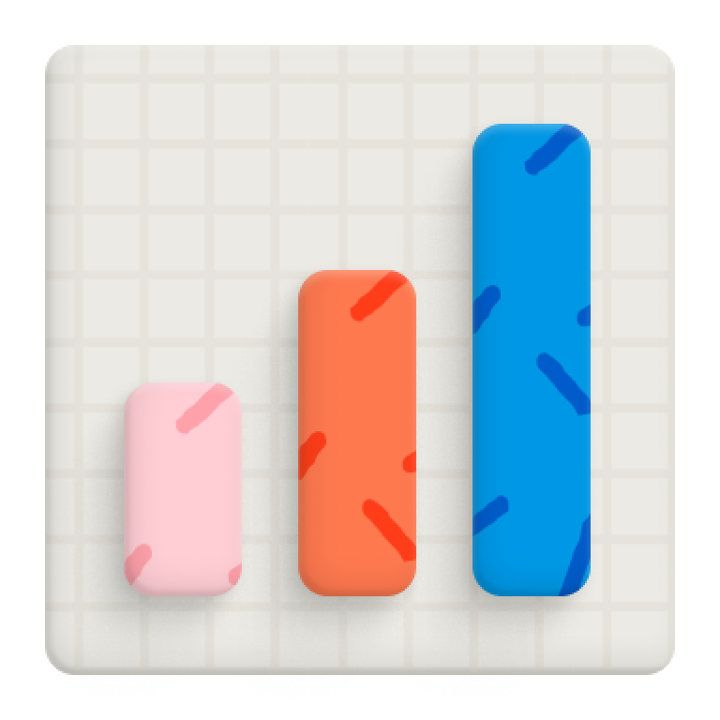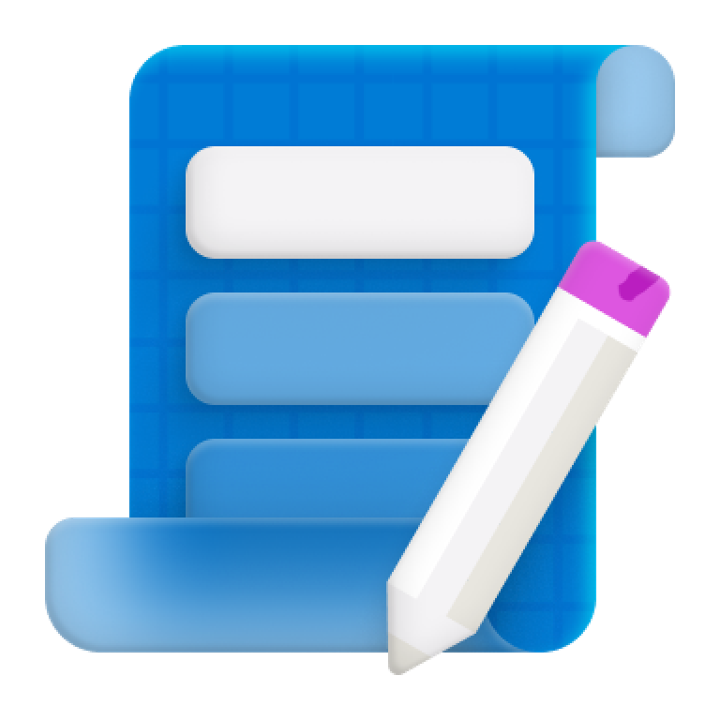Easily enhance your course with Microsoft Applied Skills. Select the AI and tech skills you would like your students to learn and assign the Microsoft Applied Skill. The interactive learning experiences prepare them to earn a Microsoft verified credential that validates in-demand skills.
Learn more