Use bulk device actions
You can use bulk device actions for the following remote actions:
- Autopilot reset
- Collect diagnostics
- Custom notifications
- Delete
- Rename
- Restart
- Retire
- Sync
- Wipe
- Update cellular data plan
Most actions support up to 100 devices. For specific details of each remote action, like options or platform support, see the help page for each.
Use a bulk device action
- Sign in to the Microsoft Intune admin center.
- Choose Devices > All devices > Bulk Device Actions.
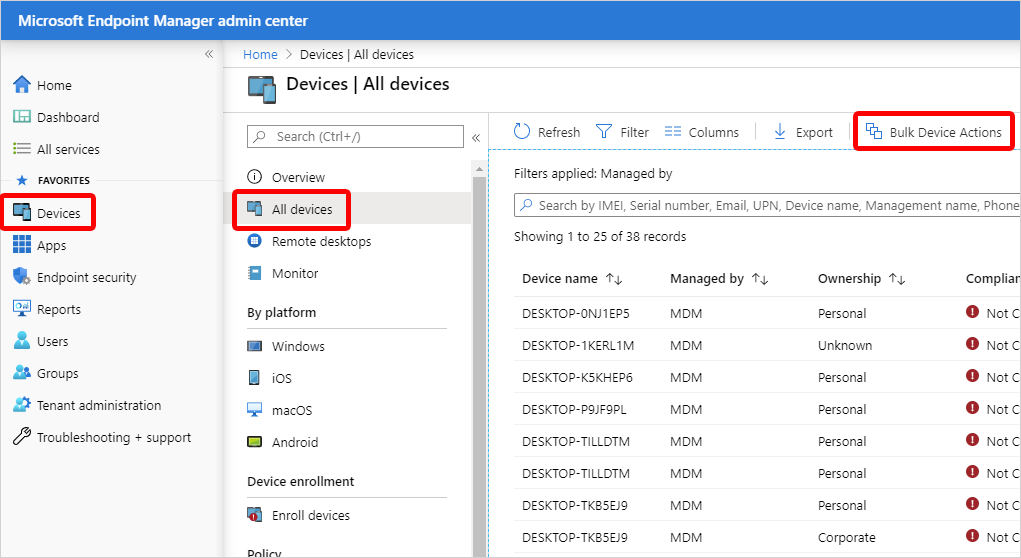
- On the Bulk device action page, select an OS and Device action. Some device actions have additional options or fields to populate. Choose Next.
- On the Devices page, select up to maximum number of devices that the action supports > Next.
- On the Review + create page, select Create.
Next steps
Feedback
Coming soon: Throughout 2024 we will be phasing out GitHub Issues as the feedback mechanism for content and replacing it with a new feedback system. For more information see: https://aka.ms/ContentUserFeedback.
Submit and view feedback for