Use Cost management in the Microsoft 365 admin center
If you're a Global or Billing admin with a Microsoft Customer Agreement (MCA), you can use the Cost management page in the Microsoft 365 admin center to view, analyze, and manage your service costs. To get to the Cost management page, in the admin center left navigation pane, select Billing > Cost management.
Before you begin
You must be a Global or Billing admin to do the steps described in this article. For more information, see About admin roles.
What is cost management?
Cost management is a methodology used to plan and control an organization's budget. Microsoft is introducing new products and services that use a pay-as-you-go billing model, where you only pay for what you use. In the Microsoft 365 admin center, the cost management features help reduce the cost and overhead needed to manage your organization's assets and also keep track of your variable pay-as-you-go charges. You can also:
- Download cost and usage data used to generate your monthly invoice
- Proactively apply data analysis to your costs
- Set spending thresholds
- Identify opportunities for workload changes that can optimize your spending (internal processes)
Understand your costs
You can use Microsoft 365 billing features to review your invoiced costs and manage access to billing information. In larger organizations, procurement and finance teams usually conduct billing tasks.
When you sign up to use Microsoft 365, a billing account is automatically created for you. You use your billing account to manage your invoices and payments, and track costs. It's possible for you to have multiple billing accounts. For each legal entity or sold-to address for your organization, you receive a separate billing account.
Plan and control costs
Cost management in the Microsoft 365 admin center helps you plan for and control your organization's costs by helping you do the following tasks:
- Analyze costs: Cost management views let you explore and analyze your organizational costs. You can view aggregated costs by organization to understand where costs are accrued and to identify spending trends. You can also see accumulated costs over time to estimate monthly, quarterly, or even yearly cost trends against a budget.
- Create budgets: Budgets help you plan for and meet financial accountability in your organization. They help prevent cost thresholds or limits from being surpassed. Budgets can also help you inform others about their spending to proactively manage costs. And with budgets, you can see how spending in your organization progresses over time.
View costs
The Cost management page in the admin center has a Services tab where you can see the breakdown of the different products and services you're using today.
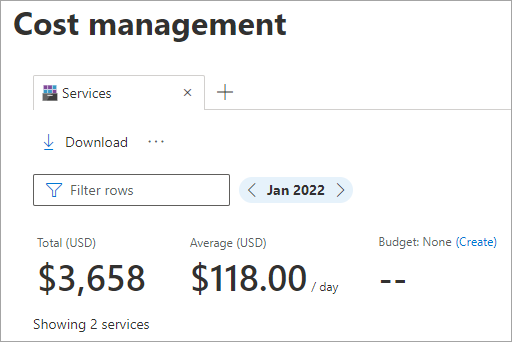
Use the Services tab to see the list of all services being used during the selected period. The chart on the page breaks down the costs daily for the top 10 services. Use the date picker to look back at historical costs and use different date ranges to compare cost trends.
Download costs
Select Download to download your daily cost data into a CSV or Excel file. You can use the data to further analyze your charges or merge with other data, as needed.
Create budgets
Budgets let you monitor your charges and ensure you're aware when you go over specified thresholds. You can create a quick budget where you set a threshold amount that you want to stay under each month. The quick budget sends you a notification when your costs exceed this threshold. Notifications are only sent to the admin who created the budget.
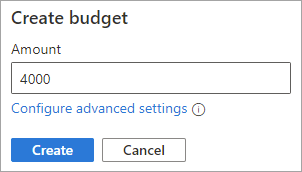
To customize the budget, select Configure advanced settings. You can give your budget a name and change the budget frequency. You can also set up a monthly, quarterly, or annual budget, and choose the period for which budget notifications are sent.
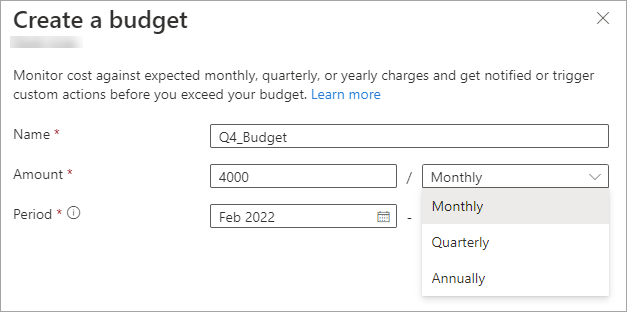
Related content
Cost Management best practices (article)
Feedback
Coming soon: Throughout 2024 we will be phasing out GitHub Issues as the feedback mechanism for content and replacing it with a new feedback system. For more information see: https://aka.ms/ContentUserFeedback.
Submit and view feedback for