Create a Microsoft 365 group with a specific preferred data location
When users in a multi-geo environment create a Microsoft 365 group, the group preferred data location (PDL) is automatically set to that of the user. Global, SharePoint, and Exchange Administrators can create groups in any Geography they select.
If you need to create a group with a specific PDL, you can do that using from the SharePoint admin center or through the Exchange Online New-UnifiedGroup Microsoft PowerShell cmdlet. When you do this, both the group mailbox and SharePoint site associated with the group will be provisioned in the specified PDL.
To create a Microsoft 365 group with the PDL that you specify, go to the SharePoint admin center in the Geography location where you want to create the group site.
For example:
If you want to create a group site in your Australia location, you can go to https://ContosoAUS-admin.sharepoint.com/_layouts/15/online/AdminHome.aspx#/siteManagement
- Select + Create.
- Follow the process to create a group site.
Your group site will be provisioned in the Geography location corresponding to the SharePoint admin center from which you initiated the site creation request.
Using Exchange PowerShell
Connect to Exchange Online PowerShell and pass the parameter -MailBoxRegion with the geo location code.
For example:
New-UnifiedGroup -DisplayName MultiGeoEUR -Alias "MultiGeoEUR" -AccessType Public -MailboxRegion EUR
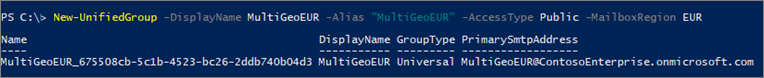
Note
SharePoint group site provisioning is on-demand. The site will be provisioned the first time a group owner or member attempts to access it.
Geo location codes
| Microsoft 365 Region | PreferredDataLocation (PDL) Value |
|---|---|
| Macro Region Geography 2 - Asia-Pacific | APC |
| Australia | AUS |
| Brazil | BRA |
| Canada | CAN |
| Macro Region Geography 1 - EMEA | EUR |
| France | FRA |
| Germany | DEU |
| India | IND |
| Israel | ISR |
| Italy | ITA |
| Japan | JPN |
| Korea | KOR |
| Norway | NOR |
| Poland | POL |
| Qatar | QAT |
| South Africa | ZAF |
| Sweden | SWE |
| Switzerland | CHE |
| United Arab Emirates | ARE |
| United Kingdom | GBR |
| United States | NAM |
Related articles
Connect to Exchange Online PowerShell
Create groups with a specific preferred data location using Graph API
Feedback
Coming soon: Throughout 2024 we will be phasing out GitHub Issues as the feedback mechanism for content and replacing it with a new feedback system. For more information see: https://aka.ms/ContentUserFeedback.
Submit and view feedback for