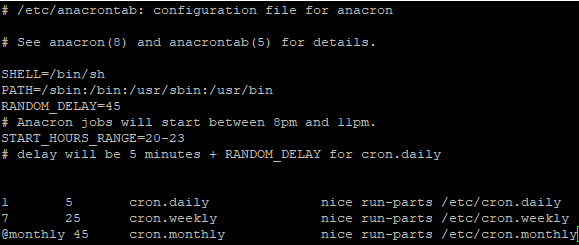Schedule an antivirus scan using Anacron in Microsoft Defender for Endpoint on Linux
Applies to:
To run a scan of Microsoft Defender Antivirus for Linux, see Supported Commands.
Note
This article supports Microsoft Defender for Endpoint on Linux for Red Hat Enterprise Linux distributions (RHEL).
System requirements
See the following system requirements needed to schedule Microsoft Defender Antivirus scan in Microsoft Defender Endpoint on Linux.
- Linux server distributions and versions: Red Hat Enterprise Linux 7.2 or higher.
- The FANOTIFY option in kernel must be enabled.
Scheduling Microsoft Defender Antivirus scan in Red Hat Linux
You can schedule cron jobs to initiate Microsoft Defender Antivirus scans on a schedule. For more information, see How to schedule scans with Microsoft Defender for Endpoint on Linux. This process works well if the device is always up and running.
But if the Linux devices are shut down or offline during the cron schedule, the scan won't run. In these situations, you can use anacron to read the timestamp and find the last executed job. If the device was shut down during the scheduled cron job, it needs to wait until the next scheduled time. By using anacron, the system will detect the last time the scan was run. If the device didn't run the cron job, it will automatically start it.
Schedule Microsoft Defender Antivirus scans in Red Hat Linux
Use the following steps to schedule scans:
# /etc/anacrontab: configuration file for anacron
# See anacron (8) and anacrontab (5) for details.
SHELL=/bin/sh
PATH=/sbin:/bin:/usr/sbin:/usr/bin
RANDOM_DELAY=45
# Anacron jobs will start between 8pm and 11pm.
START_HOURS_RANGE=20-23
# delay will be 5 minutes + RANDOM_DELAY for cron.daily
Note the following items in the file.
- Shell: Shell is referred as
/bin/sh, and not as/bin/bash. Remember when writing the jobs. - RANDOM_DELAY: Describes the maximum time in minutes for the job. This value is used to offset the jobs so there wouldn't be too many jobs running at the same time. Using this delay is ideal for VDI solutions.
- START_HOURS_RANGE: Describes the time range to run the job.
- cron.daily: Describes 1 as the period of days required for the frequency of job executions. 5 is the delay in minutes that anacron waits after the device restarts.
- Shell: Shell is referred as
Review look at the anacron jobs:
ls -lh /etc/cron*[root@redhat7 /] # ls -lh /etc/cron* - rw - - - - - - -. 1 root root 0 Nov 30 2021 /etc/cron.deny - rw - r - - r - -. 1 root root 451 Dec 27 2013 /etc/crontab /etc/cron.d: total 28k - rw - r - - r - -. 1 root root 128 Nov 30 2021 0hourly - rw - r - - r - -. 1 root root 121 Feb 25 18:11 omilogotate - rw - r - - r - -. 1 root root 118 Feb 25 18:14 omsagent - rw - r - - r - -. 1 root root 79 Feb 25 18:15 OMSConsistencyInvoker - rw - r - - r - -. 1 root root 108 Nov 9 2021 raid-check - rw - r - - r - -. 1 root root 135 Jun 1 22:35 scxagent - rw - - - - - - -. 1 root root 235 Jan 20 2020 sysstat /etc/cron.daily: total 24k - rwxr - xr - x. 1 root root 127 Jun 14 16:49 avscandaily - rwx - - - - - -. 1 root root 219 Aug 7 2019 logrotate - rwxr - xr - x. 1 root root 618 Jul 10 2018 man-db.cron - rwx - - - - - -. 1 root root 208 Nov 9 2017 mlocate - rwx - - - - - -. 1 root root 558 Apr 18 19:03 rhsmd - rwxr - xr - x. 1 root root 114 Apr 8 2021 rhui-update-client /etc/cron.hourly: total 8.0k - rwxr - xr - x. 1 root root 392 Nov 30 2021 0anacron - rwxr - xr - x. 1 root root 131 Jun 14 17:05 update /etc/cron.monthly: total 0 - rwxr - xr - x. 1 root root 0 Jun 14 17:47 mdatpupdate /etc/cron.weekly: total 0Ignore the
/etc/cron.ddirectory, you will see/etc/cron.daily, hourly, monthly, and weekly.To schedule a weekly antivirus scan, you can create a file (Job) under the
/etc/cron.weeklydirectory.cd /etc/cron.weekly vi mdavfullscan Press Insert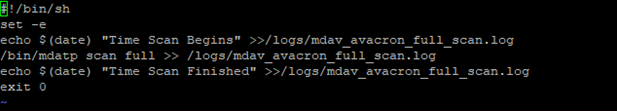
#!/bin/sh set -e echo $(date) "Time Scan Begins" >>/logs/mdav_avacron_full_scan.log /bin/mdatp scan full >> /logs/mdav_avacron_full_scan.log echo $(date) "Time Scan Finished" >>/logs/mdav_avacron_full_scan.log exit 0 ~ Press Esc Type: wq!Change the file permissions to allow the file to be executed.
Chmod 755 mdavfullscan ls -la
[root@redhat7 cron.weekly]# ls -la total 16 drwxr - xr - x. 2 root root 26 Jun 14 19:19 . drwxr - xr - x. 85 root root 8192 Jun 14 19:01 .. - rw - r - - r - -. 1 root root 128 Jun 14 19:19 mdavfullscan [root@redhat7 cron.weekly] # chmod 755 mdavfullscan [root@redhat7 cron.weekly] # ls -lh total 4. 0k - rwxr - xr - x. 1 root root 128 Jun 14 19:19 mdavfullscan [root@redhat7 cron.weekly] #Use the command to test the weekly anacron job.
./mdavfullscanUse the command to verify the job ran successfully.
cat /logs/mdav_avacron_full_scan.log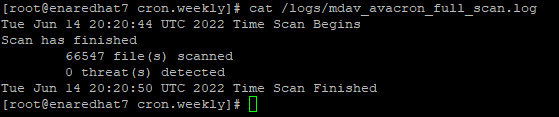
[root@redhat7 cron.weekly] # cat /logs/mdav_avacron_full_scan.log Tue Jun 14 20:20:44 UTC 2022 Time Scan Begins Scan has finished 66547 file(s) scanned 0 threat(s) detected Tue Jun 14 20:20:50 UTC 2022 Time Scan Finished [root@redhat7 cron.weekly] #
Tip
Do you want to learn more? Engage with the Microsoft Security community in our Tech Community: Microsoft Defender for Endpoint Tech Community.
Feedback
Coming soon: Throughout 2024 we will be phasing out GitHub Issues as the feedback mechanism for content and replacing it with a new feedback system. For more information see: https://aka.ms/ContentUserFeedback.
Submit and view feedback for