Define entity relations(ODL V6.x)
Applies To: # OData Core lib v6 supported OData Core Lib V6
OData Core Lib V6
Entity relations are defined by navigation properties in entity data models. Adding a navigation property to an entity type using EdmLib APIs is as simple as adding a structural property shown in the previous sections. EdmLib APIs support adding navigation properties targeting some entity set in the entity container as well as contained entity set belonging to some specific navigation property.
This section shows how to define navigation properties using EdmLib APIs. We will continue to use and extend the sample from the previous sections.
Add a Navigation Property Friends
In the SampleModelBuilder.cs file, insert the following code into the SampleModelBuilder class:
namespace EdmLibSample
{
public class SampleModelBuilder
{
...
private EdmNavigationProperty _friendsProperty;
...
public SampleModelBuilder BuildCustomerType()
{
...
_customerType.AddStructuralProperty("Address", new EdmComplexTypeReference(_addressType, isNullable: false));
#region !!!INSERT THE CODE BELOW!!!
_friendsProperty = _customerType.AddUnidirectionalNavigation(
new EdmNavigationPropertyInfo
{
ContainsTarget = false,
Name = "Friends",
Target = _customerType,
TargetMultiplicity = EdmMultiplicity.Many
});
#endregion
_model.AddElement(_customerType);
return this;
}
...
public SampleModelBuilder BuildCustomerSet()
{
_customerSet = _defaultContainer.AddEntitySet("Customers", _customerType);
#region !!!INSERT THE CODE BELOW!!!
_customerSet.AddNavigationTarget(_friendsProperty, _customerSet);
#endregion
return this;
}
...
}
}
This code:
- Adds a navigation property
Friendsto the entity typeCustomer; - Sets the
ContainsTargetproperty tofalsesince this property has no contained entities and targets one or moreCustomerentites in the entity setCustomers; - Sets the
TargetMultiplicityproperty toEdmMultiplicity.Manyindicating that one customer can have many orders. Other possible values areZeroOrOneandOne;
Add an Entity Type Order and an Entity Set Orders
Just as how we added the entity set Customers, we first add an entity type Order and then the entity set Orders.
In the SampleModelBuilder.cs file, insert the following code into the SampleModelBuilder class:
namespace EdmLibSample
{
public class SampleModelBuilder
{
...
private EdmEntityType _orderType;
...
private EdmEntitySet _orderSet;
...
public SampleModelBuilder BuildOrderType()
{
_orderType = new EdmEntityType("Sample.NS", "Order");
_orderType.AddKeys(_orderType.AddStructuralProperty("Id", EdmPrimitiveTypeKind.Int32));
_orderType.AddStructuralProperty("Price", EdmPrimitiveTypeKind.Decimal);
_model.AddElement(_orderType);
return this;
}
...
public SampleModelBuilder BuildOrderSet()
{
_orderSet = _defaultContainer.AddEntitySet("Orders", _orderType);
return this;
}
...
}
}
In the Program.cs file, insert the following code into the Main method:
namespace EdmLibSample
{
class Program
{
public static void Main(string[] args)
{
var builder = new SampleModelBuilder();
var model = builder
.BuildAddressType()
.BuildCategoryType()
#region !!!INSERT THE CODE BELOW!!!
.BuildOrderType()
#endregion
.BuildCustomerType()
.BuildDefaultContainer()
#region !!!INSERT THE CODE BELOW!!!
.BuildOrderSet()
#endregion
.BuildCustomerSet()
.GetModel();
WriteModelToCsdl(model, "csdl.xml");
}
}
}
Add Navigation Properties Purchases and Intentions
In the SampleModelBuilder.cs file, insert the following code into the SampleModelBuilder class:
namespace EdmLibSample
{
public class SampleModelBuilder
{
...
private EdmNavigationProperty _purchasesProperty;
private EdmNavigationProperty _intentionsProperty;
...
public SampleModelBuilder BuildCustomerType()
{
...
#region !!!INSERT THE CODE BELOW!!!
_purchasesProperty = _customerType.AddUnidirectionalNavigation(
new EdmNavigationPropertyInfo
{
ContainsTarget = false,
Name = "Purchases",
Target = _orderType,
TargetMultiplicity = EdmMultiplicity.Many
});
_intentionsProperty = _customerType.AddUnidirectionalNavigation(
new EdmNavigationPropertyInfo
{
ContainsTarget = true,
Name = "Intentions",
Target = _orderType,
TargetMultiplicity = EdmMultiplicity.Many
});
#endregion
_model.AddElement(_customerType);
return this;
}
...
public SampleModelBuilder BuildCustomerSet()
{
_customerSet = _defaultContainer.AddEntitySet("Customers", _customerType);
_customerSet.AddNavigationTarget(_friendsProperty, _customerSet);
#region !!!INSERT THE CODE BELOW!!!
_customerSet.AddNavigationTarget(_purchasesProperty, _orderSet);
#endregion
return this;
}
}
}
This code:
- Adds a
Purchasesproperty targetting one or more settled orders in the entity setOrders; - Adds a
Intentionsproperty targetting a contained entity set of unsettled orders that should not be listed in the entity setOrders.
Run the Sample
Build and run the sample. Then open the csdl.xml file under the output directory. The content of csdl.xml should look like the following:
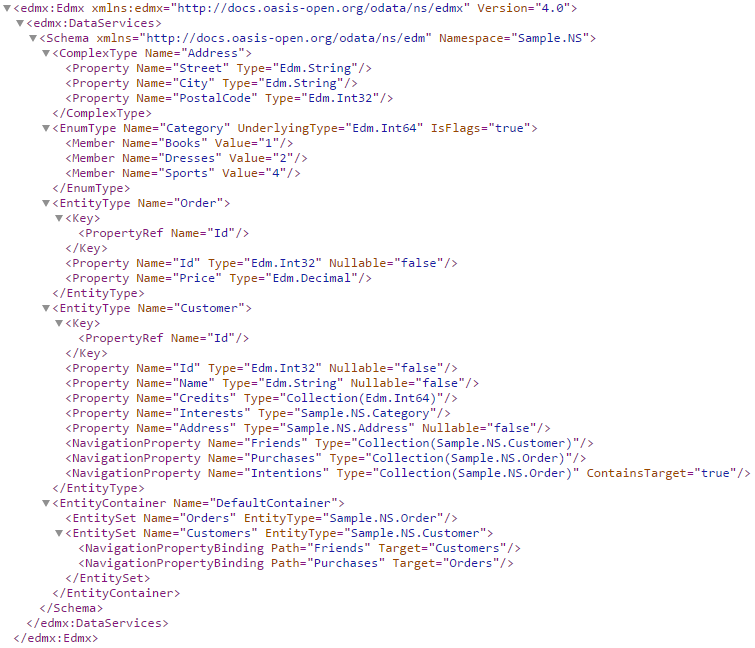
References
Feedback
Coming soon: Throughout 2024 we will be phasing out GitHub Issues as the feedback mechanism for content and replacing it with a new feedback system. For more information see: https://aka.ms/ContentUserFeedback.
Submit and view feedback for