Add Procedure dialog box
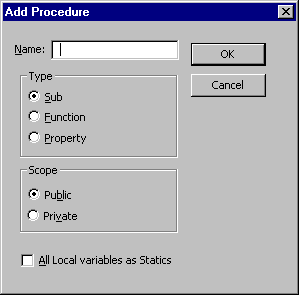
Inserts a new Sub, Function, or Property procedure. The Add Procedure dialog box also allows you to set the scope to public or private, and make all local variables in the procedure static.
The following table describes the dialog box options.
| Option | Description |
|---|---|
| Name | Lists a name for the new procedure. |
| Type | Identifies the type of procedure to create: - Sub: Creates a new Sub procedure. - Function: Creates a new Function procedure. - Property: Creates a new Let property and Get property procedure pair. |
| Scope | Sets the procedure's scope to either Public or Private. |
| All Local variables as Statics | Adds the Static keyword to the procedure definition. |
| OK | Inserts the procedure template in the Code window. |
| Cancel | Closes the dialog box without inserting a new procedure. |
See also
Support and feedback
Have questions or feedback about Office VBA or this documentation? Please see Office VBA support and feedback for guidance about the ways you can receive support and provide feedback.
Feedback
Coming soon: Throughout 2024 we will be phasing out GitHub Issues as the feedback mechanism for content and replacing it with a new feedback system. For more information see: https://aka.ms/ContentUserFeedback.
Submit and view feedback for