Backup and Restore OPN Packages
The Microsoft Message Analyzer back-end Azure service aka the Asset Feed service provides the mechanism for the MMA client to update the OPN Parser packages and the UI feature configuration (e.g. Filters, Color Rules, etc.). The MMA Azure service will be removed on 11/25/2019. If you would like to save local versions of the OPN parser packages for install after 11/25/2019, follow the guidance below.
.
Backup OPN parser packages and other asset files
Before November 25 2019:
Install Microsoft Message Analyzer from https://www.microsoft.com/en-us/download/details.aspx?id=44226 if you have not yet done so.
Launch Microsoft Message Analyzer, click the Tools menu and select Asset Manager,
Check that the official Message Analyzer Feed(http://go.microsoft.com/fwlink/?LinkId=401500) is subscribed, and the synchronizing state as indicated in the top right corner of the Asset Manager window is Online.

Switch to the Downloads tab, click ‘Sync All Displayed Items’ button to start downloading the latest OPN Parser packages from the official Asset Feed service.
Once downloading is completed, you will see a message asking you to restart Microsoft Message Analyzer.
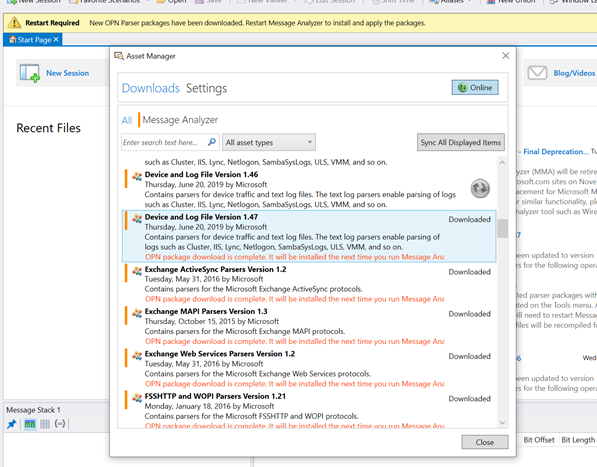
Close and restart Microsoft Message Analyzer.
Open Asset Manager, go to the Setting tab and verify that the Core Networking Version is.1.47. This is your confirmation that the latest OPN Packages are installed.

In Windows Explorer, open path C:\Users\<user-name>\AppData\Local\Microsoft\MessageAnalyzer. Backup the Assets and OPNAndConfiguration folders to another location.
Important: The MMA Azure (Asset Feed) service will be removed and the ability to download parsers no longer available after 11/25/2019
Restore OPN parser packages and other asset files
After November 25 2019, follow the below guidance to restore your backed-up OPN packages and other assets when doing a new installation of Microsoft Message Analyzer.
Install Microsoft Message Analyzer from your local backup.
Launch Microsoft Message Analyzer (to initialize the user folder).
In Windows Explorer, open path C:\Users\<user-name>\AppData\Local\Microsoft\MessageAnalyzer, and replace the Assets and OPNAndConfiguration folders with your backup copy.
Re-launch Microsoft Message Analyzer. Open Asset Manager to check that the OPN packages are the latest versions (the Core Networking Version should be 1.47).