4.23 Accessing Documents on File Shares and URIs by Using the Search and ItemOperations Commands
The following sections show how to retrieve an item from a Windows SharePoint Services or UNC site.
First, the client issues a Search command request (section 2.2.1.16), indicating the link to the folder. The server will return folder/item metadata, indicating the ID, file name, size, creation date, last modified date, whether the item is a folder, and whether the item is hidden. For instructions on completing this task, see section 4.23.1.
Next, the client issues an ItemOperations command request (section 2.2.1.10), including the ID from the item metadata. For instructions on completing this task, see section 4.23.2.
In issuing the ItemOperations command request, the following are considerations for the client pertaining to the size of the file to be retrieved:
Does the client want to have the item content returned inline in the WBXML, or as separate body parts in the HTTP response? Using WBXML might be easier to implement, but might consume more memory on the device, depending on how the response parser on the device is implemented.
What is the maximum number of bytes of item content that the client wants to have returned in one response? (Successive requests can be used to obtain the remaining content.)
The following figure shows the request and response pattern that is used to find and retrieve an item located on a Windows SharePoint Services or UNC site.
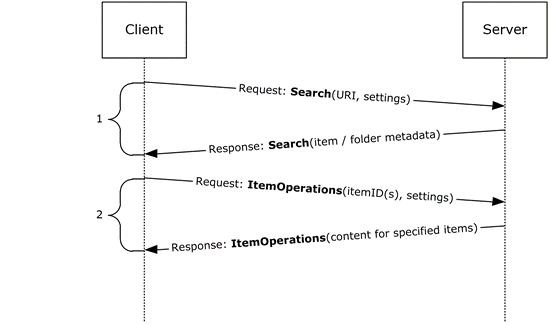
-
-
-
-
-
Figure 7: Finding and retrieving an item from a file share or UNC site
-
-
-
-