2.5.3 Open a Historical Version of a File from a Web Server
Use Case Diagram
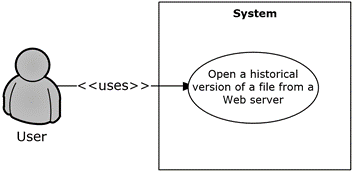
Figure 3: Process for opening a historical version of a file from a Web server
Preconditions
The protocol client can connect to the server that hosts the document.
The user has permissions to access the document on the Web server.
The server supports the FrontPage Server Extensions: Web Site Management Protocol [MC-FPSEWM].
The server responds with an OPTIONS header described in the following table.
Client version
MicrosoftSharePointTeamServices OPTIONS header
DocumentManagementServer OPTIONS header
Enabled
Microsoft Office 2003
Exists
Any (exists or not); not checked
Yes
The 2007 Microsoft Office system
Exists with no value or a value less than 12
Any (exists or not)
Yes
The 2007 Office system
Any (exists or not)
Exists with value Version History
Yes
Microsoft Office 2010 suites
Exists with no value or a value less than 12
Any (exists or not)
Yes
Office 2010
Any (exists or not)
Exists with value Version History
Yes
Microsoft Office 2013
Exists with no value or a value less than 12
Any (exists or not)
Yes
Office 2013
Any (exists or not)
Exists with value Version History
Yes
Main Flow
The user chooses to view the historical versions that are available on the Web server for a document that is already open from an entry point in the client application.
The user selects a historical version of the document to open.
The historical version is downloaded from the Web server and opened in read-only mode in the client application.