2.1.3.2 Access Services
Microsoft SharePoint Server implements Microsoft Access Services, which is used to create database applications and manage data. Access Services provides the following core capabilities:
The ability to publish database applications from a client application, such as Microsoft Access 2013, to the server. Users can then view and edit data in these databases via a Web browser. This ability enables browser-based viewing and interaction with the databases from machines that do not have a database application installed.
The ability to programmatically access database contents via a Web services protocol. This ability enables client applications to retrieve and interact with databases that have been published to Microsoft SharePoint Server 2013.
Access Services, when used with an Access web application, is composed of two main components: Access Services Data Server (described in [MS-ADS]), which retrieves and manages data from SharePoint Products and Technologies storage for the database applications, and Access Services Web Services which provides the Web-based rendering for Access Services database applications. The following figure illustrates this architecture.

Figure 4: High-level architecture of Access Services components for an Access web app
When used with a Microsoft Access Services web app, Access Services is composed of different components. The Access Services Data Run Time (described in [MS-ADR]) is the protocol that retrieves and manages data from a Microsoft SQL Server back-end databases. Access Services Web Services provide the client-side rendering for database applications. The following figure illustrates this architecture.
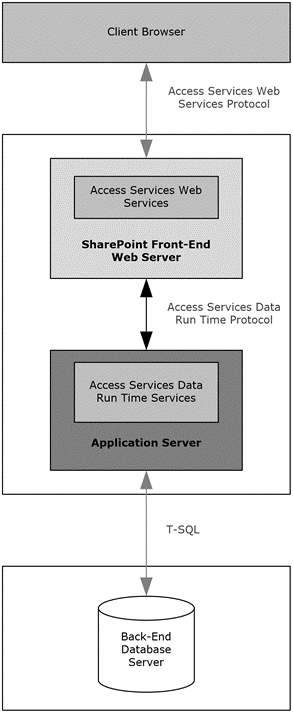
Figure 3: High-level architecture of Access Services components for a Microsoft Access Services Preview web app
A user can publish two types of Access Services database applications to SharePoint Server 2013 from a client application, such as Access 2013: Access web application and Access Services.
For Access web application, Access Services creates a site for each published database application. Access 2013 creates a list (1) for each table in the database and uploads the data from the database to the lists (1). Access Services Data Server retrieves and manages data from the storage in SharePoint Products and Technologies for the database applications. For more information, see [MS-ADS]. A user can also get application reference files for the Access 2013 database application. The application reference files connect to the lists (1), forms, and reports in the database application that was published and allows the user to edit them in Access 2013. For more information, see [MS-AXL] section 1.3.7. These applications use Access Services Web Services to communicate with the server. For more information, see [MS-ASWS].
For Access Services, Access Services creates a site for each published database application and a database in SQL Server. These applications use the Access Application Design Time Protocol and the Access Server Design Time Protocol to communicate with the server. For more information, see [MS-AADT] and [MS-ASDT]. These applications use the Access Run Time Protocol and the Access Services Data Run Time Protocol to send and receive data to and from the server. For more information, see [MS-ART] and [MS-ADR].