3.4 Example 4: Creating an FSRM File Screen
This example demonstrates the use cases described in section 2.5.4.3.
This example describes the creation of a File Server Resource Manager (FSRM) file screen at a given path in the object store of a given server by the admin tool.
Prerequisites
The admin tool has acquired an RPC calling context that provides the FSRM server ([MS-FSRM] section 2.1).
Initial System State
The participating client and server computers are configured to belong to the same Active Directory domain.
The following sequence diagram shows the steps to create an FSRM file screen.
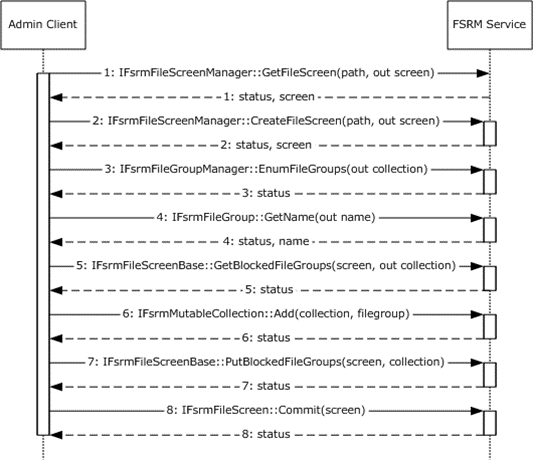
Figure 17: Sequence diagram for creating an FSRM file screen
Sequence of Events
The admin tool requests that the admin client creates the given file screen by specifying the RPC calling context, the server, the local object store path, and the file group. The admin client queries the server to determine if there is an existing file screen that is specified on the object store path. To do this, it calls the IFsrmFileScreenManager::GetFileScreen method ([MS-FSRM] section 3.2.4.2.29.4). The server does not return any IFsrmFileScreen object ([MS-FSRM] section 3.2.4.2.27).
The admin client creates an empty IFsrmFileScreen object by using the IFsrmFileScreenManager::CreateFileScreen method ([MS-FSRM] section 3.2.4.2.29.3). The FSRM Service returns the reference to a newly created IFsrmFileScreen object.
The admin client acquires an IFsrmCommittableCollection object, which contains a pointer to every file group on the server, by using the IFsrmFileGroupManager::EnumFileGroups method ([MS-FSRM], section 3.2.4.2.25.3). The FSRM Service returns the IFsrmCommittableCollection object and a status code.
The admin client enumerates the names of each of the file groups that are returned in the step 3, by using the IFsrmFileGroup::Name(get) method ([MS-FSRM], section 3.2.4.2.23.2). The server returns the name of the file group.
The admin client acquires the IFsrmMutableCollection object from the file screen, to which it adds the caller-specified file group, by using the IFsrmFileScreenBase::BlockedFileGroups(get) method ([MS-FSRM] section 3.2.4.2.26.1). The FSRM Service returns the IFsrmMutableCollection object and a status code.
The admin client, by using the acquired collection object, adds the requested file group to the collection by using the IFsrmMutableCollection::Add method ([MS-FSRM] section 3.2.4.2.2.1). The FSRM Service returns a success code.
The admin client places the modified collection object in the file screen, by using the IFsrmFileScreenBase::BlockedFileGroups(put) method ([MS-FSRM] section 3.2.4.2.26.2). The FSRM Service returns a success code.
To complete the operation, the admin client instructs the server to commit the modifications to the file screen by using the IFsrmFileScreen::Commit method ([MS-FSRM] section 3.2.4.2.27.1). The FSRM Service returns a success code.
Final System State
The FSRM Service successfully executes the requested operations, and the specified file screen policy is created on the server.