3.2 Example 2: Configure an iSCSI Initiator
This example demonstrates the configuration of an iSCSI initiator, as described in section 2.5.1.4.
Prerequisites
The Storage Services protocols meet all the preconditions, as described in section 2.4.
The disk is connected to the server.
The Disk Management service, as described in [MS-VDS], is enabled on both the client and server.
The communication channel between the Admin Client and the Disk Management service of the Storage Services protocols has been established, as described in [MS-VDS] section 2.1.
Initial System State
None.
Final system state
The configuration of an iSCSI initiator is finished.
Sequence of events
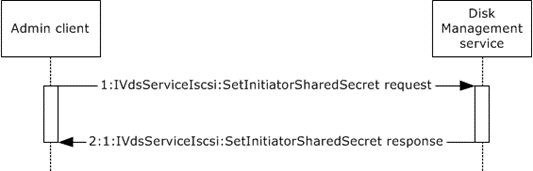
Figure 9: Configuring an iSCSI drive
The following steps describe this sequence:
The Admin Client requests the Disk Management service to configure the iSCSI initiator by using the IVdsServiceIscsi::SetInitiatorSharedSecret() method, as described in [MS-VDS] section 3.4.5.2.8.3.
The Disk Management service sets the required configuration for the iSCSI initiator and returns zero on success.