Troubleshoot issues while packaging a Kubernetes application-based Container offer
This article describes troubleshooting steps when packaging a Kubernetes Container offer. Read on for solutions to common issues.
Packaging fails with "ResourceGroup AllowExisting must be set to true in the CreateUIDefinition's config" error
This error occurs if the parameters > config > basics > resourceGroup > allowExisting property in the createUiDefinition.json file doesn't exist or isn't set to true.
To fix this error, ensure the property is set to true as shown in the following example:
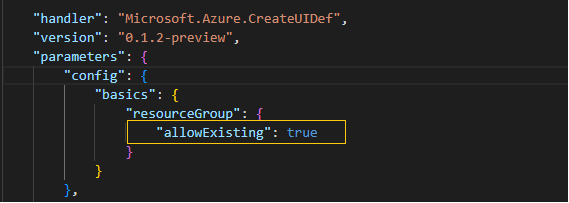
By setting the allowExisting property to true, your application can be deployed to a resource group, which isn't empty. For a sample CreateUIDefinition file, see the example at createUiDefinition.json.
Error parsing artifacts from your CNAB bundle
This error occurs when an old packaging tool is being used and there's an issue with the artifacts that prevents you from packaging and publishing your CNAB bundle. If this error occurs, update your container-package-app tool to the latest docker image, repackage your application, and try to publish again. For more information, see Use the container packaging tool section.
Internal operation error
This error occurs when there's a platform issue (that is, the platform isn't functioning as expected). If this error occurs, try resubmitting your offer.
Example of the error message:
PublisherId:{dbObject.PublisherId}, OfferId:{dbObject.OfferId}, CorrelationId:{dbObject.CorrelationId}.
Docker error
If this error occurs, try upgrading to the latest version of docker engine. To upgrade to the latest version follow the instructions outlined here: upgrade docker engine.
Feedback
Coming soon: Throughout 2024 we will be phasing out GitHub Issues as the feedback mechanism for content and replacing it with a new feedback system. For more information see: https://aka.ms/ContentUserFeedback.
Submit and view feedback for