View and edit tables representing solution objects
Some standard tables in Dataverse represent the structure and instances of solution objects. If you aren't familiar with solutions, go to Solutions overview.
For example, the Custom API table has columns that represent the properties of an API, such as Name and Binding Type, with each row of data in the table representing a particular API instance. For more information about Custom API table, go to Custom API table columns
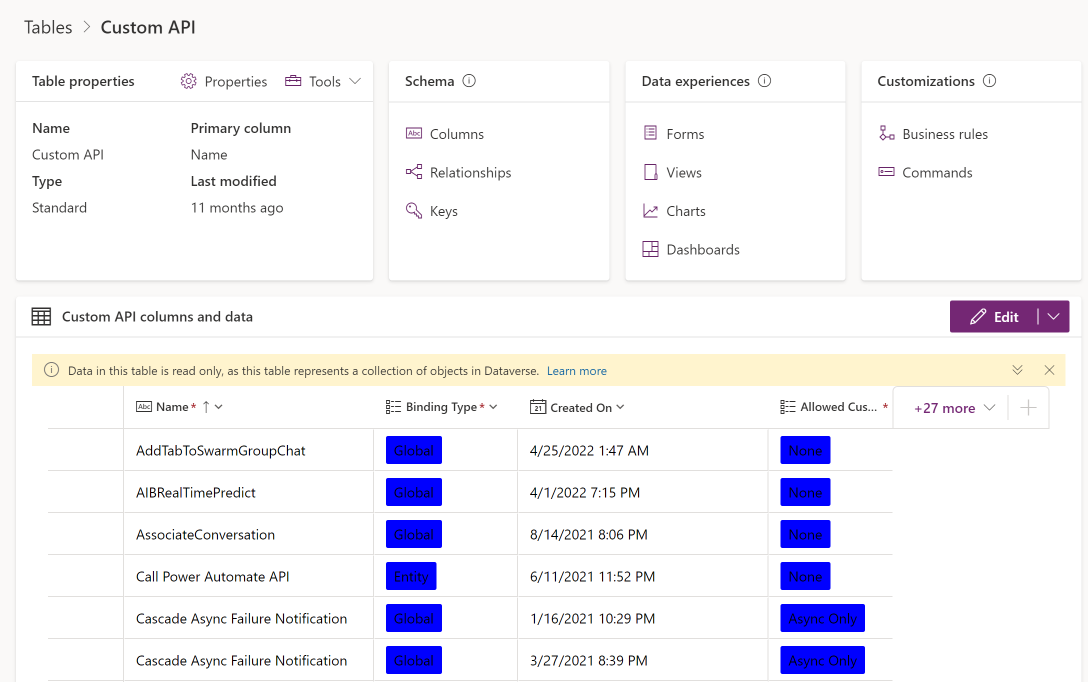
When viewing these tables in Power Apps (make.powerapps.com), you'll see a warning stating that the data in the table is read only. This ensures the instances of these objects aren't changed.
To update data in such tables, you must navigate to the respective objects in the solution. In our example of custom API, you can open a solution that contains the custom API object or add the custom API object to a new solution and then customize the data as required.
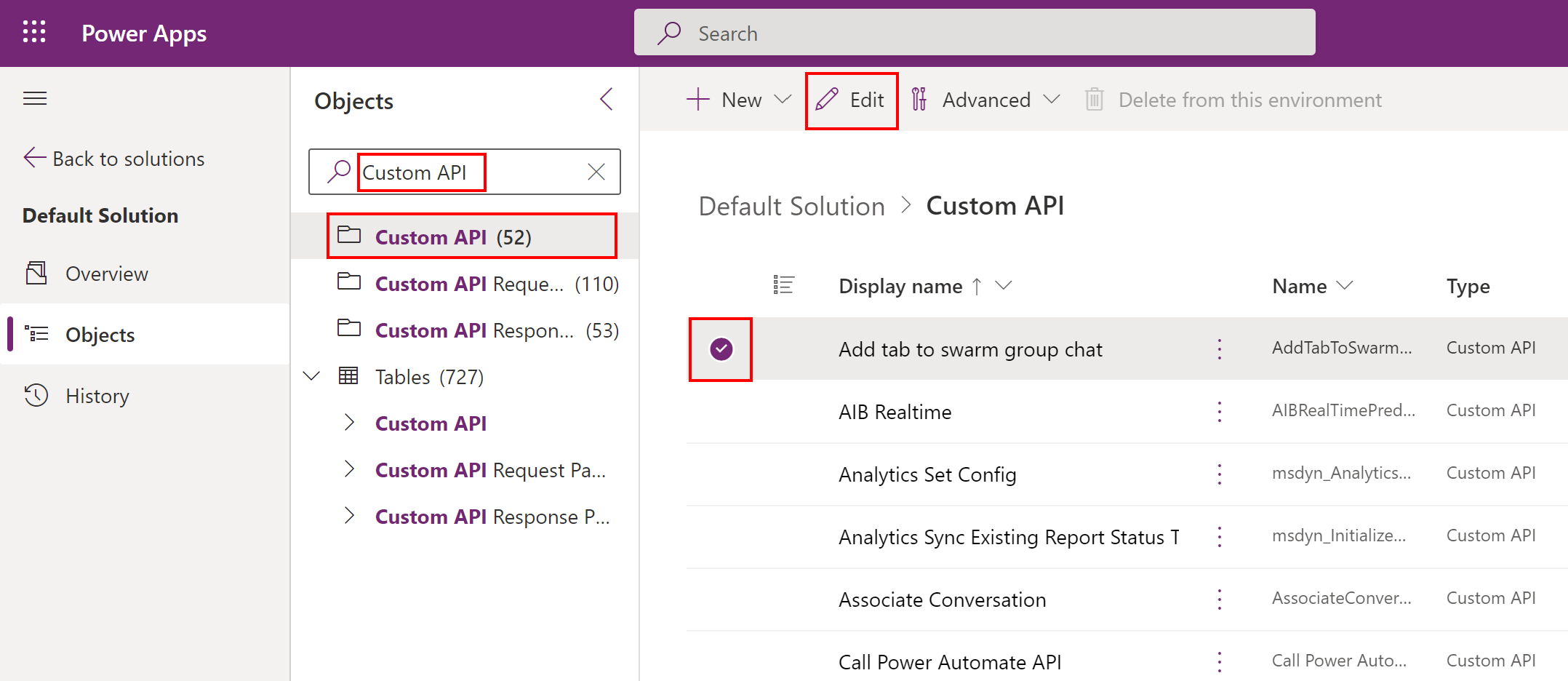
See also
Create a table
Edit a table
Create a solution
Create and use custom APIs
Feedback
Coming soon: Throughout 2024 we will be phasing out GitHub Issues as the feedback mechanism for content and replacing it with a new feedback system. For more information see: https://aka.ms/ContentUserFeedback.
Submit and view feedback for