Use wait conditions to delay flows
The Microsoft Dataverse connector provides four ways to add wait conditions. Use these wait conditions when you need to delay processing in your flows until a particular condition is met.
Postpone triggering the flow and the first action until a specific time. To learn more, go to Wait condition using Postpone Until.
Add a fixed delay before the next step.
Delay an action until a specific timestamp.
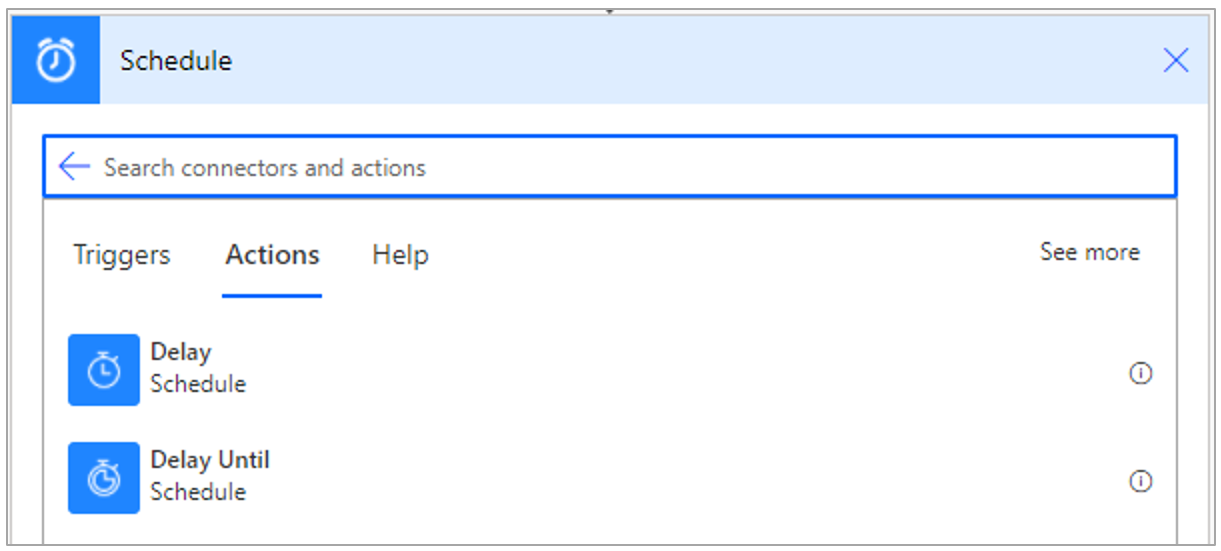
Delay an action until a specific event occurs. You can use this action from the Microsoft Dataverse connector or any other connector as a step in the middle of the flow to delay subsequent steps until a specific event occurs. For example, you can define a flow that’s similar to the one in the following image to check for updates to Account rows in Dataverse, and then waits for an email confirmation from the Account manager before updating the change.
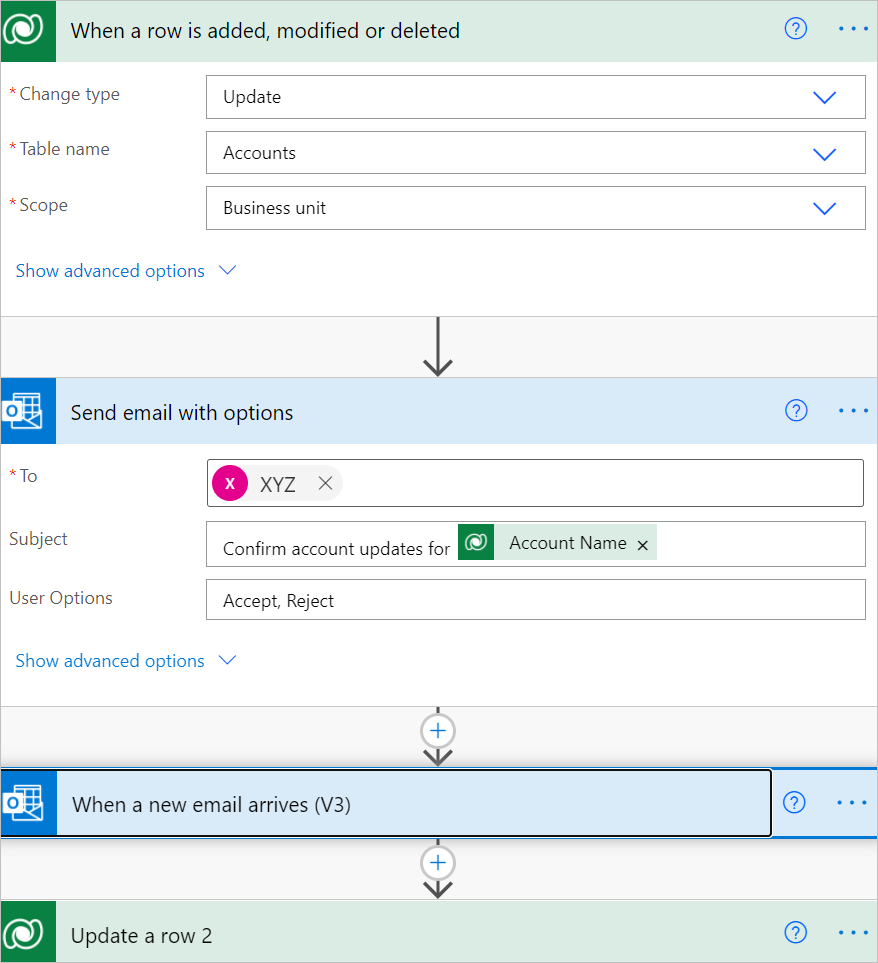
Feedback
Coming soon: Throughout 2024 we will be phasing out GitHub Issues as the feedback mechanism for content and replacing it with a new feedback system. For more information see: https://aka.ms/ContentUserFeedback.
Submit and view feedback for