Clipboard actions
Use the Clipboard actions to manipulate or extract the contents of your machine's clipboard.
To retrieve the contents of the clipboard and store them in a variable, use the Get clipboard text action.
To change the text of the clipboard, use the Set clipboard text action. The following example uses a variable to set the current date and time on the clipboard.
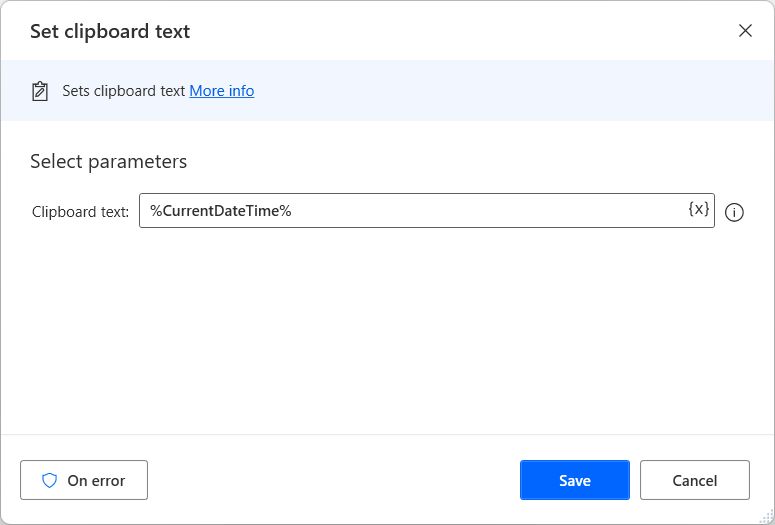
To clear the clipboard, use the Clear clipboard contents action.
Get clipboard text
Gets clipboard text.
Input parameters
This action doesn't require any input.
Variables produced
| Argument | Type | Description |
|---|---|---|
| ClipboardText | Text value | The text stored in the clipboard |
Exceptions
| Exception | Description |
|---|---|
| Can't retrieve clipboard contents | Indicates a problem retrieving clipboard contents |
Set clipboard Text
Sets clipboard text.
Input parameters
| Argument | Optional | Accepts | Default Value | Description |
|---|---|---|---|---|
| Clipboard text | No | Text value | The text to set to the clipboard |
Variables produced
This action doesn't produce any variables.
Exceptions
| Exception | Description |
|---|---|
| Can't set clipboard contents | Indicates a problem setting clipboard contents |
Clear clipboard contents
Clears clipboard contents.
Input parameters
This action doesn't require any input.
Variables produced
This action doesn't produce any variables.
Exceptions
This action doesn't include any exceptions.
Feedback
Coming soon: Throughout 2024 we will be phasing out GitHub Issues as the feedback mechanism for content and replacing it with a new feedback system. For more information see: https://aka.ms/ContentUserFeedback.
Submit and view feedback for