Run desktop flow action
The Run desktop flow action enables you to call other desktop flows while running a specific desktop flow. To use the action, add it to the workspace and select the desktop flow you want to call. If the called flow contains input variables, the action will prompt you to enter their values.
To find more information about how to use the Run desktop flow action, go to Run desktop flow from other desktop flows.
Note
- A flow's dependencies can't be more than 150 other flows.
- Two flows can't directly or indirectly call one-another as this causes a recursion.
- In org tenants, the flows must be under the same environment.
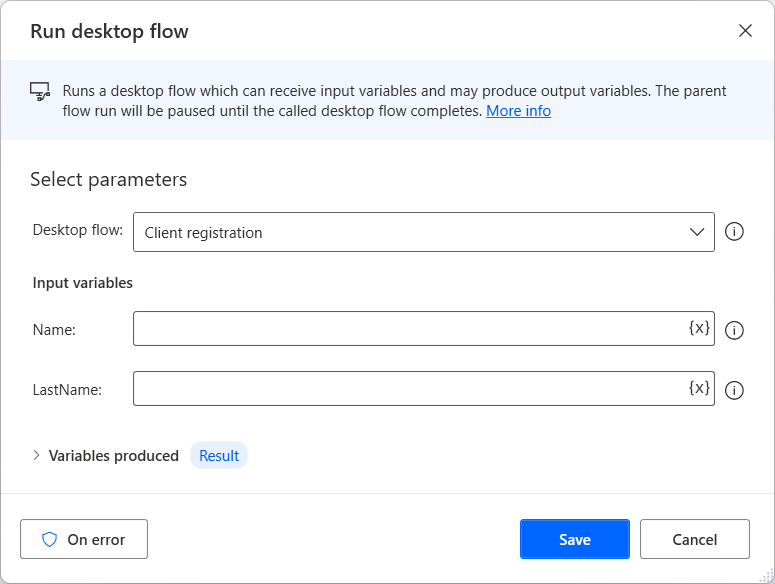
Run desktop flow
Runs a desktop flow that can receive input variables and might produce output variables. The parent flow run will be paused until the called desktop flow completes.
Input parameters
| Argument | Optional | Accepts | Default Value | Description |
|---|---|---|---|---|
| Desktop flow | No | Desktop flow | Select the desktop flow to run from within this flow. The called flow always runs in the same Windows session as the parent flow. |
Variables produced
This action produces the output variables of the selected flow.
Exceptions
| Exception | Description |
|---|---|
| Run desktop flow failed | Indicates a problem while running the desktop flow |
Feedback
Coming soon: Throughout 2024 we will be phasing out GitHub Issues as the feedback mechanism for content and replacing it with a new feedback system. For more information see: https://aka.ms/ContentUserFeedback.
Submit and view feedback for