Extract attributes from window elements
The Get details of a UI element in window action enables users to retrieve the values of various attributes that window elements may have.
These values can be used in various operations, such as managing windows by their handles and closing windows through their process IDs.
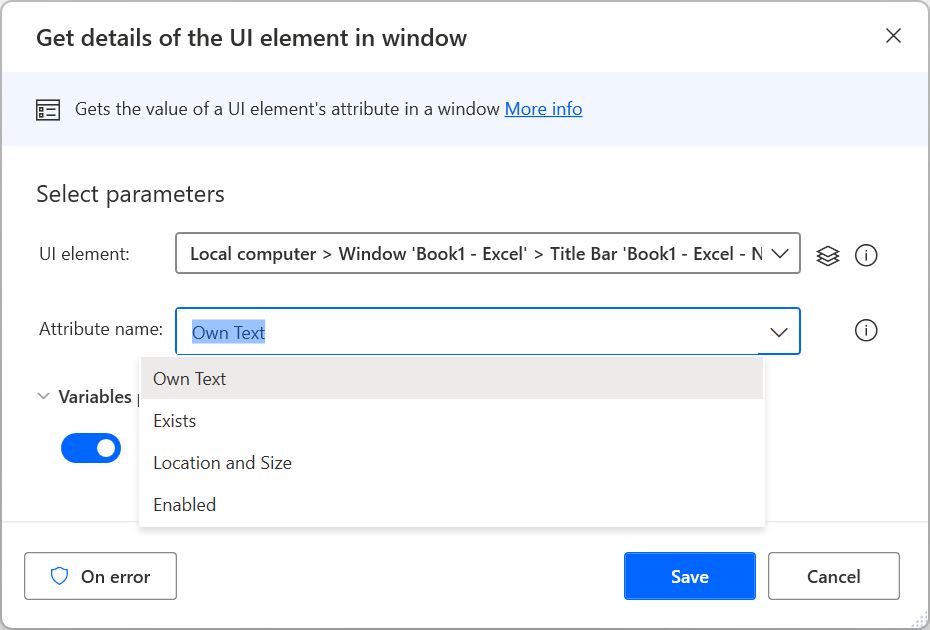
Apart from the four predefined attributes that the action provides, you also retrieve the following attributes:
| Attribute | Description |
|---|---|
| Acceleratorkey | The accelerator key combinations for the automation element. |
| Accesskey | The access key that allows you to quickly navigate to the web server control. |
| bulktext | The text of the element regardless of whether the element or its subelements are hidden or not. |
| class | The class of the element. |
| controltype | The control tyoe of the element. |
| haskeyboardfocus | Indicates whether the element has keyboard focus |
| helptext | The help text of the element. |
| id | The id of the element. |
| iscontentelement | Indicates whether the element is a content element. |
| iscontrolelement | Indicates whether the element is a control element. |
| Iskeyboardfocusable | Indicates whether the element is keyboard focusable. |
| isoffscreen | Indicates whether the element is visible on the screen. |
| ispassword | Indicates whether the element is a password. |
| localizedcontroltype | A localized description of the control type. |
| name | The name of the element. |
| parentwindowhandle | The handle of the parent window. |
| processid | The process ID of the parent window. |
| processname | The process name of the parent window. |
| windowtitle | The title of the parent window. |
Feedback
Coming soon: Throughout 2024 we will be phasing out GitHub Issues as the feedback mechanism for content and replacing it with a new feedback system. For more information see: https://aka.ms/ContentUserFeedback.
Submit and view feedback for