Automated flows support change sets in Common Data Service
Important
This content is archived and is not being updated. For the latest documentation, see Microsoft Power Platform product documentation. For the latest release plans, see Dynamics 365 and Microsoft Power Platform release plans.
| Enabled for | Public preview | Early access | General availability |
|---|---|---|---|
| Admins, makers, or analysts, automatically | - | - |  Oct 23, 2019 Oct 23, 2019 |
Feature details
Change sets are an important part of working with Common Data Service because all operations are considered atomic, which means that if any one of the operations fails, any completed operations will be rolled back. This is often referred to as a transaction.
We've now added native understanding of change set scopes to the Power Automate designer so that users can replace classic Common Data Service workflows that previously needed atomic transactions.
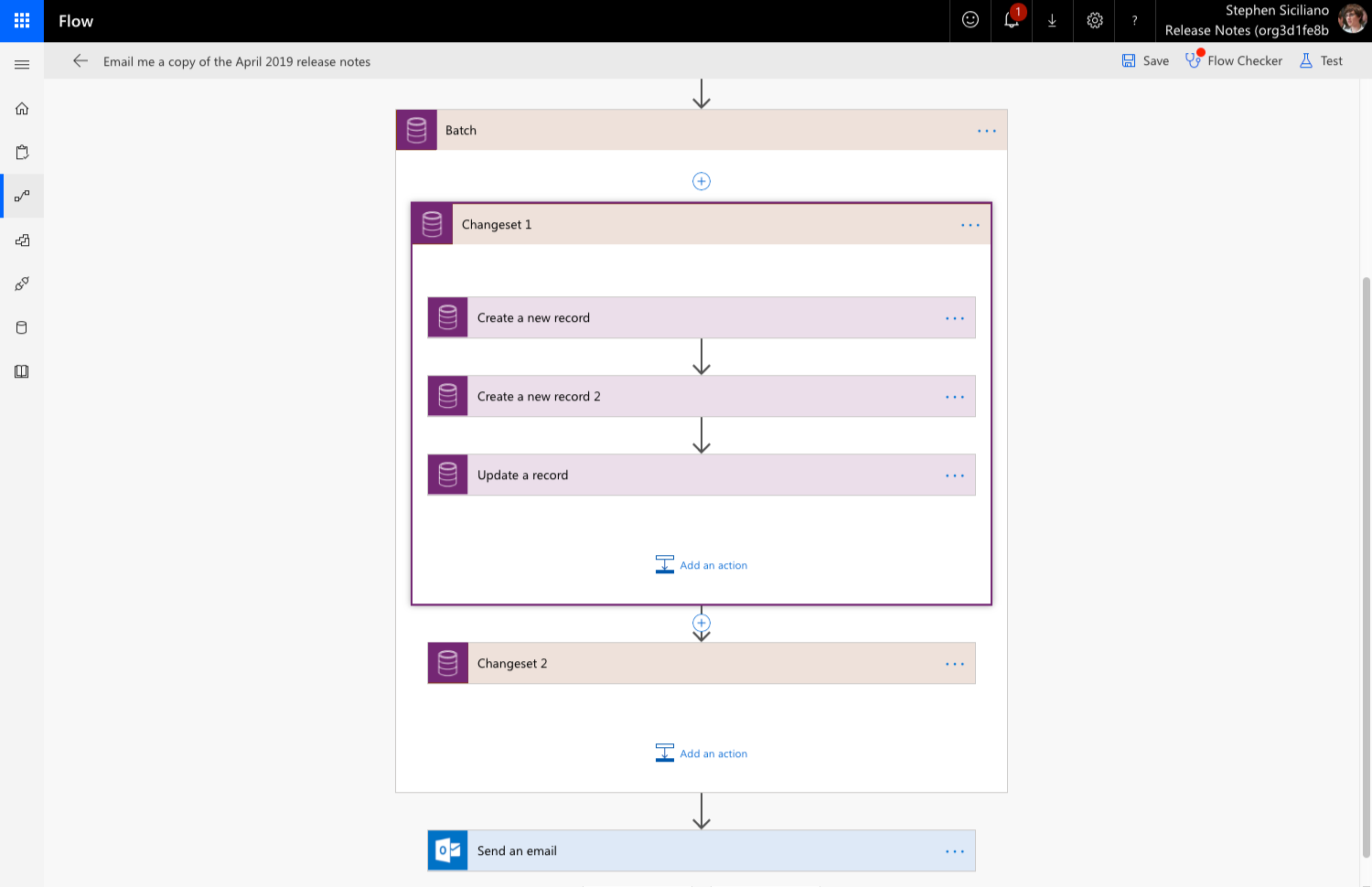
Change sets can be added inside Batch scopes. To use this, search for change set under the Common Data Service connector. Once you add this scope into the Power Automate designer, you can then add Common Data Service create, update, or delete actions inside of it.
Note
Read operations cannot be in a change set.
Note
You cannot include actions for other services inside a change set scope. Instead, you must perform those other actions before or after the batch.