Ability for Power BI administrators to upgrade classic workspaces to V2 workspaces
Important
This content is archived and is not being updated. For the latest documentation, see Microsoft Power Platform product documentation. For the latest release plans, see Dynamics 365 and Microsoft Power Platform release plans.
| Enabled for | Public preview | General availability |
|---|---|---|
| Users, automatically | - |  Dec 4, 2020
Dec 4, 2020 |
Feature details
Classic workspaces will be deprecated and V2 workspaces will become the default experience. Power BI will provide administrator tools to ease this transition. Migrating classic workspaces to the new workspace experience is a top priority for many organizations. Power BI will provide tools to enable organizations to move all Microsoft 365 group-based workspaces to the new workspace experience, including:
- A Power BI admin API to bulk-upgrade classic workspaces.
- A Power BI admin portal setting to stop the creation of new classic workspaces, including those automatically created when an Microsoft 365 group is created.
Workspace administrators will see a banner in the workspace content list encouraging them to upgrade workspaces. Classic workspaces will be deprecated and might not offer all functionality available in the new workspace experience.
Key dates:
October 1, 2020: Power BI will stop allowing the default creation of classic workspaces for all organizations.
February 1, 2021: Power BI will stop allowing content pack creation or editing.
April 1, 2021: Power BI will stop allowing the use of content packs.
April 1, 2021 or later: Power BI will initiate a required upgrade of all workspaces to the new workspace experience.
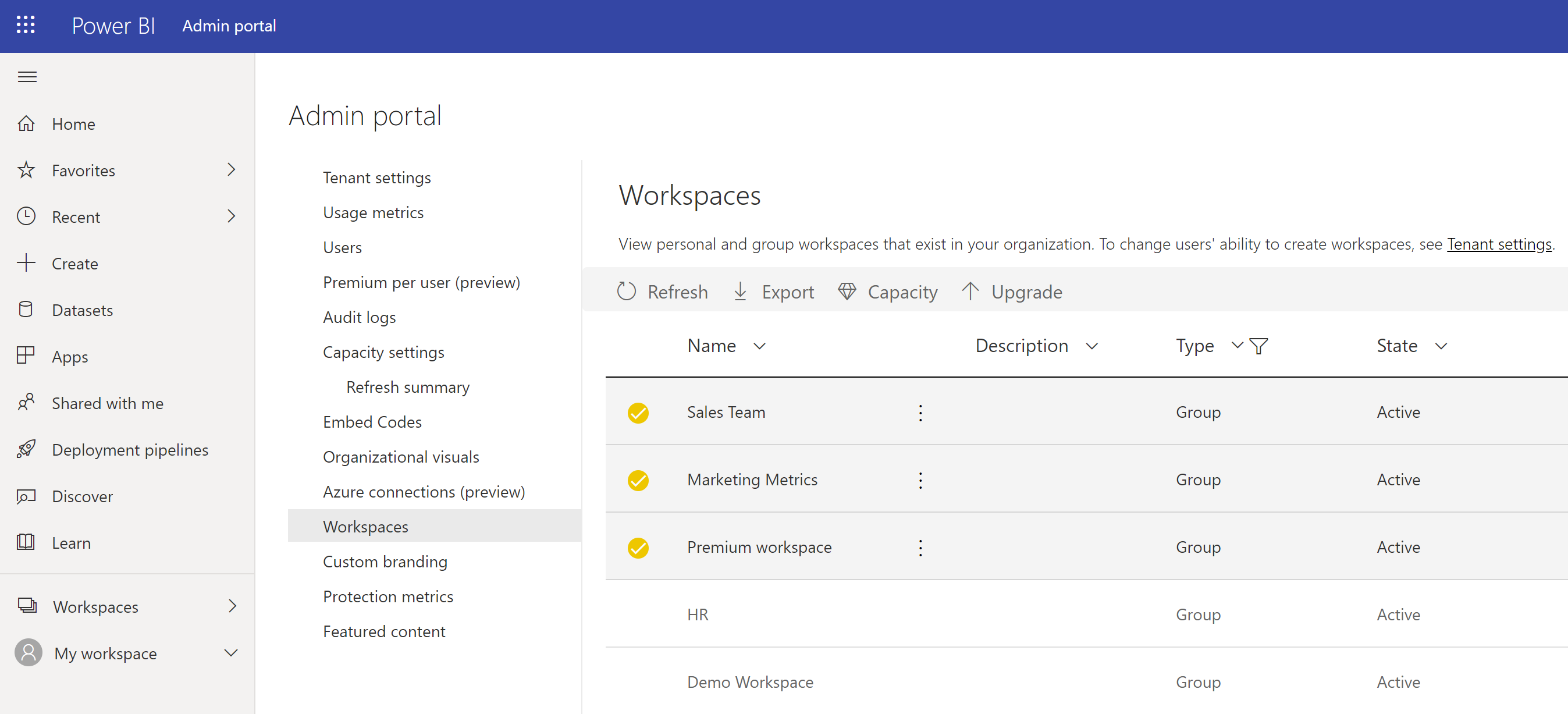
See also
Feature exploration (video)
Closer look (video)