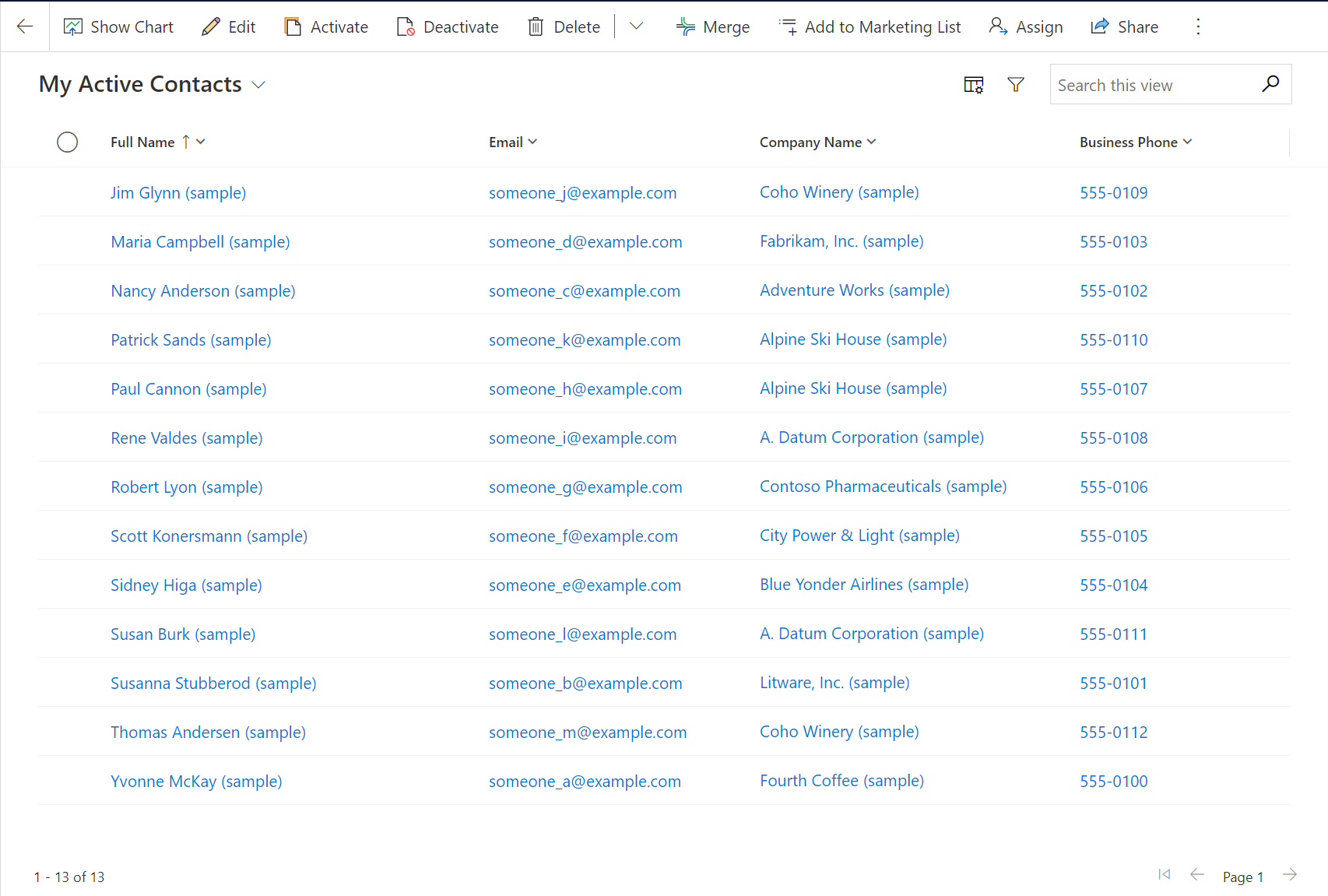Power Apps read-only grid control is the default grid for read-only scenarios
Important
This content is archived and is not being updated. For the latest documentation, go to What's new in Power Apps?. For the latest release plans, go to Dynamics 365 and Microsoft Power Platform release plans.
| Enabled for | Public preview | Early access | General availability |
|---|---|---|---|
| Users, automatically | - |  Jan 31, 2022
Jan 31, 2022 |
 Apr 1, 2022
Apr 1, 2022 |
Business value
The Power Apps read-only grid control includes productivity and performance enhancements, alignment with the latest in Microsoft design, and compliance with Microsoft's accessibility standards.
Feature details
The New Power Apps read-only grid control released in 2021 release wave 2 will be the default read-only grid experience for everyone on model-driven apps in 2022 release wave 1. This applies to grids inside view pages and subgrids in forms. When originally enabled, the jump bar row is not visible; however, this can be turned back on as needed.
All environments will have the Power Apps read-only grid with the 2022 wave 1 release, including environments that previously opted out. Note that you can opt out of this experience using the switch under the Grids and views section in environment > Settings > Features in the Power Platform admin center. Also, the legacy read-only grid experience but is targeted to be available as a fallback option until the 2022 wave 2 release.