Overview of Success Hub
Traditionally, larger organizations have relied on central IT teams to develop and manage business applications. As the backlog of applications inevitably grows, a central IT team can be hard-pressed to maintain the applications, much less analyze how they might be developed to meet the requirements of the larger organization. This can lead to productivity loss across an organization, making it necessary for subdivisions to devote their own teams to the digitizing effort.
Power Apps and Microsoft Power Platform empower individuals in an organization to develop apps for their team's business needs without being blocked by a central IT team. But, with employees developing apps on their own, the problem of reusability—both for data and for apps at the organization level—arises, along with the challenges of supporting and maintaining the apps. For organization digitization, we need to look beyond the needs of a specific team and implement a digitization strategy for the entire organization.
At Microsoft, multiple subdivisions focus on specific products and services. One of these is the Digital Transformation Platform (DTP), which is focused on Dynamics 365 and Microsoft Power Platform. DTP has more than 15,000 people who have custom needs of their own. The Success Hub platform enables digitization for DTP, and Microsoft Central IT plays the role of a Center of Excellence, enabling the Microsoft Power Platform governance and environment strategy for all of Microsoft.
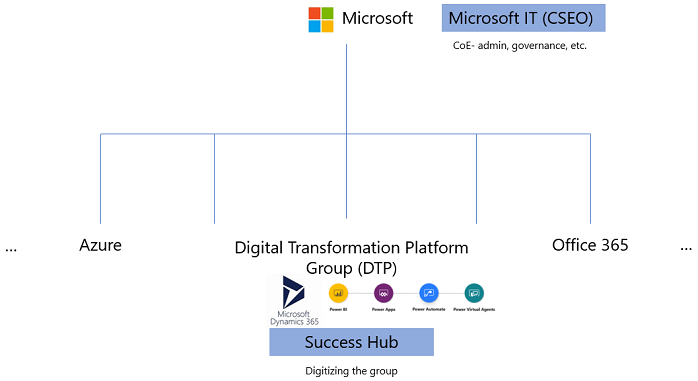
Org chart showing various groups reporting into Microsoft Corporation, which is supported by Central IT. Success Hub supports the DTP group.
What is Success Hub?
Success Hub is an internal Microsoft implementation of Dynamics 365 and the Power Platform. Teams in DTP develop their apps on Success Hub, and share or reuse data from other apps and systems. About 35 business apps on the platform have been developed by 20 or so teams. This has enabled DTP to achieve a balance between agility and governance. This shared environment enables teams to share common data sources and administrative processes, and establishes a single source of truth while giving teams the freedom to build applications to suit their unique needs.

Advantages of the Success Hub co-development model
The following table describes specific advantages of using the Success Hub model compared to development by central IT or individual employees.
| Central IT (Center of Excellence) |
Success Hub | Individual employees and teams | |
| App development |  Disadvantage Disadvantage Bottlenecked on one team |
 Advantage AdvantageIndividual employees and teams aren't bottlenecked by a single team |
 Advantage AdvantageNot bottlenecked by a single team |
| Data storage and governance |  Advantage Advantage |
 Advantage Advantage |
 Disadvantage DisadvantageData in one app doesn't talk to other apps |
| Integration |  Advantage Advantage |
 Advantage AdvantageNo need to duplicate efforts |
 Disadvantage DisadvantageMultiple efforts to do the same thing |
| Compliance and security |  Advantage Advantage |
 Advantage AdvantageNo need to duplicate efforts |
 Disadvantage DisadvantageMultiple efforts to do the same thing |
| Support and maintenance |  Disadvantage DisadvantageBottlenecked on one team |
 Advantage AdvantageNo need to duplicate efforts with individual teams |
 Advantage AdvantageNot bottlenecked by a single team |
- Shared apps and data: Because data is stored in a single Microsoft Dataverse instance, the same data tables—for example, Account, Contact, and Product—can be widely shared across multiple apps.
- Integration with other data sources: Apps do need data from other systems in Microsoft—for example, sales and support data. These integrations are already enabled in Success Hub for any app to use.
- Governance for co-development: The governance model allows for multiple teams to co-develop at the same time on the platform.
- Application lifecycle management (ALM): ALM features (such as dev environments and deployments) are provided to help teams get started quickly.
- Compliance and security: Success Hub takes care of compliance, security, and privacy reviews on a regular basis.
- Support and maintenance: App teams can take advantage of designated support and live site reviews.
Next step
With an understanding of Success Hub at Microsoft, check out what was involved with digitizing the Digital Transformation Platform group
Feedback
Coming soon: Throughout 2024 we will be phasing out GitHub Issues as the feedback mechanism for content and replacing it with a new feedback system. For more information see: https://aka.ms/ContentUserFeedback.
Submit and view feedback for