System.Diagnostics.EventLog.writeEntry method
[The Windows Gadget Platform/Sidebar is available for use in the operating systems specified in the Requirements section. It may be altered or unavailable in subsequent versions. ]
Writes an Application event log entry.
Syntax
iRetVal = System.Diagnostics.EventLog.writeEntry(
strEventLogEntry,
[ intEventType = 3 ]
)
Parameters
-
strEventLogEntry [in]
-
String to write to the event log.
-
intEventType [in, optional]
-
Integer that specifies the event type.
-
(0)
-
Success.
-
(1)
-
Error.
-
(2)
-
Warning.
-
(3)
-
Default. Information.
Remarks
The Windows Event Viewer with events logged using writeEntry.
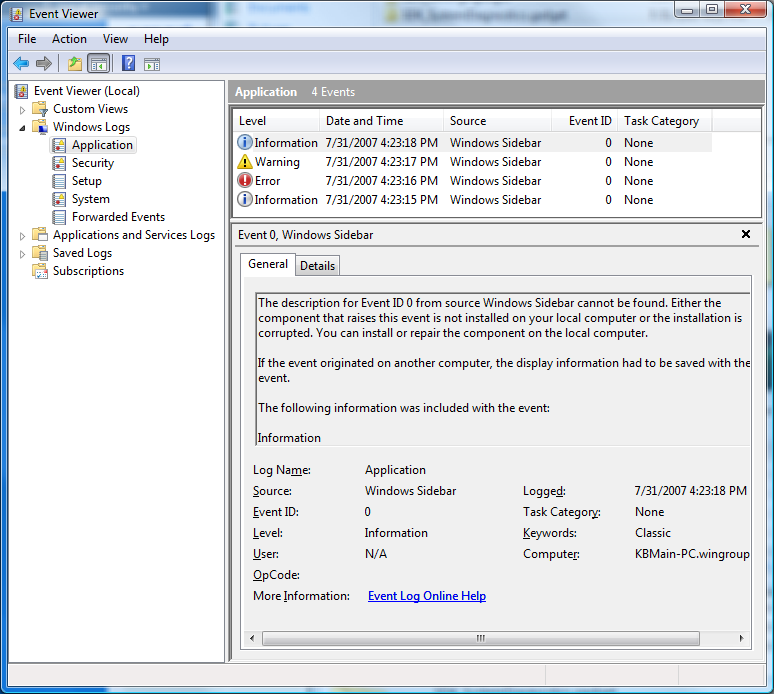
Examples
The following example demonstrates how to write an event log entry.
function PostEvent(event)
{
System.Diagnostics.EventLog.writeEntry(
window.event.srcElement.value, window.event.srcElement.id);
}
Requirements
| Minimum supported client |
Windows Vista [desktop apps only] |
| Minimum supported server |
Windows Server 2008 [desktop apps only] |
| End of client support |
Windows 7 |
| End of server support |
Windows Server 2008 |
| IDL |
|
| DLL |
|