System.Shell.chooseFolder method
[ The Windows Gadget Platform/Sidebar is available for use in the operating systems specified in the Requirements section. It may be altered or unavailable in subsequent versions. ]
Displays a folder picker dialog box and retrieves a System.Shell.Item object that represents the selected folder.
Syntax
objRetVal = System.Shell.chooseFolder(
strTitle,
intOptions
)
Parameters
-
strTitle [in]
-
String that specifies the title for the folder picker dialog box.
-
intOptions [in]
-
Integer that specifies the folder picker dialog box options.
Note
The only supported value is zero (0); effectively no options.
Return value
A System.Shell.Item that represents the selected folder.
Remarks
The root directory is set to the path for the users profile (%USERPROFILE%).
The chooseFolder dialog box:
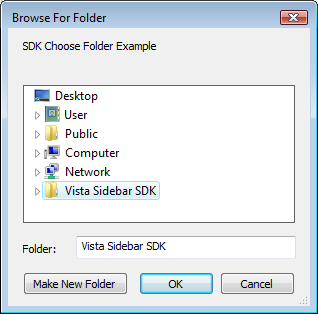
Examples
The following example shows how to display the folder picker dialog box.
// Create a shell item object.
var oSystemShellItem = System.Shell.chooseFolder("SDK Choose Folder Example", 0);
Requirements
| Minimum supported client |
Windows Vista [desktop apps only] |
| Minimum supported server |
Windows Server 2008 [desktop apps only] |
| End of client support |
Windows 7 |
| End of server support |
Windows Server 2008 |
| IDL |
|
| DLL |
|