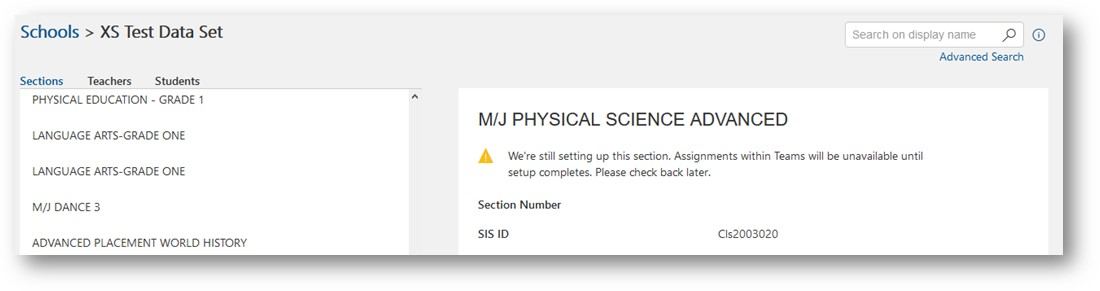Understanding Assignments Status on Section Details
There are three possible messages you may receive when viewing your Assignments status on Section Details.
- A green status indicator, which states “The Assignments tab within Teams for this section is ready for use.” This means the assignments within Teams are ready for use.
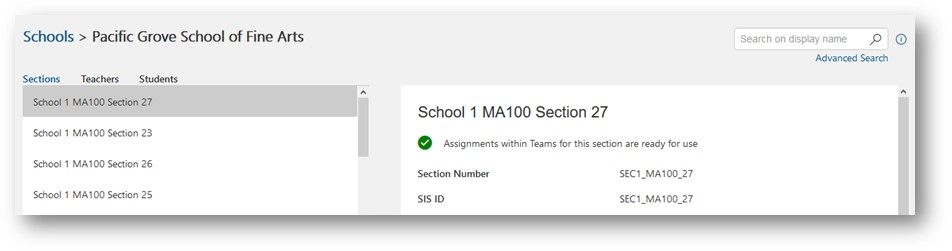 2. A yellow status indicator that states "Setting up Assignments within Teams is taking longer than usual. We're actively working on it, check back later" means that we're still working on provisioning the assignments within Teams. In this case, you should wait for the status indicator to turn green.
2. A yellow status indicator that states "Setting up Assignments within Teams is taking longer than usual. We're actively working on it, check back later" means that we're still working on provisioning the assignments within Teams. In this case, you should wait for the status indicator to turn green.
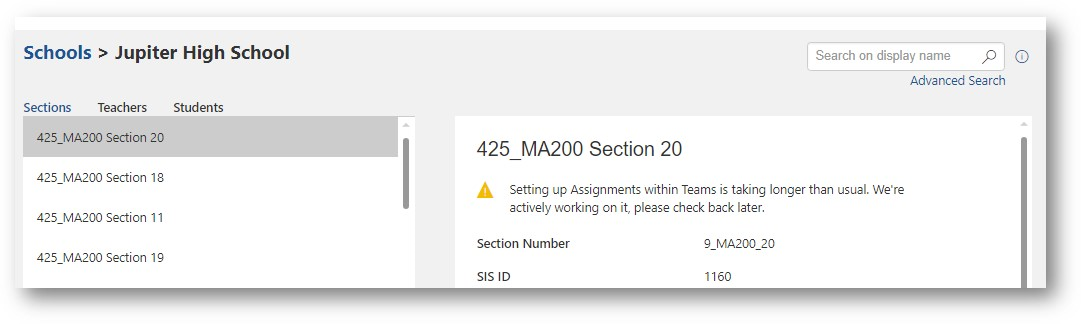
- If you receive a yellow status indicator that states "We're still setting up this section. Assignments within Teams will be unavailable until set up completes. Check back later," than the provisioning may have failed. If the word "Unavailable" is found in the message, you should reach out to the SDS engineering team.