Microsoft Services Hub Feedback
Got an idea for an improvement or new feature for the Services Hub? Let us know!
Your feedback matters to us! We use the feedback you provide to help drive improvements and the new features that you want. Once your feedback is gathered, our product teams look for trends and add the most popular suggestions into our product planning schedule.
In-product feedback
Use the Feedback button to easily share product feedback directly in Services Hub.
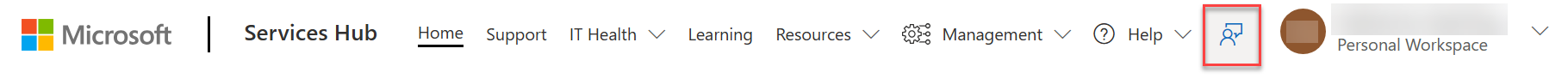
Use the dialog box to rate your satisfaction and provide additional comments to the team around Services Hub.
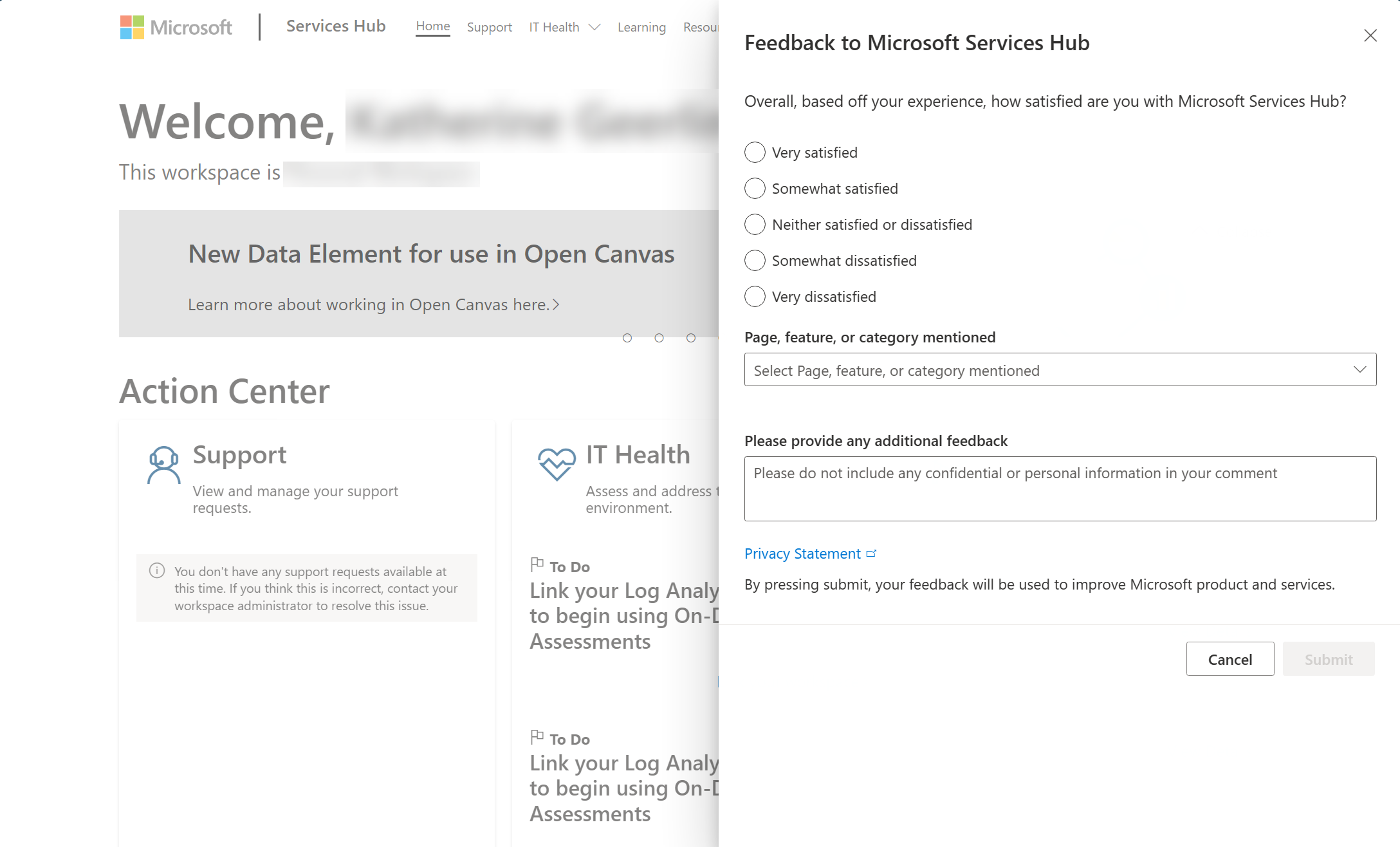
Note
The Feedback experience is on by default. To opt out of this experience, Global Admins can turn the toggle off in the Admin Center. To learn more, review the Admin Center documentation.
Ideas Forum
You can also share your ideas for new features or improvements to Services Hub in the Ideas forum. Our engineering team uses your ideas to help develop and prioritize our backlog – so you can directly impact our product! Easily add a new ideas or vote for ideas previously shared by others.
From Services Hub, select the “Feedback” dropdown menu in the primary navigation. Select Help, then select "Share your idea".
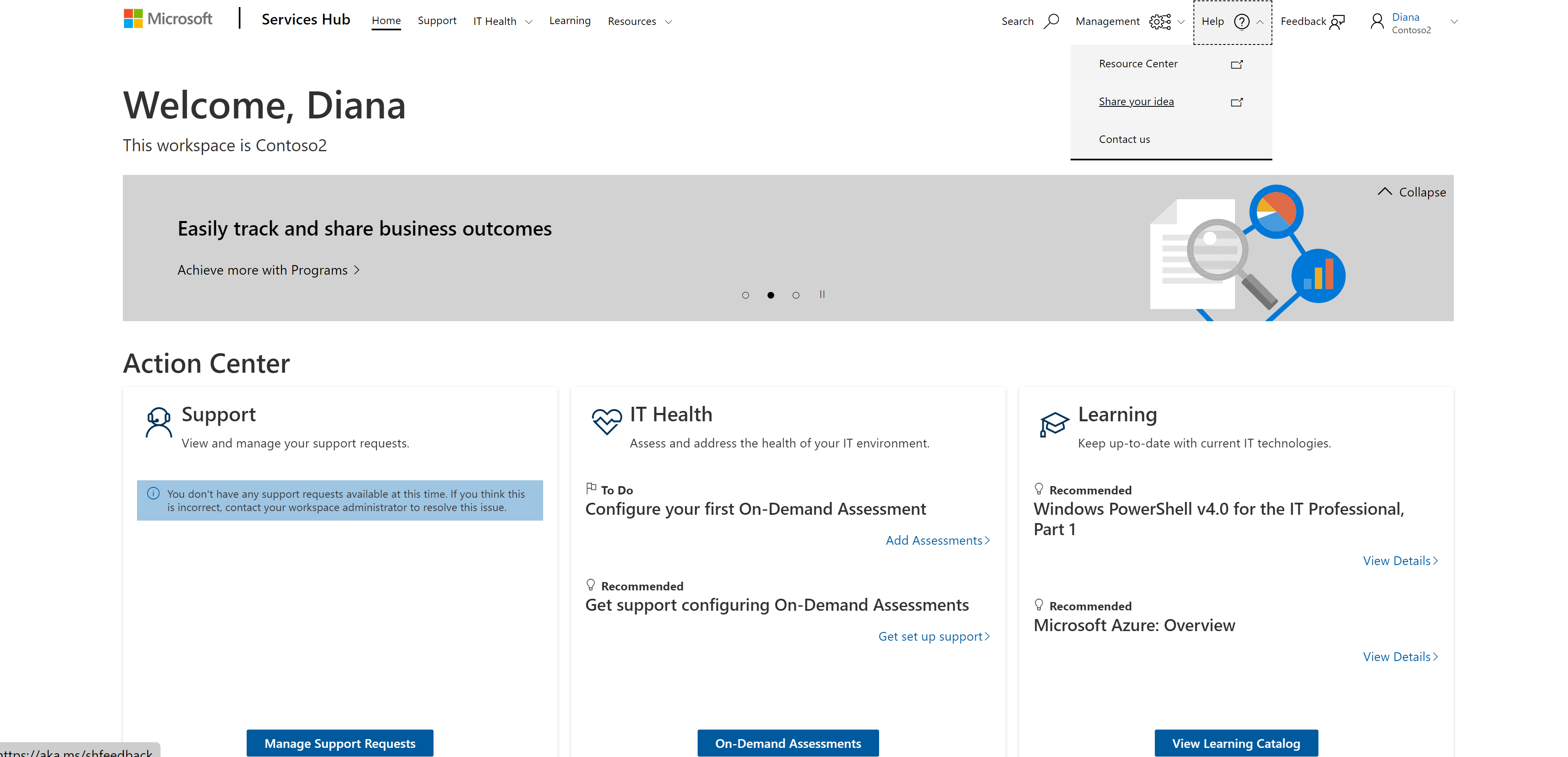
Use the text box at the top of the screen to easily add a new idea.

Use the thumbs up or thumbs down icons to quickly vote on other ideas.

Feedback
Coming soon: Throughout 2024 we will be phasing out GitHub Issues as the feedback mechanism for content and replacing it with a new feedback system. For more information see: https://aka.ms/ContentUserFeedback.
Submit and view feedback for