SharePoint Modernization scanner reports: InfoPath reports
Note
Assessing your InfoPath usage should be done using the Microsoft 365 Assessment tool
Excel dashboard
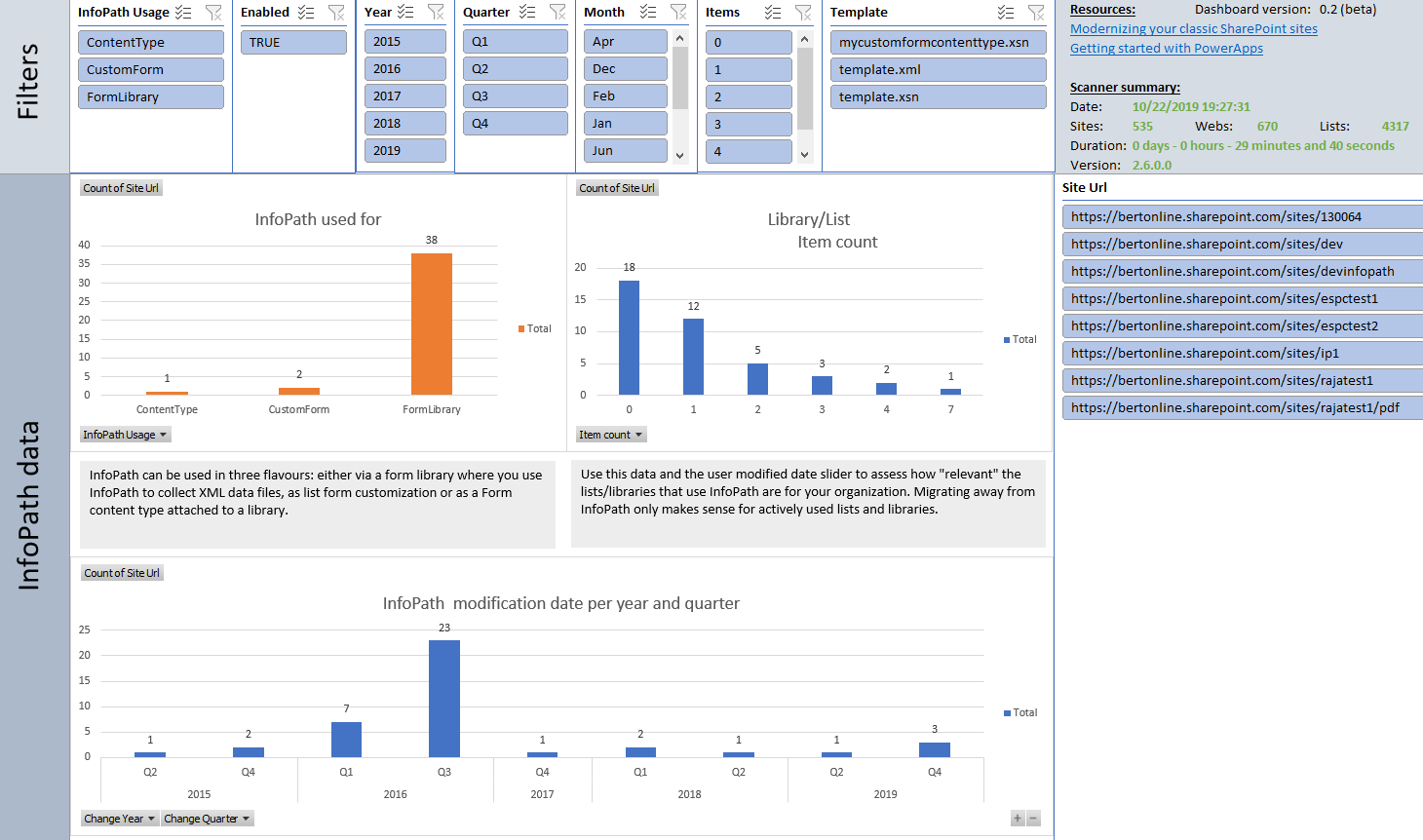
Understanding the ModernizationInfoPathScanResults.csv file
This report contains the following columns:
| Column | Description |
|---|---|
| Site Collection Url | Url of the scanned site collection. |
| SiteUrl | Url of the scanned web |
| InfoPath Usage | Indicates how InfoPath is used: in a FormLibrary an InfoPath form is used to collect data which is stored as InfoPath XML in the form library. When CustomForm an InfoPath form is used to customize the list forms |
| Enabled | Is the InfoPath form enabled |
| Last user modified date | When was the last user triggered change for the list/library that uses this InfoPath form |
| Item count | How many items are there in the list/library that uses InfoPath |
| List Title | The title of the list/library that's using InfoPath |
| List Url | The url of the list/library that's using InfoPath |
| List Id | The id of the list/library that's using InfoPath |
| Template | The name of the InfoPath form template (the .xsn file being used) |
| Change Year | Year of last change for the list/library that uses this InfoPath form |
| Change Quarter | Quarter of last change for the list/library that uses this InfoPath form |
| Change Month | Month of last change for the list/library that uses this InfoPath form |
Key takeaways from this report
Load the ModernizationInfoPathScanResults.csv into Microsoft Excel and use below filters to analyze the received data
| Filter | Takeaway |
|---|---|
| No filter | Understand used InfoPath forms (form libraries and list form customizations) |
| Change Year < this year - 2 | The lists being used by these InfoPath forms did not see any activity for a long time, verify if these forms are still relevant |
Feedback
Coming soon: Throughout 2024 we will be phasing out GitHub Issues as the feedback mechanism for content and replacing it with a new feedback system. For more information see: https://aka.ms/ContentUserFeedback.
Submit and view feedback for