(Access Denied due to organizational policies) error in SharePoint or OneDrive
Symptoms
Users receive the following error message when they try to sign in to SharePoint or OneDrive:
Access Denied
Due to organizational policies, you can't access this resource from this network location.
Cause
There are similar errors with different root causes, make sure that you check the following information before proceeding:
- If you're receiving an error message that states "Due to organizational policies, you can't access this resource" it may be due to Information Barriers.
- If you're receiving an error message that states "Due to organizational policies, you can't access this resource from this untrusted device" it may be due to an Unmanaged Device Policy.
- If you're receiving an error message that states "Due to organizational policies, you can't access this resource from this network location.", continue with the resolution.
Resolution
To resolve this issue, try the following method, depending on your level of permissions.
Non-administrators
If you receive this error message, contact your Microsoft 365 Administrator.
Administrators
Note
This diagnostic isn't available for the GCC High or DoD environments, or for Microsoft 365 operated by 21Vianet, or for Microsoft 365 Germany customers.
If you are an administrator, and you have locked yourself out of SharePoint and OneDrive because of a location-based policy, follow these steps to unlock the tenant:
Select Run Tests, which will populate the diagnostic in the Microsoft 365 Admin Center.
In the diagnostic form, select the SharePoint Online root URL and then select Run Tests.

If the test detects that you have a network-based location policy set and you are currently locked out of your tenant, you can choose to disable the policy.
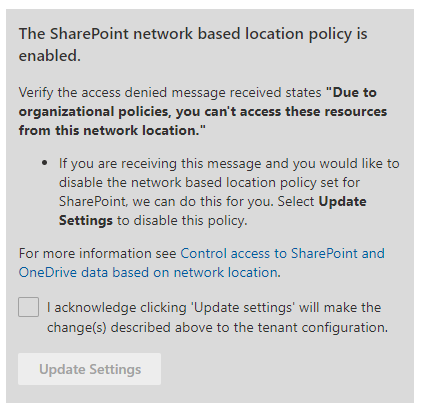
More information
For more information about location-based policies, see Control access to SharePoint and OneDrive data based on network location.
Feedback
Coming soon: Throughout 2024 we will be phasing out GitHub Issues as the feedback mechanism for content and replacing it with a new feedback system. For more information see: https://aka.ms/ContentUserFeedback.
Submit and view feedback for