Summaries in sharing emails
When users share a Word document in SharePoint or OneDrive, recipients get an email that shows:
- The key points in the doc (derived from content extracted from the document by artificial intelligence)
- An estimated time to read the doc (based on the word count and the average reading speed in English)
This summary info helps recipients plan for the work that the doc will require. Currently, this feature only works if the selected links are "Anyone" or "People in my organization."
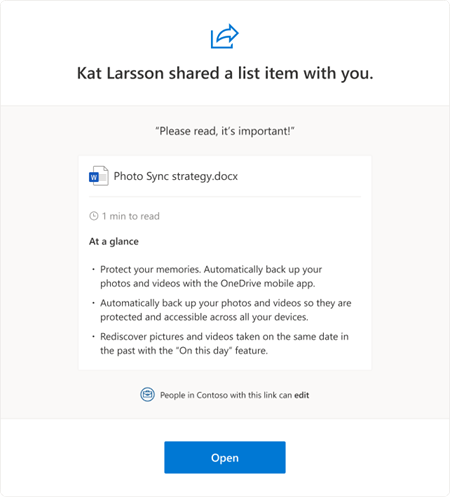
Note
Files that have been marked as sensitive by DLP do not include the summary info. The summary info that appears in sharing emails also appears on file cards in SharePoint and OneDrive.
If you, as a Global Administrator or SharePoint Administrator in Microsoft 365, don't want recipients to receive summary info in sharing emails, you can disable it.
Download the latest SharePoint Online Management Shell.
Note
If you installed a previous version of the SharePoint Online Management Shell, go to Add or remove programs and uninstall "SharePoint Online Management Shell."
Connect to SharePoint as a Global Administrator or SharePoint Administrator in Microsoft 365. To learn how, see Getting started with SharePoint Online Management Shell.
Run the following command:
Set-SPOTenant -IncludeAtAGlanceInShareEmails $false
Feedback
Coming soon: Throughout 2024 we will be phasing out GitHub Issues as the feedback mechanism for content and replacing it with a new feedback system. For more information see: https://aka.ms/ContentUserFeedback.
Submit and view feedback for