PowerShell Provisioning
Learn to use Skype SDN Interface Powershell commands.
Applies to: Lync Server 2013 | Skype for Business 2015 | Skype for Business 2019
PowerShell Provisioning
After the installation of SDN Manager, the Windows Start Menu contains an SDN Manager PowerShell link that allows execution of provisioning commands like the command line provisioning interface.
The SDN Interface PowerShell can be accessed from any SDN Manager in the SDN Manager pool by clicking on "SDNManager Powershell" under the Windows Start menu as seen in the screenshot below.
SDN Manager PowerShell location on Windows Start menu:
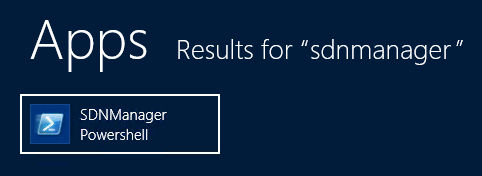
Below is the list of SDN Manager PowerShell commands, from "(Get-Command cssdn).Name":
Add-CsSdnListener
Add-CsSdnSubscriber
Get-CsSdnCatalog
Get-CsSdnListener
Get-CsSdnLog
Get-CsSdnManager
Get-CsSdnStatus
Get-CsSdnSubscriber
Get-CsSdnSubscriberStatus
Set-CsSdnListenerParameter
Set-CsSdnManagerParameter
Set-CsSdnSubscriberParameter
Remove-CsSdnListener
Remove-CsSdnSubscriber
Example output for Add-CsSdnListener -SdnPoolUri http://localhost:9333/Settings -Identifier SdnPool.CONTOSO.COM
true
Example output for Get-CsSdnCatalog -SdnPoolUri http://localhost:9333/Settings
<Catalog Version="A" xmlns="uctp.skype.microsoft.com" xmlns:s="uctp.skype.microsoft.com">
<Identity>
<Name>ProdStress2.LNEPROD.contoso.com</Name>
<PoolName>MySDNDB</PoolName>
<Role>UCS</Role>
<Scope>
</Scope>
</Identity>
<Endpoints>
<Connection Transport="WebSockets" Encoding="text/xml" />
<Connection Transport="WebSockets" Encoding="application/json" />
</Endpoints>
<Topic Name="LyncDiagnostics" Version="1.0" Schemas="SDNInterface.Schemas.D">
<Element Name="SendRawSDP" Version="2.0" />
<Element Name="Quality" Version="2.0" />
<Element Name="Signaling" Version="2.0" />
<Element Name="ObfuscationSeed" Version="2.0" />
</Topic>
<Topic Name="VQ" Version="1.0" Schemas="ms-rtcp-metrics,ms-rtcp-metrics.v2,ms-rtcp-metrics.v3,ms-rtcp-metrics.v4,ms-rtcp-metrics.v5">
<Element Name="ObfuscationSeed" Version="3.0" />
</Topic>
<Topic Name="SBCQuality" Version="1.0" Schemas="sbc.uctp.skype">
<Element Name="DeviceOverview" />
<Element Name="Addressing" />
<Element Name="UserInfo" />
<Element Name="Summary" />
<Element Name="Update" />
<Element Name="Attempt" />
</Topic>
<Topic Name="NCQuality" Version="1.0" Schemas="nc.uctp.skype">
</Topic>
</Catalog>
Example output for Get-CsSdnListener -SdnPoolUri http://localhost:9333/Settings -Identifier SdnPool.CONTOSO.COM
<Configuration Version="2.0" culture="en-US" Kind="Listener" Identifier="SDNPOOL.CONTOSO.COM" LastModified="2016-12-30T01:05:19.5514775Z">
<parameter key="submituri">http://localhost:9333/LDL/</parameter>
<parameter key="alternativeuri" />
<parameter key="clientcertificateid" />
<parameter key="submitqueuelen">1000</parameter>
<parameter key="maxbackoff">30</parameter>
<parameter key="maxdelaylimit">5</parameter>
<parameter key="maxopen">100</parameter>
<parameter key="maxretry">100</parameter>
<parameter key="maxretrybeforefailover">10</parameter>
<parameter key="Created">2016-12-29T17:05:19.5358543-08:00</parameter>
</Configuration>
Example output for Get-CsSdnLog -SdnPoolUri http://localhost:9333/Settings -Identifier lneapplog
<Log>2016-12-29T15:06:18.7226346-08:00 [Info] Skype for Business SDN Manager service started. EventId: 101 Category: 3
...
</Log>
Example output for Get-CsSdnLog -SdnPoolUri http://localhost:9333/Settings -Identifier siphonstate
<SiphonState Version="1.0" />
Example output for Get-CsSdnLog -SdnPoolUri http://localhost:9333/Settings -Identifier serverstate
<ServerStates Version="1.0">
</ServerStates>
Example output for Get-CsSdnLog -SdnPoolUri http://localhost:9333/Settings -Identifier connections
<Connections Version="1.0" />
Example output for Get-CsSdnLog -SdnPoolUri http://localhost:9333/Settings -Identifier config
<Config Version="1.0">
<add key="configurationserviceuri" value="http://localhost:9333/Settings" />
<add key="checkdns" value="False" />
<add key="configurationrefresh" value="00:00:50" />
<add key="mode" value="Database" />
<add key="statedbserver" value="dblneprod" />
<add key="statedbname" value="SDNManager22" />
<add key="identifier" value="MySDNDB" />
<add key="usedapi" value="False" />
</Config>
Example output for Get-CsSdnManager -SdnPoolUri http://localhost:9333/Settings
<Configuration Version="2.0" culture="en-US" Kind="Manager" Identifier="DEFAULT" LastModified="2016-12-29T23:06:18.4101308Z">
<parameter key="calltimeout">1.00:00:00</parameter>
<parameter key="endedtimeout">00:00:15</parameter>
<parameter key="invitetimeout">00:03:00</parameter>
<parameter key="maxcachesize">20000</parameter>
<parameter key="qoetimeout">00:00:05</parameter>
<parameter key="timeouthandlerperiod">00:00:10</parameter>
<parameter key="hidepii">True</parameter>
<parameter key="applicationsharing-AppliedBandwidthLimitAcceptable">500000</parameter>
...
<parameter key="video-VideoPostFECPLROptimal">0.05</parameter>
</Configuration>
Example output for Get-CsSdnStatus -SdnPoolUri http://localhost:9333/Settings
<Status Version="1.0">
<UpTime>1:59:01.1725951</UpTime>
<SinceLastRequest>00:00:10.2136107</SinceLastRequest>
</Status>
Example output for Get-CsSdnSubscriber -SdnPoolUri http://localhost:9333/Settings -Identifier MySubscriber
<Configuration Version="2.0" culture="en-US" Kind="Subscriber" Identifier="MYSUBSCRIBER" LastModified="2016-12-30T01:05:19.5671027Z">
<parameter key="submituri">http://localhost:9333/Log/poststuffhere</parameter>
<parameter key="outputschema">D</parameter>
<parameter key="clientcertificateid" />
<parameter key="domainfilters" />
<parameter key="subnetfilters" />
<parameter key="tenantfilters" />
<parameter key="trunkfilters" />
<parameter key="quality">True</parameter>
<parameter key="signaling">False</parameter>
<parameter key="sendrawsdp">False</parameter>
<parameter key="maxbackoff">30</parameter>
<parameter key="maxdelaylimit">5</parameter>
<parameter key="maxopen">100</parameter>
<parameter key="maxretry">100</parameter>
<parameter key="submitqueuelen">1000</parameter>
<parameter key="obfuscationseed" />
<parameter key="schemaextension">true</parameter>
<parameter key="Created">Manual</parameter>
</Configuration>
Example output for Get-CsSdnSubscriberStatus -SdnPoolUri http://localhost:9333/Settings -Identifier MySubscriber
<Status Version="2.0" Subscriber="MYSUBSCRIBER">
<SDNManager>ProdStress2.LNEPROD.contoso.com</SDNManager>
<SDNManagerVersion>3.0 7.0.1459.1</SDNManagerVersion>
<ServiceUri>http://localhost:9333/Log/poststuffhere</ServiceUri>
<IPs>::1,127.0.0.1</IPs>
<Connection>
<Uptime>0:00:00.1874999</Uptime>
<DeliveredMessages>0</DeliveredMessages>
<ReceivedMessages>0</ReceivedMessages>
<DroppedMessages>0</DroppedMessages>
<QueueLength>0</QueueLength>
<OpenRequests>0</OpenRequests>
<CallsQueued>0</CallsQueued>
<RecentFailedMessages>0</RecentFailedMessages>
<FailedMessages>0</FailedMessages>
<LastError />
<LastErrorTimeStamp>N/A</LastErrorTimeStamp>
<LastMessageSent>2016-12-29T17:05:19.5671031-08:00</LastMessageSent>
<LastMsgDelivered>N/A</LastMsgDelivered>
</Connection>
</Status>
Example output for Set-CsSdnListenerParameter -SdnPoolUri http://localhost:9333/Settings -Identifier SdnPool.CONTOSO.COM -Parameter submitqueuelen -Value 2000
True
Example output for Set-CsSdnManagerParameter -SdnPoolUri http://localhost:9333/Settings -Parameter hidepii -Value True
True
Example output for Set-CsSdnSubscriberParameter -SdnPoolUri http://localhost:9333/Settings -Identifier MySubscriber -Parameter maxopen -Value 101
True
Example output for Remove-CsSdnListener -SdnPoolUri http://localhost:9333/Settings -Identifier SdnPool.CONTOSO.COM
True
Example output for Remove-CsSdnSubscriber -SdnPoolUri http://localhost:9333/Settings -Identifier MySubscriber
True