AAD Auth Failures - Implicit OAuth is not enabled for the application
"Response_type 'token' is not enabled for the application"
Applies to: Skype for Business 2015
In this article
Who is this article for?
If you are attempting to use the Azure AD authentication option to sign into the Skype for Business (SfB) Web SDK and you are seeing an AAD error page that looks like the following then this article is for you. The error page should have the message: "response_type 'token' is not enabled for the application."
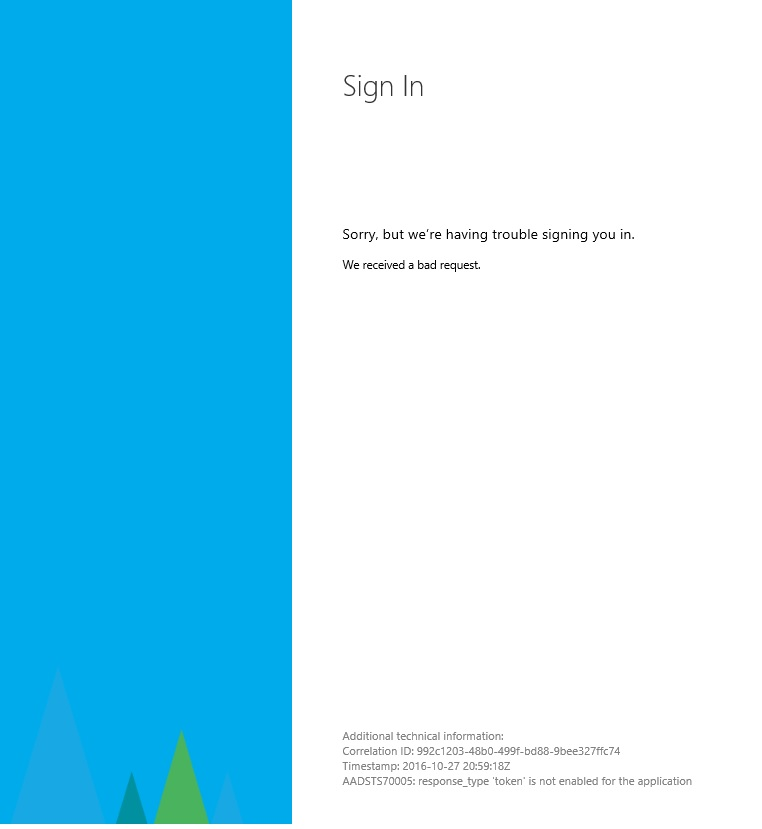
If this is not your issue, you can return to Troubleshooting Azure AD Authentication Failures for Skype Web SDK for a list of other potential issues.
The Issue
When creating your app registration in AAD, you need to manually edit the application manifest and set the value of the oauth2AllowImplicitFlow property to true. Otherwise the AAD sign in flow will not work.
The Solution
Follow these steps to solve this issue.
Sign into portal.azure.com with an administrator account in your tenant.
Navigate to Azure Active Directory in the left hand side bar > App registrations > Your app.
Click Manifest at the top of the pane describing your app.
Change the value of the property oauth2AllowImplicitFlow to
true. If the property is not present, add it and set its value totrue.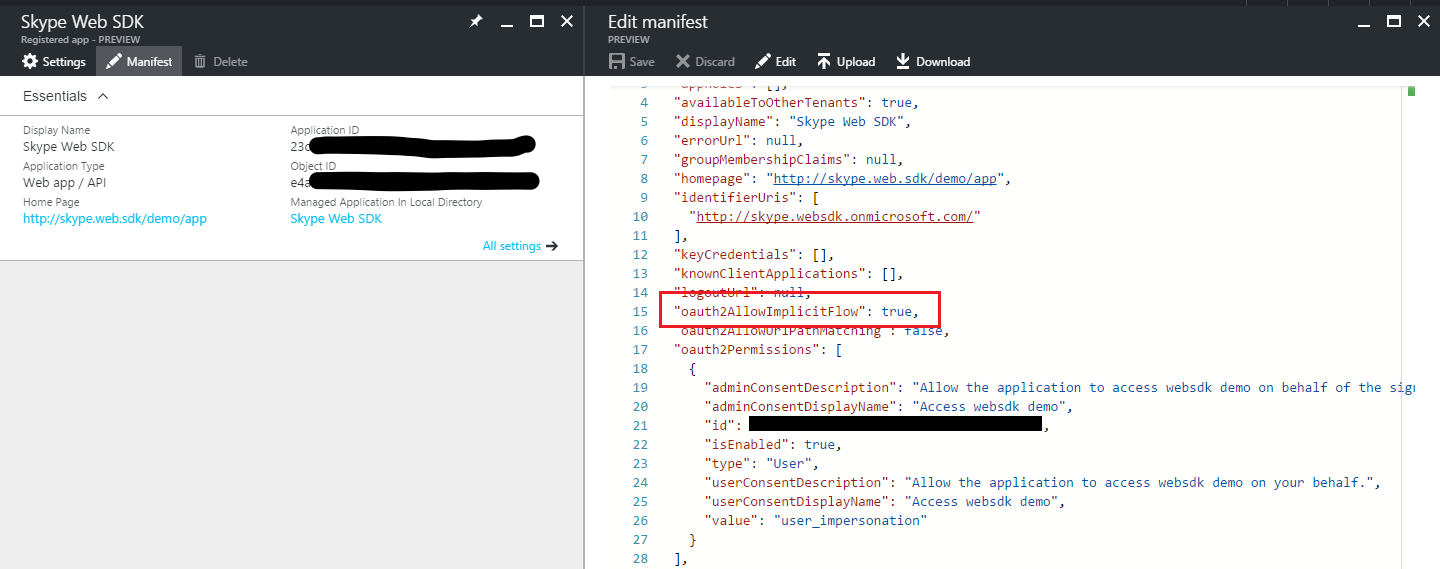
Click Save to save the modified manifest.