Step 4a: Fetch the Results
The next step is to fetch the results, as shown in the following illustration.
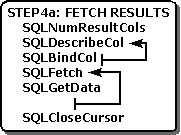
If the statement executed in "Step 3: Build and Execute an SQL Statement" was a SELECT statement or a catalog function, the application first calls SQLNumResultCols to determine the number of columns in the result set. This step is not necessary if the application already knows the number of result set columns, such as when the SQL statement is hard-coded in a vertical or custom application.
Next, the application retrieves the name, data type, precision, and scale of each result set column with SQLDescribeCol. Again, this is not necessary for applications such as vertical and custom applications that already know this information. The application passes this information to SQLBindCol, which binds an application variable to a column in the result set.
The application now calls SQLFetch to retrieve the first row of data and place the data from that row in the variables bound with SQLBindCol. If there is any long data in the row, it then calls SQLGetData to retrieve that data. The application continues to call SQLFetch and SQLGetData to retrieve additional data. After it has finished fetching data, it calls SQLCloseCursor to close the cursor.
For a complete description of retrieving results, see Retrieving Results (Basic) and Retrieving Results (Advanced).
The application now returns to "Step 3: Build and Execute an SQL Statement" to execute another statement in the same transaction; or proceeds to "Step 5: Commit the Transaction" to commit or roll back the transaction.
Feedback
Coming soon: Throughout 2024 we will be phasing out GitHub Issues as the feedback mechanism for content and replacing it with a new feedback system. For more information see: https://aka.ms/ContentUserFeedback.
Submit and view feedback for