Ellipses
In general, don’t use an ellipsis (…) except in the situations described here or to indicate omitted code in technical content.
It's OK to use an ellipsis to indicate a pause in conversational UI messages.
Example
(Hmm ... looks like that link is broken.)
When there's an ellipsis in UI, don’t include it in instructions or procedures.
Example
Select Safety, and then Delete browsing history.
In quoted material, use an ellipsis to indicate omitted text.
If the ellipsis replaces text within a sentence, include a space before and after the ellipsis.
Example
The quick brown fox … lazy dog.If the ellipsis replaces the end of a quoted sentence, include a space before the ellipsis and follow it with a closing period, with no intervening space.
Example
The quick brown fox ….
It’s OK to use an ellipsis in multiple-part callouts, especially with screenshots or graphics in documentation.

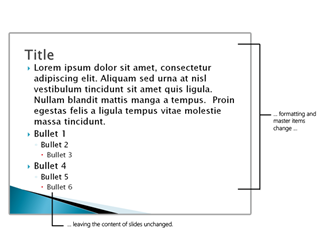
Ensure that the path through the callouts is clear. Document each step.
Insert a space and then an ellipsis at the end of a phrase that continues later. Insert an ellipsis followed by a space at the beginning of a phrase that's continued from a previous phrase.
If the callout ends with additional punctuation, such as a period or comma, insert a space between the punctuation mark and the ellipsis.
If you're using a font that doesn't have the ellipsis character, use three periods with no space between them.
Feedback
Coming soon: Throughout 2024 we will be phasing out GitHub Issues as the feedback mechanism for content and replacing it with a new feedback system. For more information see: https://aka.ms/ContentUserFeedback.
Submit and view feedback for