Overview of Service Management Automation
Important
This version of Service Management Automation (SMA) has reached the end of support. We recommend you to upgrade to SMA 2022.
Service Management Automation (SMA) is a set of tools that is integrated as the SMA extension in Microsoft Azure Pack for Windows Server. IT pros and IT developers can use SMA to construct, run, and manage runbooks to integrate, orchestrate, and automate IT business processes. SMA runbooks run on the Windows PowerShell engine.
SMA components
SMA uses the following three underlying components that are connected to Microsoft Azure Pack through the SMA service endpoint:
Web service
Connects to Microsoft Azure Pack
Distributes runbook jobs to runbook workers
Supports HTTPS
Enables security group to control access
Runbook worker
Executes runbook jobs
Runs under a service account
PowerShell module
- Enables SMA management by using Windows PowerShell cmdlets
Should I use SMA or System Center - Orchestrator?
The System Center - Orchestrator component enables you to automate business processes and IT operations in your data center without scripting or programming. If you prefer a graphical authoring approach, use Orchestrator.
SMA enables you to automate business processes and IT operations via PowerShell. With the support for the latest PowerShell features, you can use SMA to automate the management of any software that provides PowerShell cmdlets, including other System Center components (even Orchestrator). If you would like to automate via PowerShell, use Service Management Automation to manage all your automation from a single place.
SMA also has deep integration with Microsoft Azure Pack; however, you no longer need to use Microsoft Azure Pack portal for authoring SMA runbooks. Authoring can be done within PowerShell ISE through PowerShell ISE Add-on. SMA now also supports native PowerShell script type runbooks. You can know more about the new features in SMA over here
The following diagram illustrates each of the SMA features, and the communication with a Microsoft Azure Pack installation.
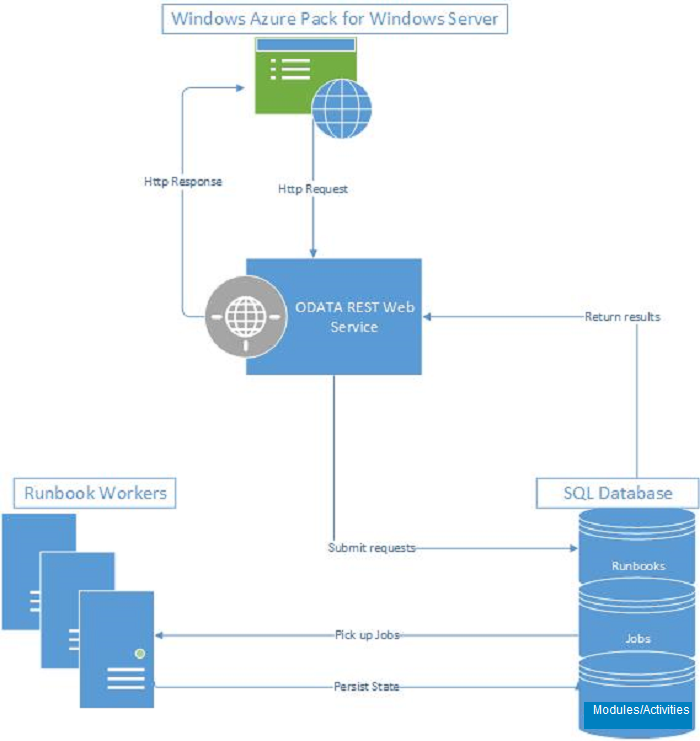
The SMA web service communicates with Microsoft Azure Pack, and authenticates users.
The SQL Server databases store and retrieve runbooks, runbook assets, activities, integration modules, and runbook job information.
Runbook workers run the runbooks, and they can be used for load balancing.
The management portal in Microsoft Azure Pack is where you author, debug, and start and stop runbooks.
Important
The SMA Developer's Guide is now available. This guide is a set of REST API reference documentation for the SMA web service.
Next steps
- Learn how SMA executes runbooks.
Feedback
Coming soon: Throughout 2024 we will be phasing out GitHub Issues as the feedback mechanism for content and replacing it with a new feedback system. For more information see: https://aka.ms/ContentUserFeedback.
Submit and view feedback for